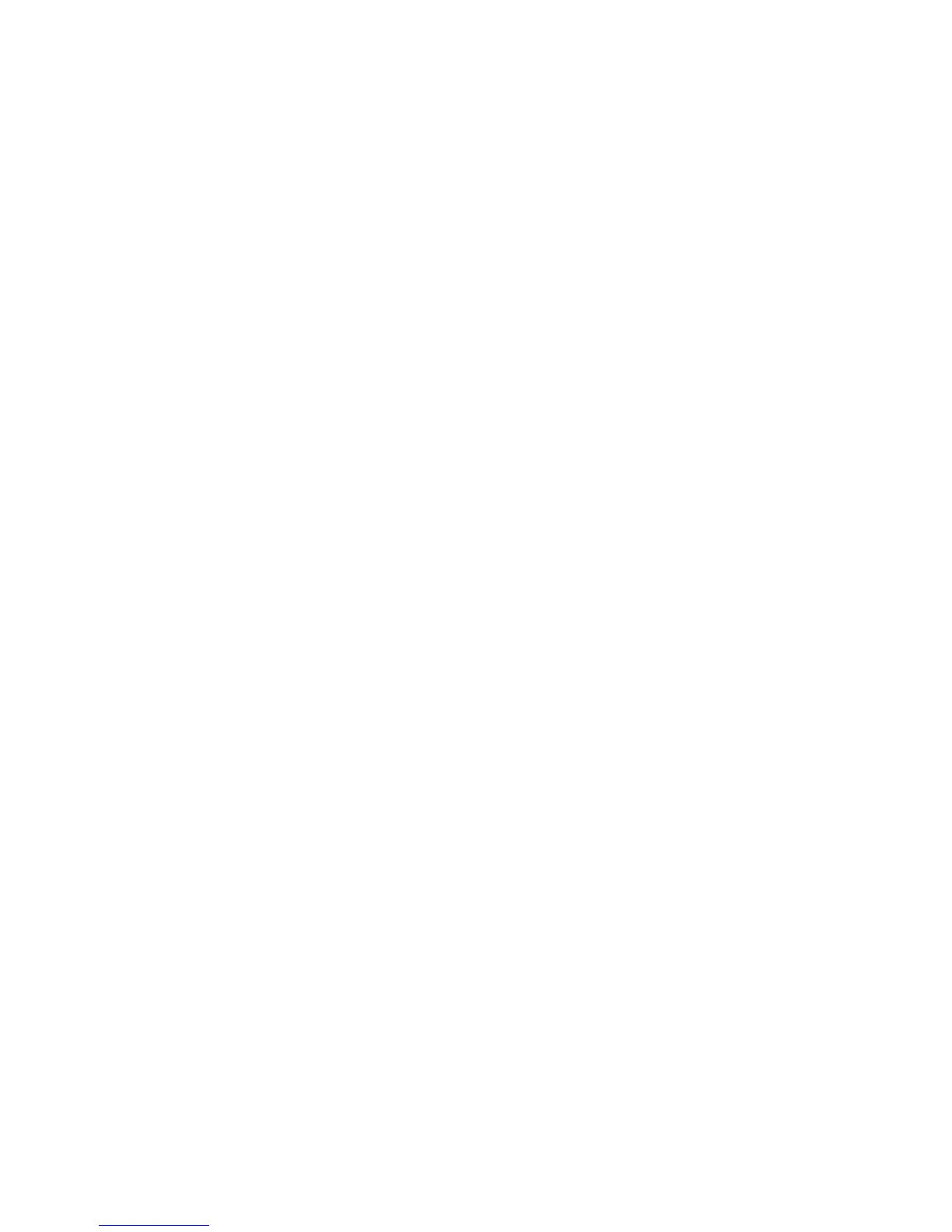Contents
vi CK32 I-Safe Handheld Computer User’s Manual
2
Understanding Windows Mobile . . . . . . . . . . . . . . . . . . . . . . . . . . . 27
Understanding Windows Mobile . . . . . . . . . . . . . . . . . . . . . . . . . . . . . . . . . . . . . . . 28
Finding Information in Windows Mobile . . . . . . . . . . . . . . . . . . . . . . . . . 28
Learning the Basic Skills . . . . . . . . . . . . . . . . . . . . . . . . . . . . . . . . . . . . . . 29
Using the Today Screen . . . . . . . . . . . . . . . . . . . . . . . . . . . . . . . 29
Accessing Programs. . . . . . . . . . . . . . . . . . . . . . . . . . . . . . . . . . . 30
Closing an Application . . . . . . . . . . . . . . . . . . . . . . . . . . . . . . . . 30
Using the Navigation Bar and the Command Bar. . . . . . . . . . . . 30
Using Pop-Up Menus. . . . . . . . . . . . . . . . . . . . . . . . . . . . . . . . . 31
Entering Information . . . . . . . . . . . . . . . . . . . . . . . . . . . . . . . . . 31
Using Transcriber . . . . . . . . . . . . . . . . . . . . . . . . . . . . . . . . . . . . 33
Finding and Organizing Information . . . . . . . . . . . . . . . . . . . . . 34
Customizing the CK32 I-Safe . . . . . . . . . . . . . . . . . . . . . . . . . . . 34
Using Microsoft ActiveSync. . . . . . . . . . . . . . . . . . . . . . . . . . . . . . . . . . . . . . . . . . . 36
Using Internet Explorer Mobile . . . . . . . . . . . . . . . . . . . . . . . . . . . . . . . . . . . . . . . . 38
3
Configuring the CK32 I-Safe. . . . . . . . . . . . . . . . . . . . . . . . . . . . . . . . . 39
Configuring the Operating Parameters. . . . . . . . . . . . . . . . . . . . . . . . . . . . . . . . . . . 40
Configuring the CK32 I-Safe Using Intermec Settings . . . . . . . . . . . . . . . 40
Remotely Configuring the CK32 I-Safe Using SmartSystems Foundation . 41
Setting Up Ethernet Communications. . . . . . . . . . . . . . . . . . . . . . . . . . . . . . . . . . . 41
Setting Up Bluetooth Communications. . . . . . . . . . . . . . . . . . . . . . . . . . . . . . . . . . 43
Configuring Bluetooth Communications for Wireless Printing . . . . . . . . . 45
Creating an Application That Lets You Print Wirelessly . . . . . . . 45
Selecting the Current Wireless Printer on the CK32 I-Safe . . . . . 46
Connecting to a Bluetooth Audio Device . . . . . . . . . . . . . . . . . . . . . . . . . 49
Setting Up 802.11 Radio Communications . . . . . . . . . . . . . . . . . . . . . . . . . . . . . . . 49
Configuring the Network Parameters for a TCP/IP Network . . . . . . . . . . 50
Configuring the Network Parameters for a UDP Plus Network. . . . . . . . . 51
Checking the Status of Your Wireless Connection . . . . . . . . . . . . . . . . . . . 51
Using ISpyWiFi. . . . . . . . . . . . . . . . . . . . . . . . . . . . . . . . . . . . . . . . . . . . . 52
Starting the Utility . . . . . . . . . . . . . . . . . . . . . . . . . . . . . . . . . . . 52
ISpyWiFi . . . . . . . . . . . . . . . . . . . . . . . . . . . . . . . . . . . . . . . . . . 53
WiFi Scan. . . . . . . . . . . . . . . . . . . . . . . . . . . . . . . . . . . . . . . . . . 54
Supplicant. . . . . . . . . . . . . . . . . . . . . . . . . . . . . . . . . . . . . . . . . . 56
Ping . . . . . . . . . . . . . . . . . . . . . . . . . . . . . . . . . . . . . . . . . . . . . . 58