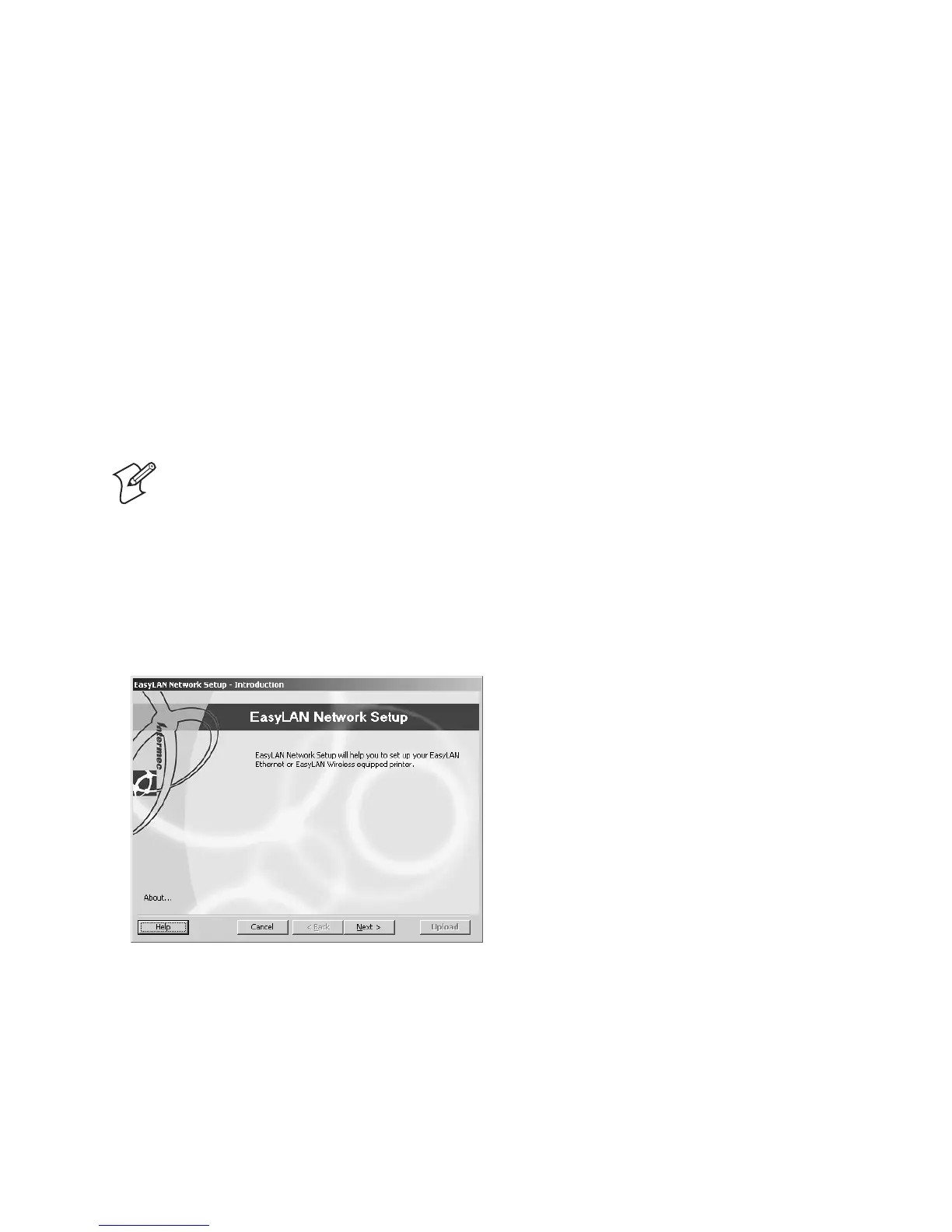EasyLAN Wireless Quick Start Guide 13
Setting Network Communications and Security
This section explains how to initially configure your EasyLAN
Wireless to communicate with your network using the EasyLAN
Network Setup configuration wizard.
Note: For help configuring EasyLAN Wireless using
a UNIX workstation, see the EasyLAN Wireless User’s
Manual.
To set network communications and security
1 Install EasyLAN Network Setup on your PC from the
PrinterCompanion CD that came with your printer.
2 On your PC, choose Start > Programs > Intermec EasyLAN
Network Setup. The Introduction screen appears.
3 EasyLAN Network Setup is easy to use.
• At each screen, fill in the fields and click Next to continue.
• Click Help at any time to view the EasyLAN Network
Setup online help.
• When you reach the Communications settings screen, you
must set the serial communication parameters exactly as
listed in the next table.