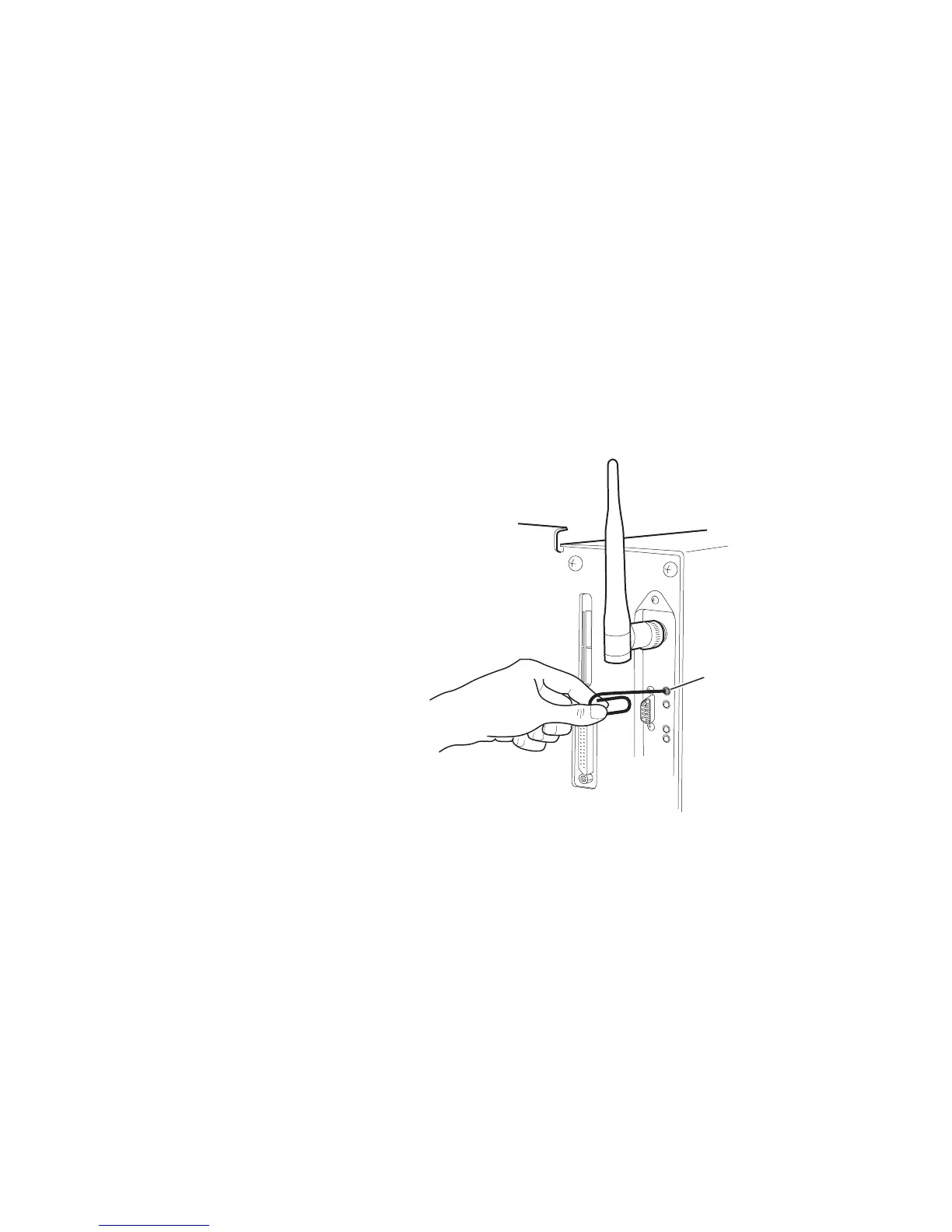16 EasyLAN Wireless Quick Start Guide
To print a test label locally
• Use a straightened paper clip to press and release the test
switch. The illustration on the next page shows a 3400e
printer.
Test
switch
To print a test label remotely
1 Start your web browser.
2 In the Address (Internet Explorer) or Go To (Netscape) field,
enter the IP address for the EasyLAN Wireless, and press
Enter. The Intermec EasyLAN Wireless Model AW02 web
page appears.