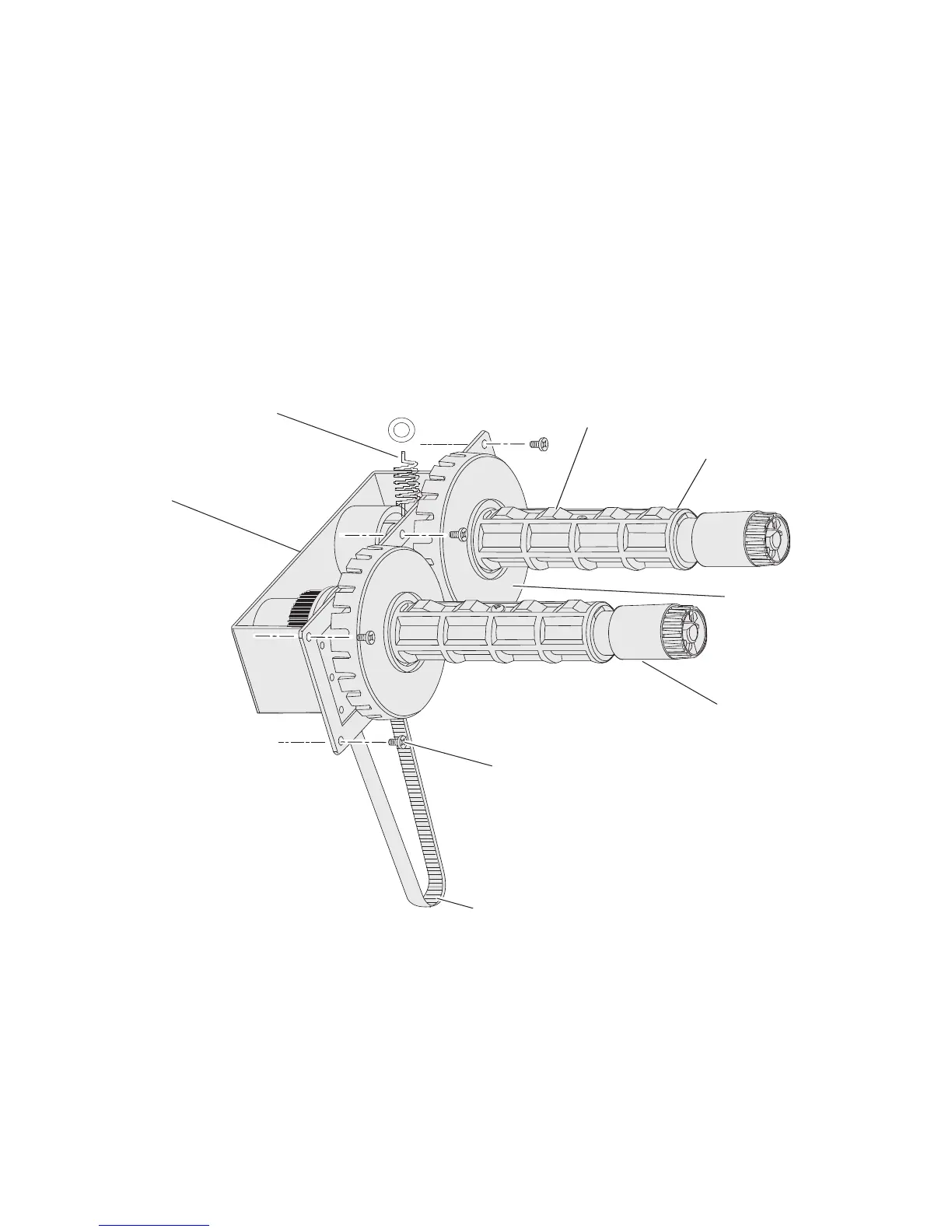Chapter 3 — Replacing Parts
EasyCoder PD41/PD42 Printer Service Manual 35
Transfer Ribbon Mechanism
This section describes the thermal transfer ribbon mechanism.
Ribbon Module
The thermal transfer mechanism holds the supply of thermal transfer
ribbon and winds up the spent ribbon after printing. It consists of a self-
contained unit that is attached to the center section and driven by a belt
from a pulley on the platen roller shaft (For help, see “Print Mechanism”
on page 41). In addition to this unit, there is also a ribbon out sensor and
an ink position selector attached to the center section.
Ribbon Module
The ribbon module can be replaced as a unit. It also has four replaceable
parts—the belt, the ribbon core spring blades, the ribbon out sensor, and
the ink position knob.
To replace the ribbon module
1 Disconnect the power cord and remove the left-hand panel (For help,
see “To remove the left-hand panel” on page 27).
Bracket
Spring for Ink
Position Knob
Ribbon Core
Spring Blade
Screws (x6)
Belt
Ribbon Rewind Unit
Ribbon Out
Sensor Location
Ribbon Supply Unit