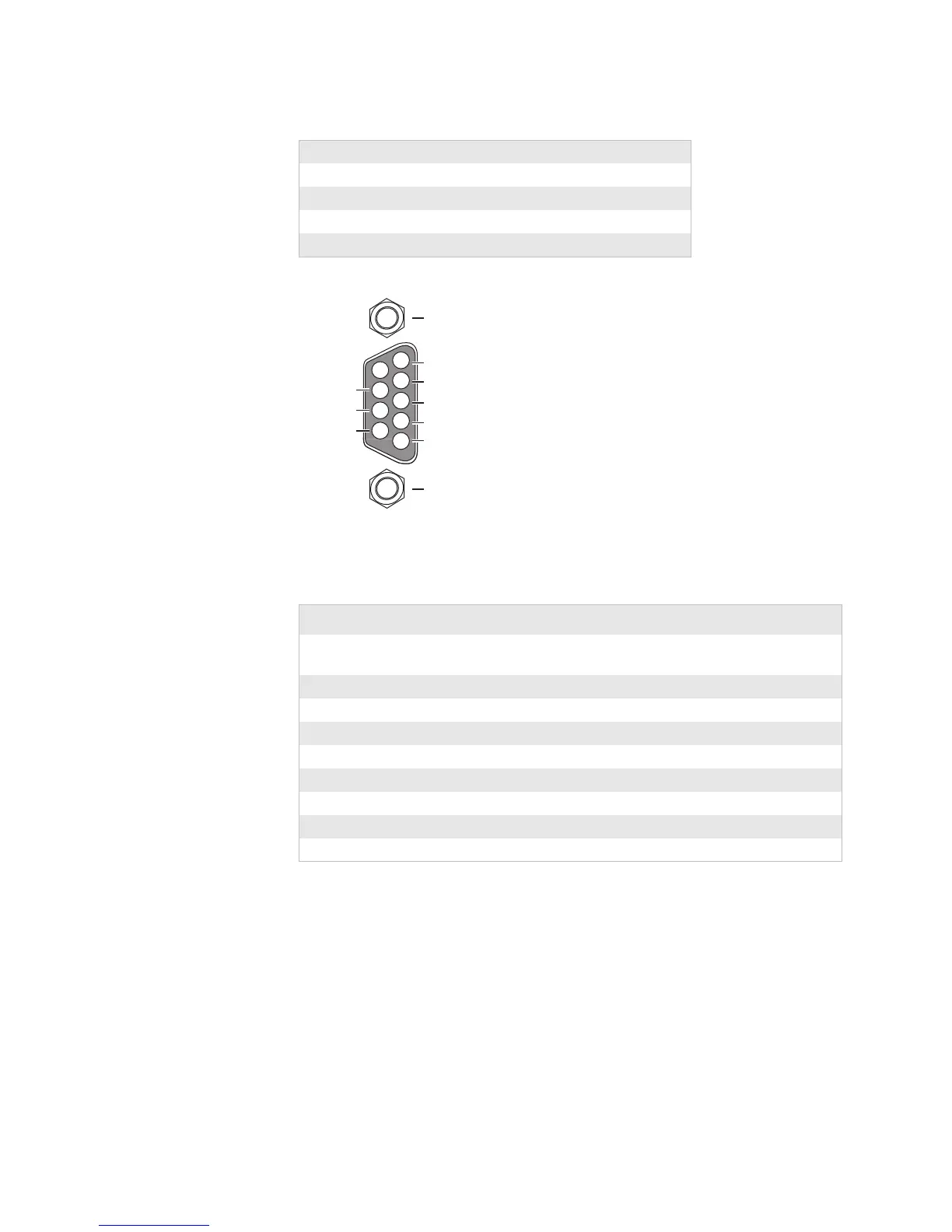Chapter 4 — Interfaces
EasyCoder PD41/PD42 Printer Service Manual 85
RS-232 Pinout
USB Serial Interface
The EasyCoder PD41/PD42 printer supports USB v1.1 (also called USB
2.0 full speed). To use the USB interface for printing from a PC, the
Intermec InterDriver needs to be installed on the PC.
The printer is a so called “self-powered device.” You can connect the printer
to a USB port on the host, either directly or via a hub. Keyboards, mouses,
or more printers can also be connected to the same hub.
Default Setup for Serial Communication
Baud rate 9600
Character Length 8 bits
Parity None
Stop bits 1
Handshaking XON/XOFF and RTS/CTS
Signals
Pin Signal Description Comment
1 EXT5V External +5 VDC Max. 500mA, permanently
enabled
2 TxD Tr a n smi t d ata
3RxD Receive data
4 Not used
5GND Ground
6 DTR Tr a n smi t d at a Connected to RTS
7CTS Clear to send
8 RTS Request to send
9NC
4
5
3
2
1
8
9
7
6
TXD out
+5V DC
RXD in
DSR in
GND
MTG
MTG
DTR out
CTS in
RTS out