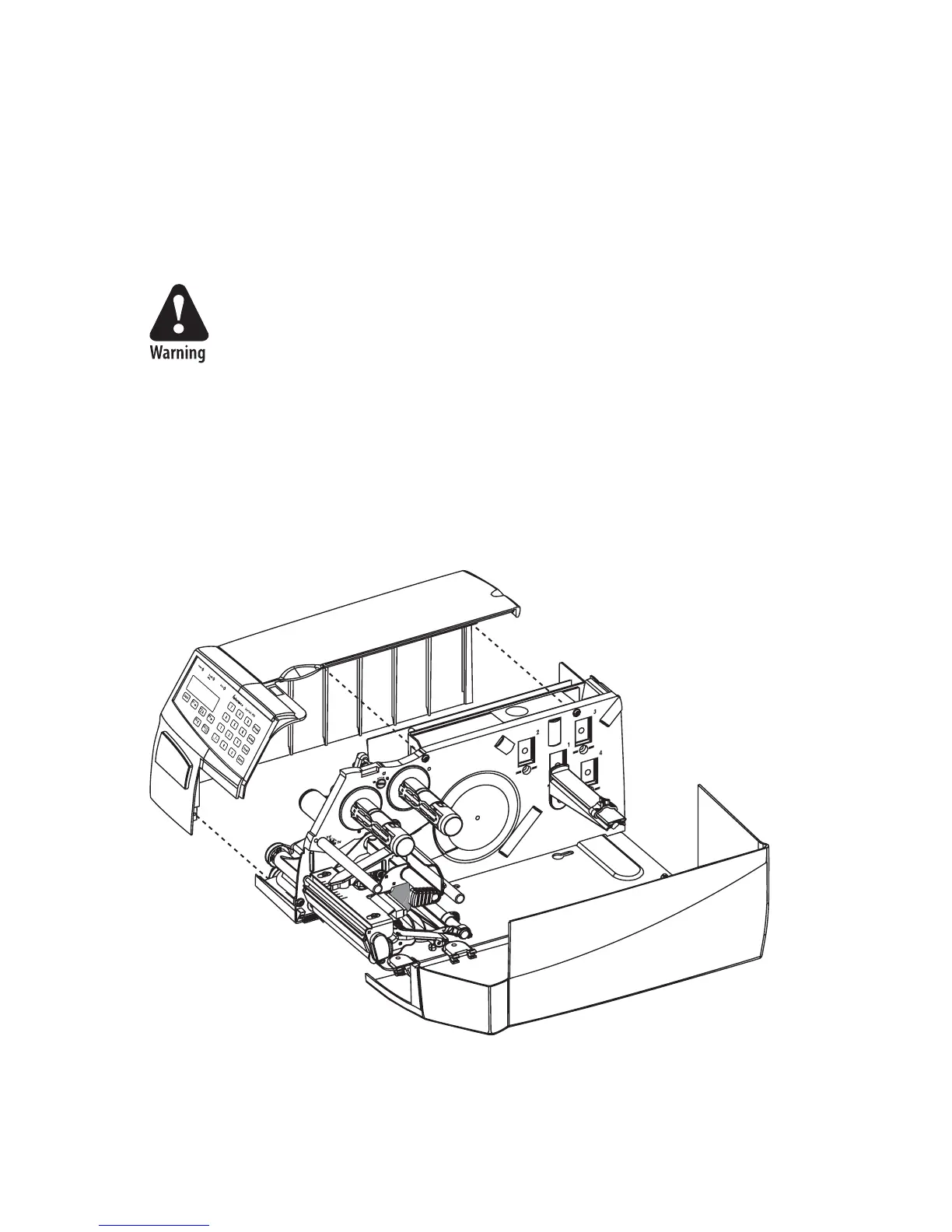14 EasyLAN Wireless Interface Kit Installation Instructions
Chapter 2 — Physical Installation
Step-by-Step Instructions
• Switch off the printer and disconnect the power cord.
• Disconnect all communication cables.
• Remove the cover over the electronics compartment as follows.
e electronic compartment contains wires and compo-
nents with dangerous voltage (up to 380V). Make sure that
the printer is switched off and the power cord is discon-
nected before the left-hand cover is removed.
EasyCoder PF2/4i Printers
• Open the right-hand door.
• Using a #T20 Torx screwdriver, remove the three screws and lift the
cover up so it disengages the bottom plate.
• Swing out the rear part of the cover so you can disconnect the console
cable from the CPU board.