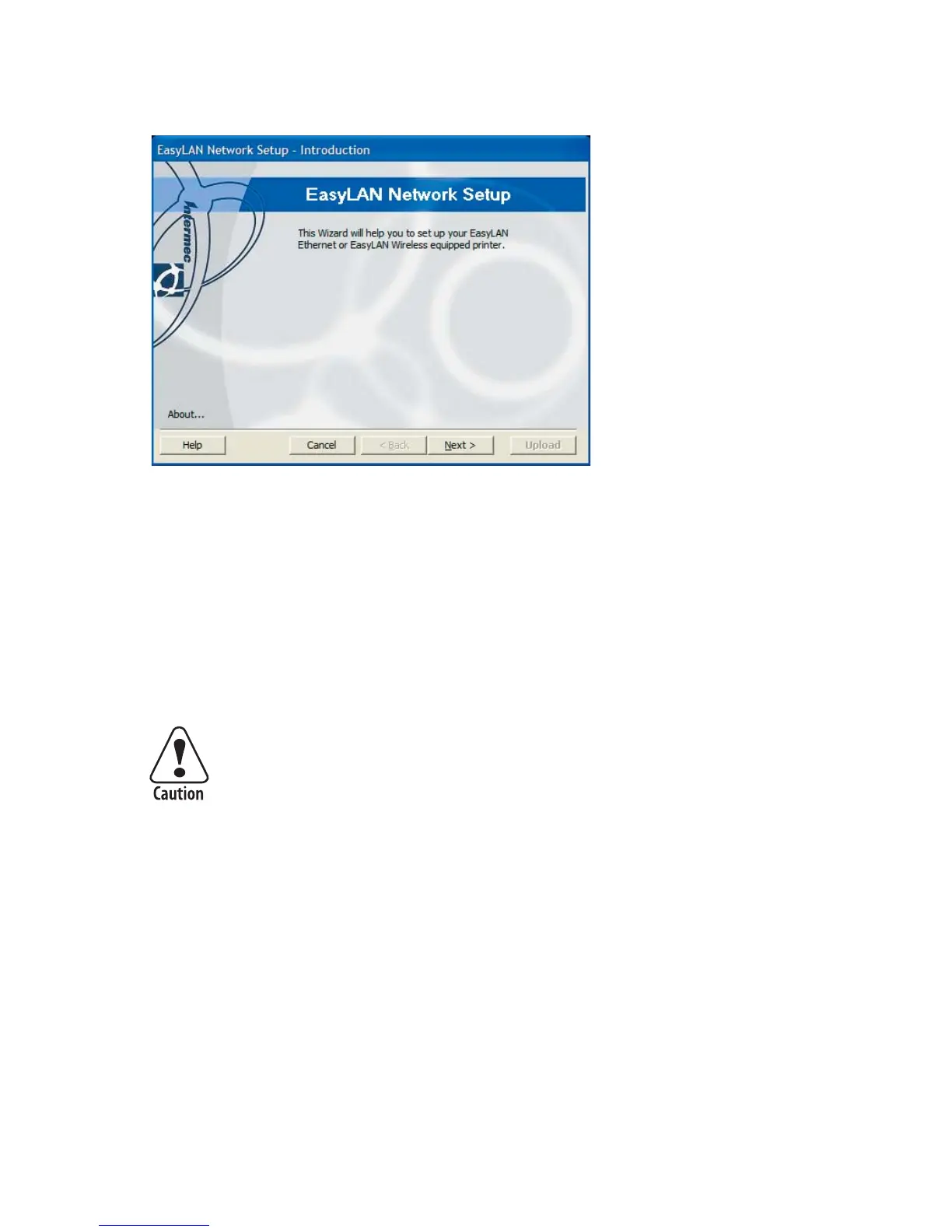26 EasyLAN Wireless Interface Kit Installation Instructions
Chapter 3 — EasyLAN Network Setup
For complete information on using EasyLAN Network Setup, click
Help.
User and Password
By default, the user is admin and the password is pass. Initially, this user
and password gives unrestricted access to all setup parameters, except
Region. Changing the Region requires a special password, which is dis-
tributed only to authorized personnel.
Use of the EasyLAN Wireless network interface with an
incorrect REGION setting may be in violation of applicable
laws.