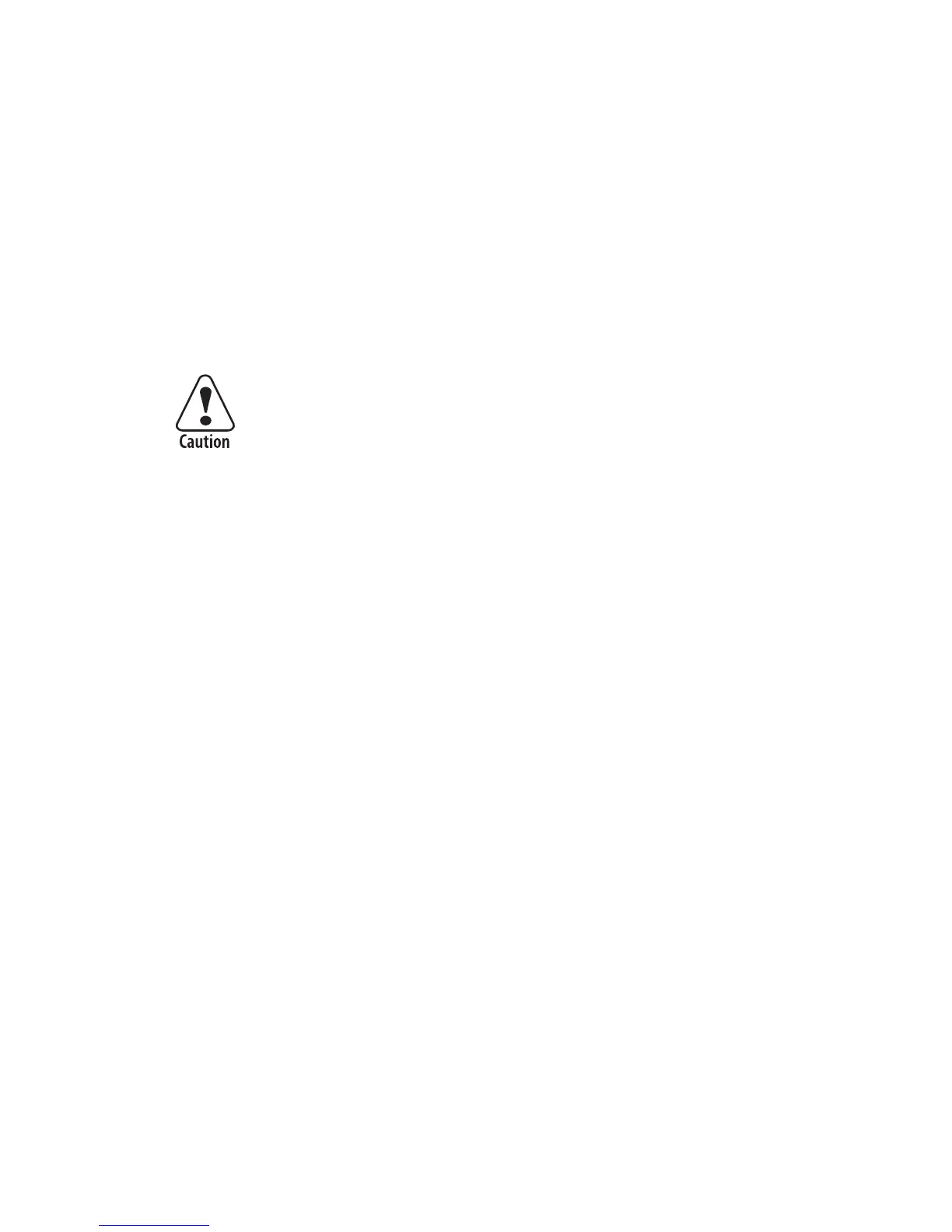EasyLAN Wireless Interface Kit Installation Instructions 41
Chapter 4 — Setup in Fingerprint
IP Selection Method
ere are four methods for setting the IP address. DHCP, BOOTP, and
DHCP+BOOTP let the server assign a temporary IP address to the
printer. e method to choose depends on the server. DHCP, BOOTP,
and DHCP+BOOTP also sets the subnet mask, default router, and
name server automatically. If the server neither supports DHCP nor
BOOTP, or if you want to set a permanent IP address manually, use the
MANUAL option. In this case, you will also have to set the subnet mask,
default router, and name server manually via the printer’s keyboard.
Always consult the network administrator before assign-
ing a permanent IP address to avoid having more than one
device with the same IP address in the network.
Set the IP selection method parameter using a setup string or setup fi le
(by default only allowed for
admin
1
):
SETUP"NETWORK,IP SELECTION,DHCP+BOOTP" (default)
SETUP"NETWORK,IP SELECTION,MANUAL"
SETUP"NETWORK,IP SELECTION,DHCP"
SETUP"NETWORK,IP SELECTION,BOOTP"
1
/. However, anybody can change the IP selection method from the
printer’s keyboard using the Setup Mode.
IP Address
If you have selected MANUAL as manual selection method, you can
assign a permanent IP address to the printer:
SETUP"NETWORK,IP ADDRESS,nnn.nnn.nnn.nnn"
Subnet Mask
If you have selected MANUAL as manual selection method, you can
specify a netmask for the printer:
SETUP"NETWORK,NETMASK,nnn.nnn.nnn.nnn"