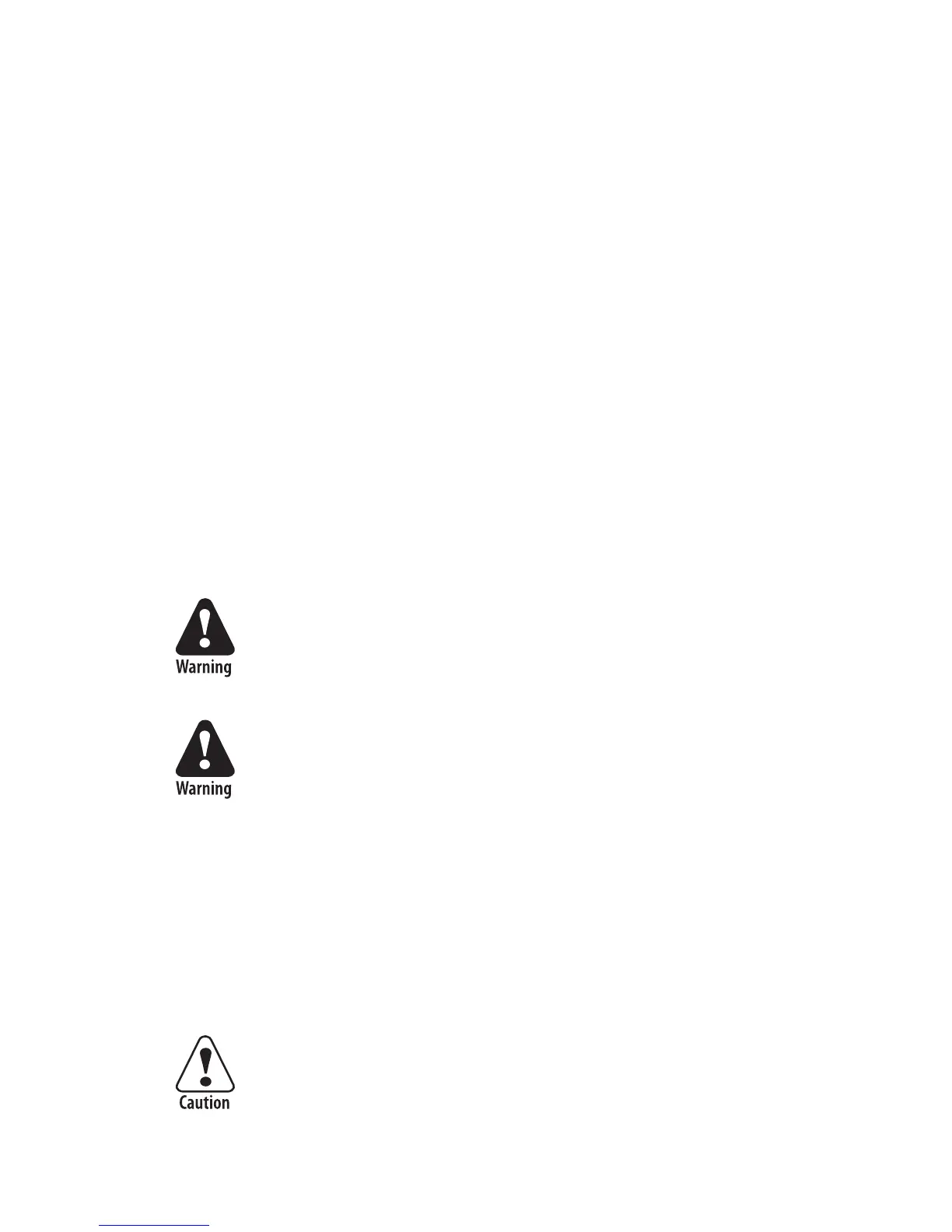EasyLAN Wireless Interface Kit Installation Instructions 3
Chapter 1 — Introduction
Important 802MIG2 Information
For Users in the United States and Canada
is device complies with Part 15 of the FCC Rules and with RSS-210
of Industry Canada. Operation is subject to the following two condi-
tions: (1) is device may not cause harmful interference, and (2) is
device must accept any interference received, including interference that
can cause undesired operation.
Federal Communications Commission Compliance
is equipment is intended for operation in a commercial environment,
in compliance with the requirements for a Class B digital device, pursu-
ant to Part 15 of the FCC Rules, and it must not be used in a residential
environment. It generates, uses, and can radiate radio frequency energy.
If not installed and used in accordance with the instruction manual,
it may cause interference to radio communications. If this equipment
causes interference, the user will be required to correct the interference at
the user’s own expense.
Operation Warning: e user shall stay at least 20 cm (8
in) away from the antenna of this device, when the device
is in use in access points and other hosts, where higher gain
antennas may be used.
Installation Warning: To comply with the FCC’s RF expo-
sure requirements and minimize health hazards:
Host devices with higher gain antennas such as access
points must be installed in such a way that the user will
be at least 20 cm (8 in) away from the antenna, when the
device is in use.
e installers should not forget that the burden of main-
taining this distance is on the installer and not the user. the
antennas should be installed in a manner that will comply
with this requirement.
Changes or modifi cations not expressly approved by
Intermec could void the user’s authority to operate this
equipment.