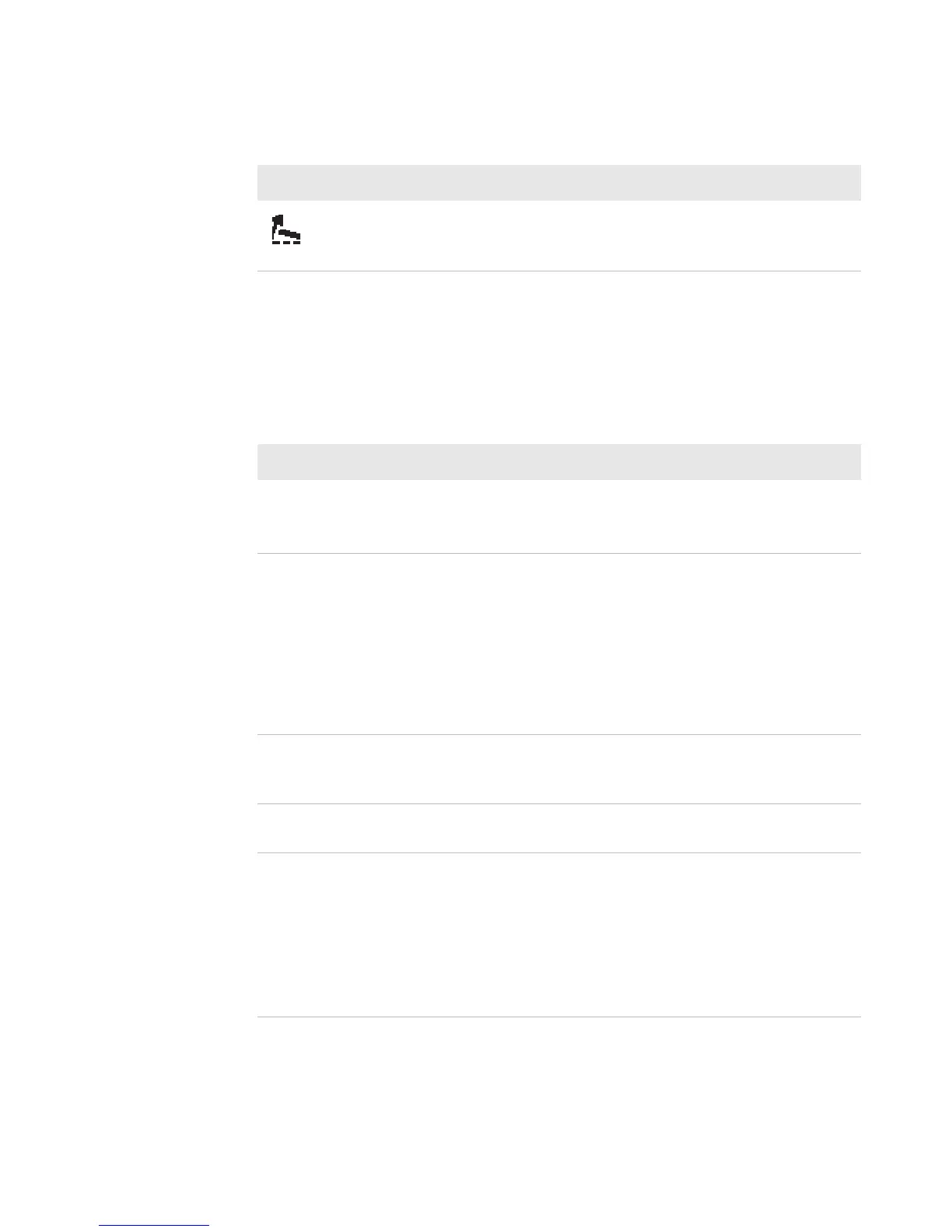Chapter 3 — Troubleshooting and Maintaining the PB22 and PB32
58 PB22 and PB32 Mobile Label and Receipt Printer User Guide
Troubleshooting Printer Problems and Finding Solutions
Use this table to troubleshoot some common problems you may
encounter with the printer.
Door open The printer is not completely closed. Press
down on the media cover to make sure it is
latched.
Possible Printer Error Icons and Messages (continued)
Error Icon Error Message Description
Printer Problems and Solutions
Problem Possible Solution
The printer does not
turn on when you press
Standby.
• Replace the battery with a charged battery.
• Connect external power to make sure the printer
works correctly and to charge the battery.
The blue light (Ready-
to-Work indicator) is
blinking.
• Make sure media is loaded and the media cover
is closed. For help, see “Loading Media” on
page 15.
• There is a printing error. The screen displays an
error message containing information on the
error.
• The printer is paused. The printer is cancelling a
print job.
Printer keeps printing
or feeding when it
should stop.
• Check media settings.
The printout is not in
the desired position.
• Check for errors in the software application.
The printer is not
printing with an 802.11
wireless connection.
• Verify that the wireless settings are correct. For
help, see “Setting Up 802.11 Radio
Communications” on page 35.
• Make sure the printer has an IP address.
• Make sure the printer is connected to the
network.
• Make sure the printer is in Ready mode.