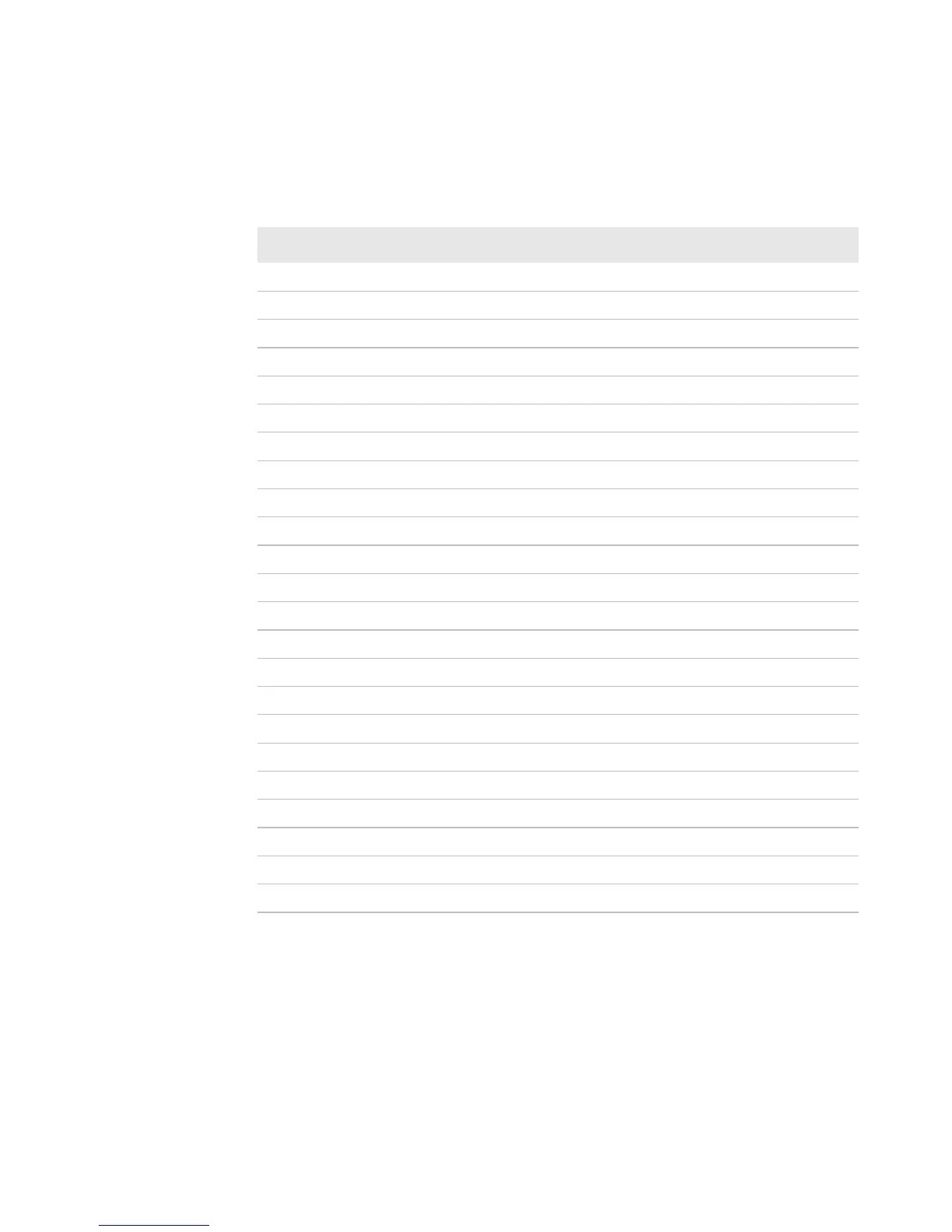Appendix B — Default Settings
78 PB22 and PB32 Mobile Label and Receipt Printer User Guide
Factory Default Settings (Fingerprint Printers)
Factory Default Settings for Fingerprint Printers
Setting Default Value
Xstart 0
Display
Orientation Normal
Contrast Medium
Media
Width Printhead width
Length 1200
Test feed mode Fast
Type Variable length strip
Contrast 0%
Xstart 0
Label constant 80
Label factor 40
Print definitions
Clip default Off
Print speed 75 mm/s
Feed adjust
Start adjust 0
Stop adjust 0
Power
Low battery indicator 7.4 V
Sleep timer 20 sec
Standby timer 30 min