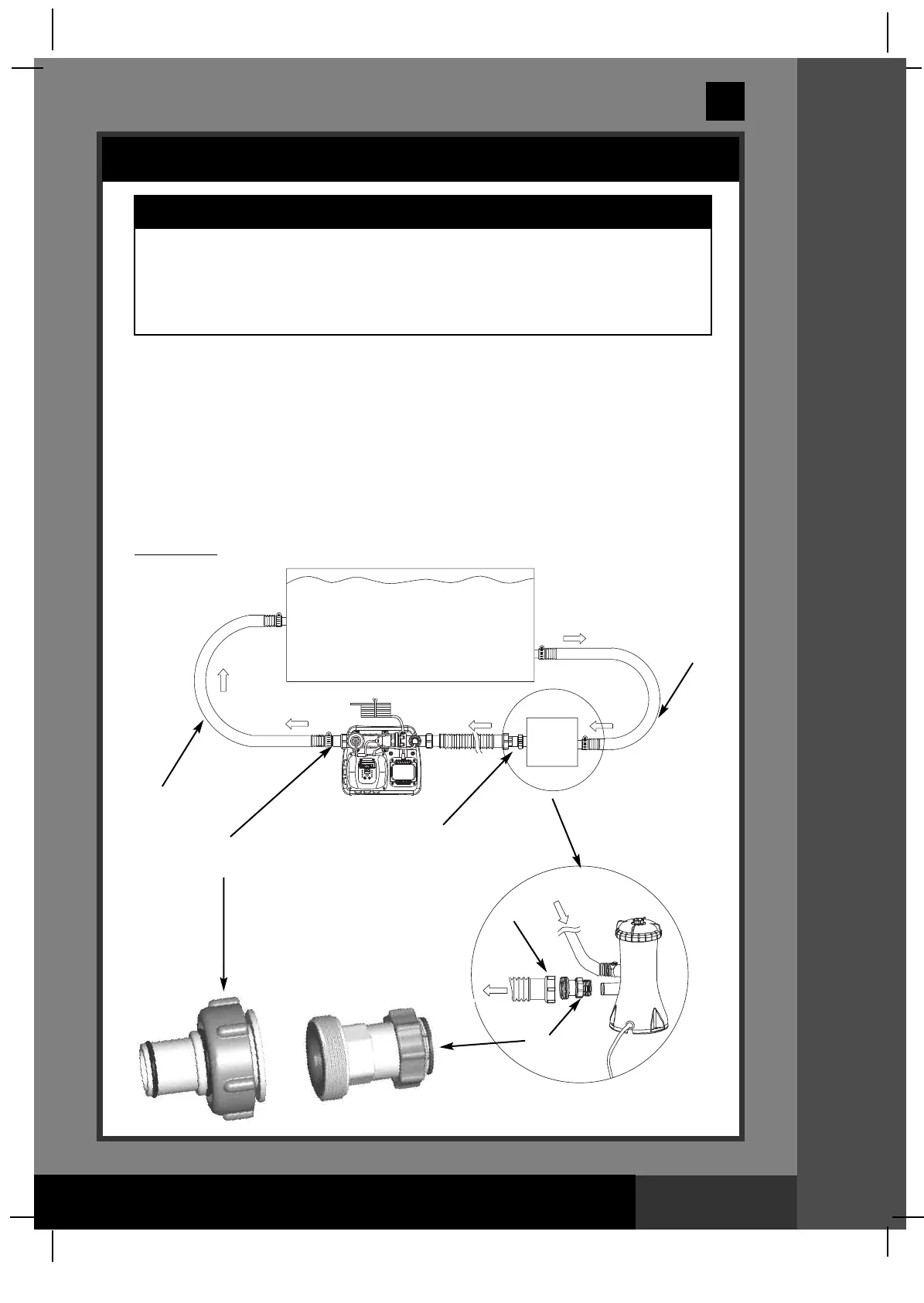131
SAVE THESE INSTRUCTIONS
Page 8
(131) MODEL CS8110 SALTWATER SYSTEM ENGLISH 7.5” X 10.3” PANTONE 295U 07/28/2010
English
SSEETTUUPP IINNSSTTRRUUCCTTIIOONNSS
SETUP INSTRUCTIONS
WATER TO
POOL
WATER FROM
POOL
FILTER
PUMP
1. Assemble the above-ground-pool (AGP) and its filter pump according to their
installation instructions.
2. Take the Saltwater System and its accessories out of the packaging.
3. Place the Saltwater System in line after the filter pump.
4. Connect the connector hose (8) to the Saltwater System inlet.
Connecting the system to pump and pool with 1-1/4” (32mm)
connections/hoses:
The saltwater system features 1-1/2” (38mm) connections. It is accordingly
supplied with adaptors A (1) and B (9) for connecting to the small 1-1/4”
(32mm) diameter connections/hoses. Install as follows:
Drawing #1
IMPORTANT
•
The Saltwater System requires a separate filter pump [700~4000 gph
(2650~15140 lph)] to drive the water and function properly.
• The Saltwater System must be installed as the last piece of pool
equipment in the water return line to the pool as displayed in Drawing
#1. This location extends the life of the titanium plates.
SWIMMING POOL
ID 1-1/4” (32mm)
HOSE
ID 1-1/4”
(32mm) HOSE
1
9
9
8
SALTWATER
SYSTEM
