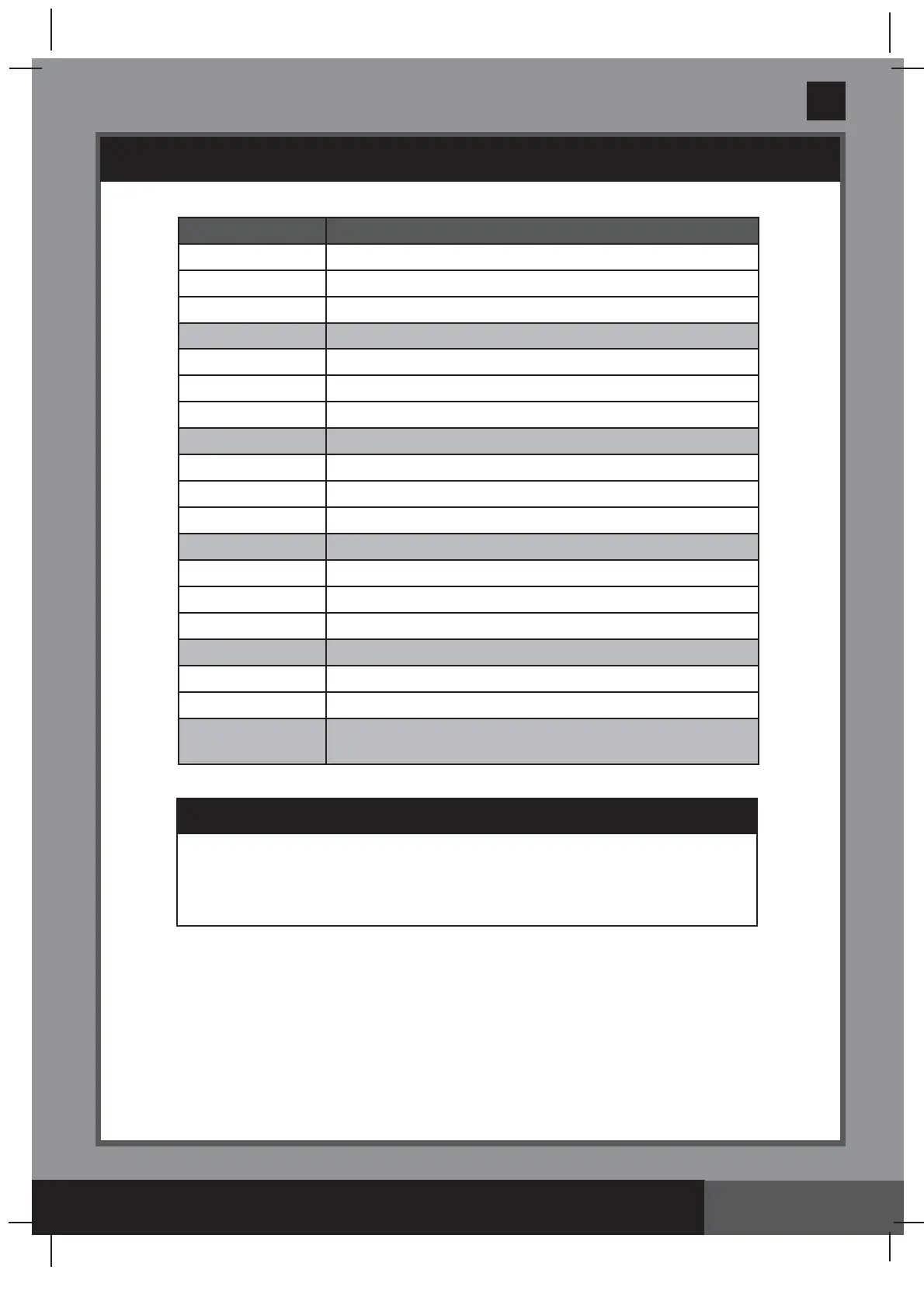(328PO) MODEL ZS6110 OZONE & SALTWATER SYSTEM ENGLISH 7.5” X 10.3” PANTONE 295U 01/22/2021
328
PO
SAVE THESE INSTRUCTIONS
English
Page 15
LED CODE CHART
LED Reading Definitions
80 Boost Mode
00 Stand-By Mode (Start-up)
01 Minimum Operating Hour (1 hour remaining)
02 Operating Hours (2 hours remaining)
03 Operating Hours (3 hours remaining)
04 Operating Hours (4 hours remaining)
05 Operating Hours (5 hours remaining)
06 Operating Hours (6 hours remaining)
07 Operating Hours (7 hours remaining)
08 Operating Hours (8 hours remaining)
09 Operating Hours (9 hours remaining)
10 Operating Hours (10 hours remaining)
11 Operating Hours (11 hours remaining)
12 Maximum Operating Hours (12 hours remaining)
90 Alarm Code (Low Pump Flow/No Pump Flow)
91 Alarm Code (Low Salt Level)
92 Alarm Code (High Salt Level)
93 Stand-By Mode (Operating Process finished)
“BLANK” No Power or “Power Saving Mode” waiting to start next
Ozone & Saltwater System cycle.
IMPORTANT
When Code “90” alarm is shown, ensure the timer of the filter pump is set
one (1) hour longer than the Ozone & Saltwater System.
If the filter pump does not have a built-in timer, the filter pump needs to
be turned on/off manually every day.
