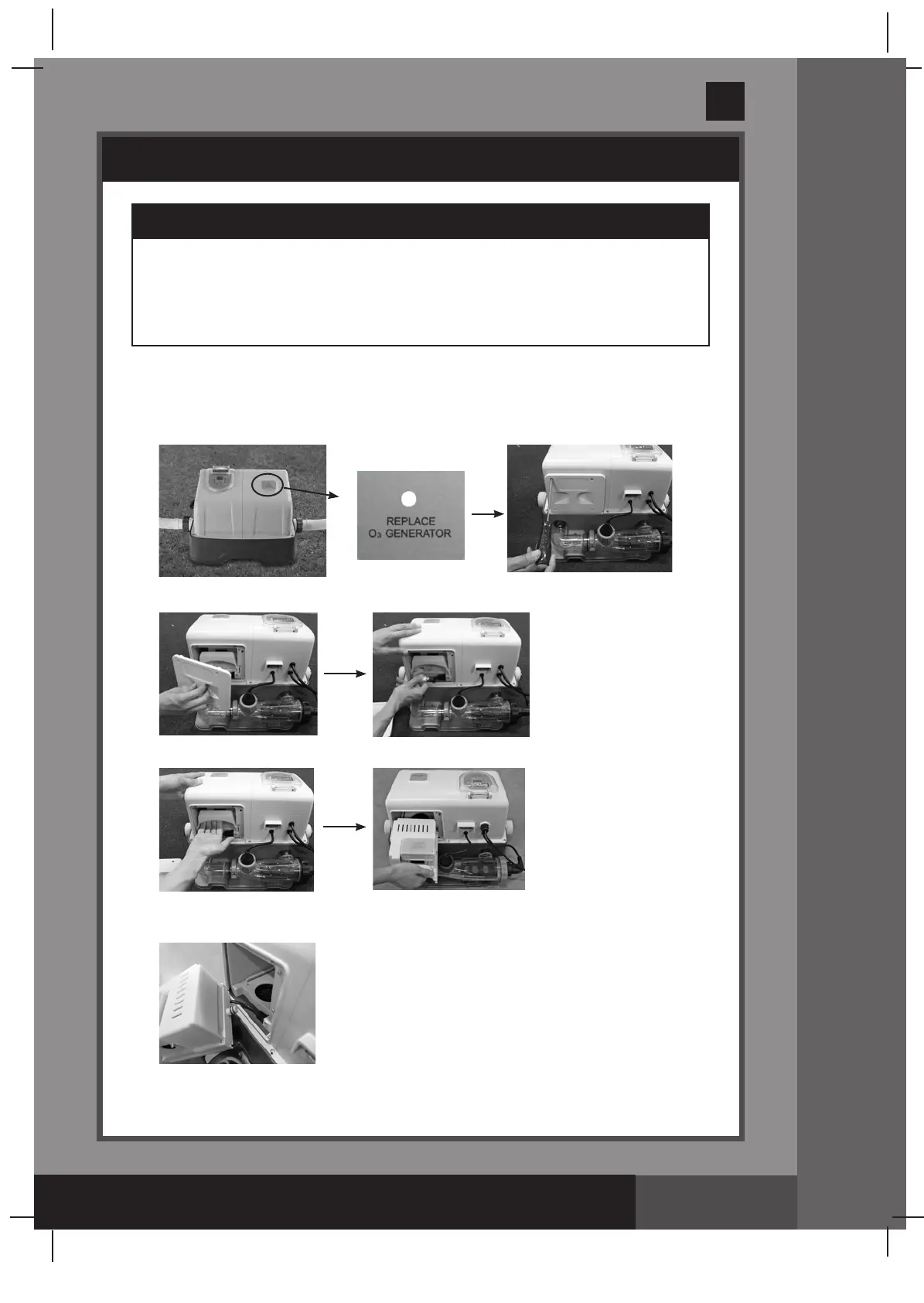(187IO) MODEL ZS8220 & ZS8230 OZONE & SALTWATER SYSTEM ENGLISH 7.5” X 10.3” PANTONE 295U 08/01/2012
187A
SAVE THESE INSTRUCTIONS
Page 19
English
MAINTENANCE
MAINTENANCE
IMPORTANT
Unplug the power cord before cleaning your system. Also close the
plunger valves on your pool or insert the black hat-like plugs in the
strainer opening to prevent water spillage. After completing all
maintenance tasks, you must plug the power cord back in and open the
plunger valves or remove the plugs.
Ozone generator assembly replacement:
1. The “REPLACE O
3
GENERATOR” light on the panel will turn red when the
Ozone generator assembly need to be replaced. In a counter-clockwise motion,
unscrew the four screws with a phillips screwdriver (tools not included).
2. Remove the back cover, unplug the Ozone generator assembly cable.
3. Pull out the Ozone generator assembly.
4. Replace with a new Ozone generator assembly by pushing it in along the rails,
and reconnect Ozone generator assembly cable back.
5. Reverse steps 1 and 2 to replace the other parts.
