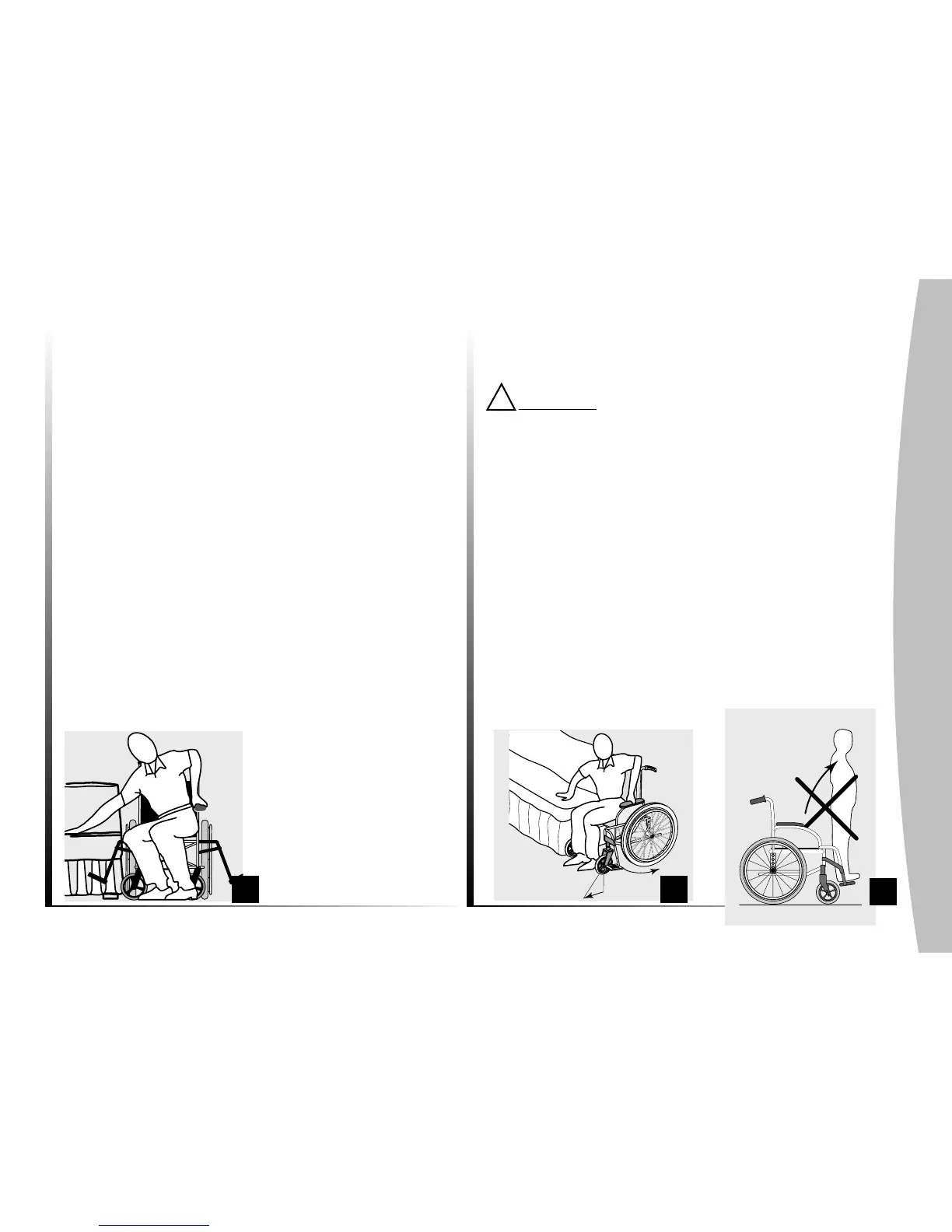5
1.2 Sideways transferring to other seats
This may be done without assistance provided that you are
sufciently mobile and have a strong enough torso.
- Move the wheelchair as close as possible to the seat
to which you would like to sit, with the castors pointed
forward. Lock the wheels by applying the brakes. Move the
weight of your body towards the seat (gure 8)
- While moving from the wheelchair to the seat, your body
will have little or no support. Where possible use a transfer
board during transfers.
- If you are more or less able to stand up and if your upper
body is sufciently strong and mobile, you can transfer
forward to another seat. Fold the footplate up and push the
footrest/legrest to the side, bend your body forward leaning
on the two armrests and lift yourself up; then shift your
body towards the place where you want to sit while distribu-
ting your weight to the arms and hands (gure 9).
Warning :
- Position yourself as close as possible to the place where
you wish to sit.
- When transferring, position yourself as far back as possible
in the seat to prevent breaking screws, damaging the seat
upholstery or causing the wheelchair to tip forward.
- Lock the two brakes ; they should not be used in any case
as support for transfers.
- Never stand on the footrests when you are getting in or
out of the wheelchair (gure 10).
8
9
10