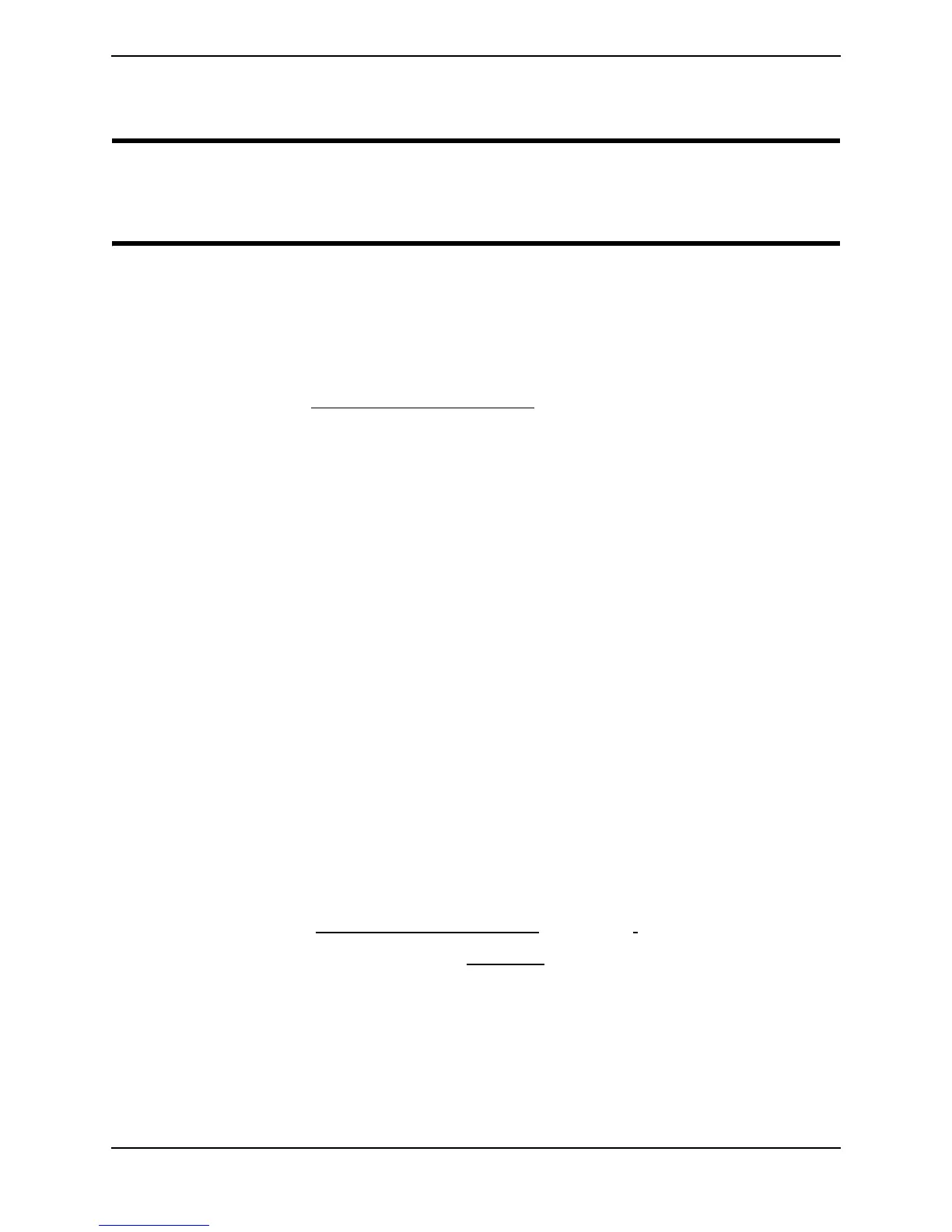SECTION 7—COMPRESSOR
Part No 1148070 31 Perfecto
2
™
SECTION 7—COMPRESSOR
DANGER
Topreventelectricalshock,ALWAYSdisconnectconcentratorfromelectricaloutlet
beforeservicing.
Replacing Compressor Assembly
NOTE:Forthisprocedure,refertoFIGURE 7.1onpage 32andFIGURE 7.2onpage 33.
1. Unplugunit.
2. Removethecabinet.Referto
RemovingCabinetonpage 23.
3. Cutthetiewrapthatsecurestheintakehosetothecompressorassembly(Detail“A”).
4. Disconnectintakehosefromcompressorassembly(Detail“A”).
5. Removecompressorwiresfromwireclampsortie‐wraps(notshown).
6. Disconnectcompressorconnectorfromthemainharnessconnector(notshown).
7. Disconnectcapacitorwiresfromthetopof
thecapacitor(Detail“B”).
8. Disconnectbrassnutfromcompressor(Detail“B”).
9. OnthebacksideofthePerfecto2,loosentheclampthatsecuresthevinyltubetothe
manifoldassemblyandremovethevinyltubefromthemanifoldassembly(Detail
“C”).
10. OnthefrontsideofthePerfecto2,pullheatexchangerwithvinyltubeoutofbase
assembly(Detail“D“).
11. Removethefourmountingscrewsthatsecurethecompressortothebaseassembly
(Detail“D”).
12. Tiltcompressorassemblyforwardandliftout.
13. ReverseSTEPS3‐12toinstallnewcompressorassembly.
14. Securecompressortobaseassemblywithfourscrewsandsprings.Torquescrewsto
30
±5in‐lbs.
15. Reinstallthecabinet.RefertoRemovingCabinetonpage 23.
16. Rununitandinspectforleaks.RefertoLeakTestonpage 76.