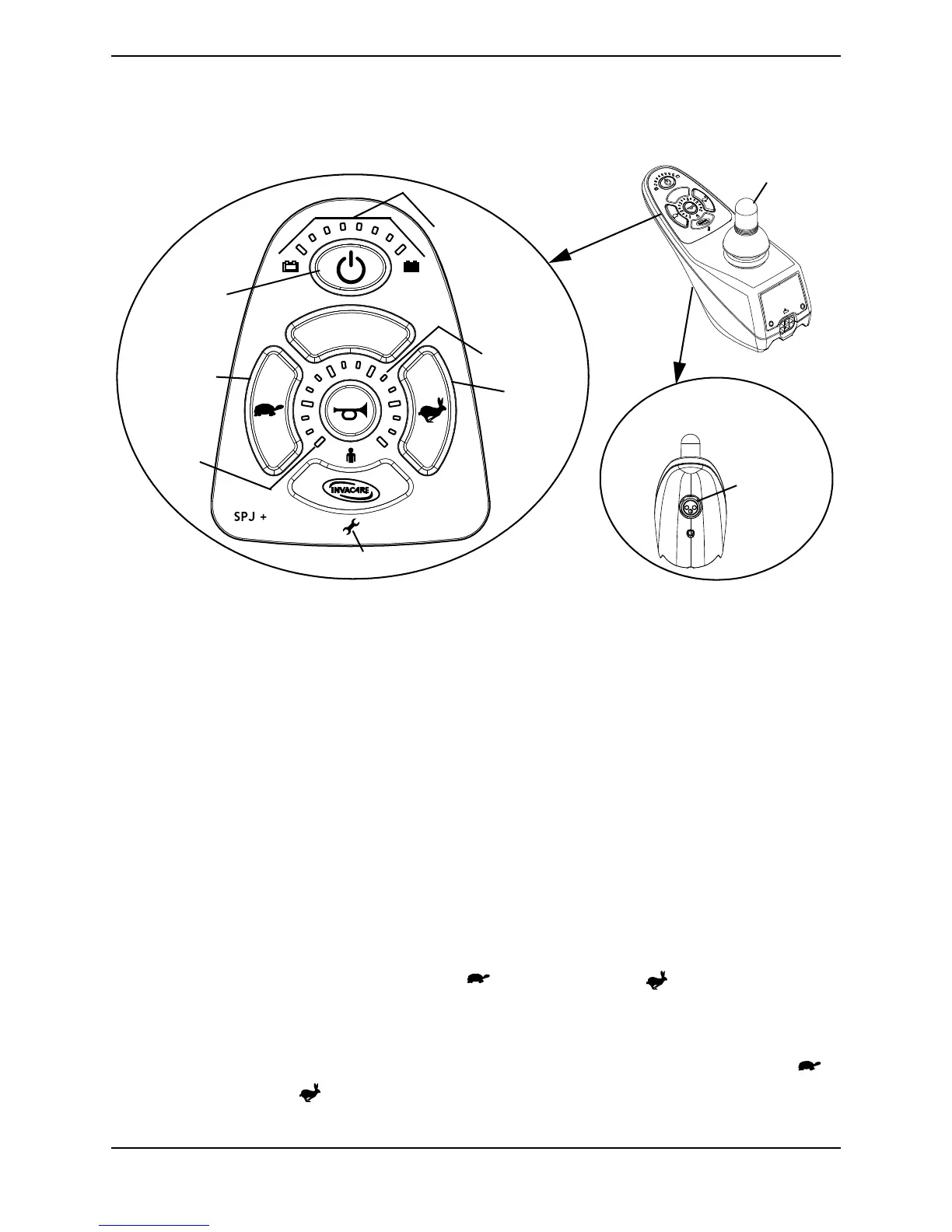SECTION 5—WHEELCHAIR OPERATION
Part No 1141450 33 Pronto® M91™ with SureStep®
SPJ
™
+ Joystick Switches and Indicators
NOTE:Forthefollowinginformation,refertoFIGURE 5.3.
FIGURE 5.3 SPJ™+ Joystick Switches and Indicators
On/Off Button
Thisbuttonislocatedatthefrontofthejoystickhousing.Itisusedtoturnthewheelchair
OnandOff,toremovethejoystickfromsleepmode(ifprogrammed)andtolockor
unlockthejoystick(ifprogrammed).
Speedometer
Thespeedometerisusedtoshowthemaximumspeed.Theright‐mostLEDindicates
currentmaximumspeed setting.ThebottomleftGREENLEDflashestoindicatethatthe
joystickisinspeedlimitmode.Speedlimitmodelimitsthedrivespeedtoapre‐
programmedvalue,typicallywhentheseathasbeenelevatedandthewheelchairis
requiredtodriveat20%speed.
Speed Control Buttons
Thespeedcontrolbuttons(tortoisebutton()andharebutton())areusedtosetand
adjustthemaximumspeed.
1. Toadjustthespeed,performoneofthefollowing:
•AdjustSpeedin20%Increments(5SpeedMode)‐Pressthetortoisebutton()
orharebutton()todecrease/increasethespeedin20%increments.Thelarger
barsinthespeedometerwilllight.
On/Off
Button
DETAIL “A” -
FRONT VIEW
Charger/
Programming
Input
Speedometer
Joystick
GREEN
LED
Information
Gauge
Display
Service Indicator
Increase
Speed
Button
(Hare)
Decrease
Speed Button
(Tortoise)
