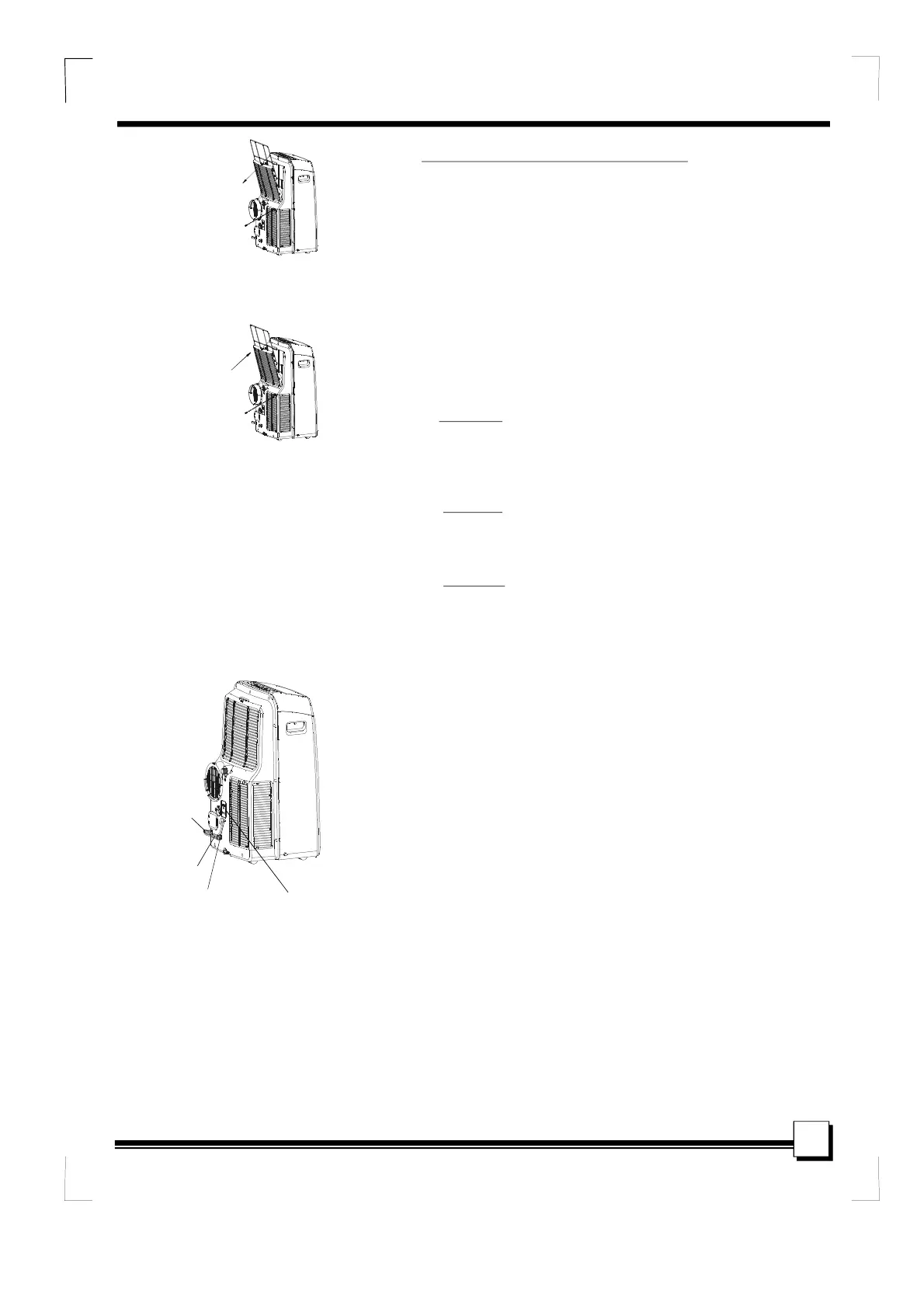CAREANDMAINTENANCE
CAREANDMAINTENANCE
1)Besuretounplugtheunitbeforecleaningorservicing.
2)Donotusegasoline,thinnerorotherchemicalstoclean
theunit.
3)Donotwashtheunitdirectlyunderataporusingahose.
Itmaycauseelectricaldanger.
4)Ifthepowercordisdamaged,itshouldberepairedby
manufactureoritsagency.
IMPORTANT:
1.Airfilter
2.Unitenclosure
-Usealint-freeclothsoakedwithneutraldetergenttoclean
theunitenclosure.Finishedbyadrycleancloth.
Fig.23
3.Unitidleforalongtime
14
-Removetherubberplugatthebackoftheunitandattach
ahosetodrainoutlet
(SeeFig.20&21).
-Removetheplugfromthebottomdrainoutlet,allthewater
inthebottomtraywoulddrainout(SeeFig.22).
-KeeptheappliancerunningonFANmodeforhalfadayin
awarmroomtodrytheapplianceinsideandpreventmold
forming.
-Stoptheapplianceandunplugit,wrappedthecordand
bundleitwiththetape(Fig.25).Removethebatteriesfrom
theremotecontroller.
-Cleantheairfilterandreinstallit.
.Placetheopenendofthehose
directlyoverthedrainareainyourbasementfloor
Fig.24
Fig.25
Buckle
Power
cord
Upperfilter
(takeout)
Removethe
screw,then
takethelower
filterout.
Upperfilter
(install)
Installthelower
filterbyusing
thescrew.
-Cleantheairfilteratleastonceeverytwoweekstoprevent
inferiorfanoperationbecauseofdust.
-
Thisunithastwofilters.Taketheupperfilteroutalongthe
thearrowdirection(Fig.23),thentakethefilterdown.
Removethelowerfilterbylooseningthescrew,takingout
thefilterasshowninFig.23.
-
Washtheairfilterbyimmersingitgentlyinwarmwater
(about40C/104F)withaneutraldetergent.Rinsethefilter
anddryitinashadyplace.
-
Installtheupperairfilteraftercleaning,andinstallthelower
filterbyusingthescrew(seeFig.24).
Removal
Cleaning
Mounting
OO
Powerplug
socket
Powerplug
