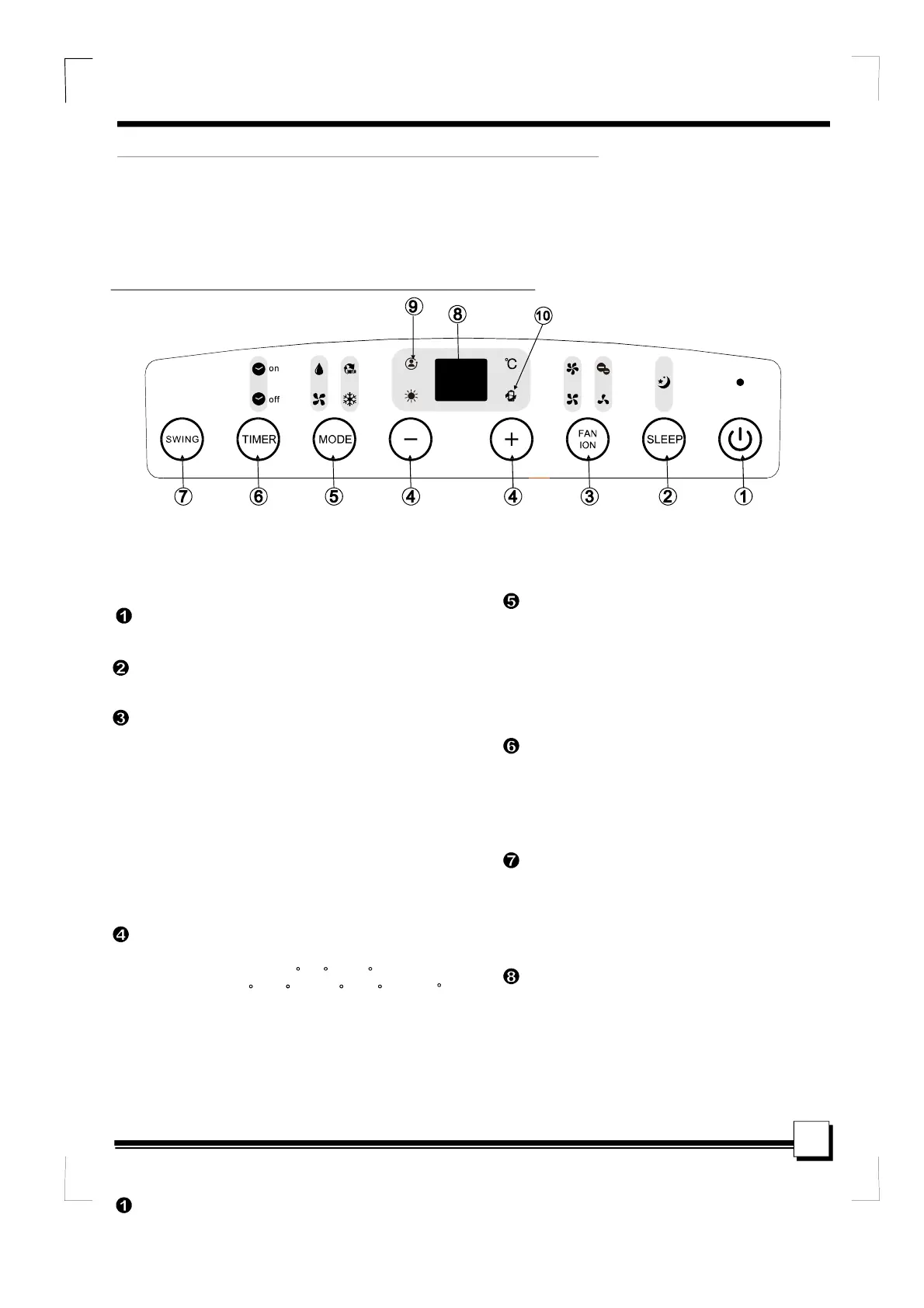6
AIRCONDITIONERFEATURES
Beforeyoubegin,thoroughlyfamiliarizeyourselfwiththecontrolpanelandremotecontroller
andallitsfunctions,thenfollowthesymbolforthefunctionsyoudesire.
Theunitcanbecontrolledbytheunitcontrolpanelaloneorwiththeremotecontroller.
ELECTRONICCONTROLOPERATINGINSTRUCTIONS
Fig.3
NOTE:ThismanualdoesnotincludeRemoteControllerOperations,seethe<<Remote
ControllerInstruction>>packedwiththeunitfordetails.
OPERATIONPANELOFTHEAIRCONDITIONER
UsedtoinitiatetheSLEEP/ECOoperation.
SLEEP/ECObutton
Controlthefanspeed.Presstoselectthefan
speedinfoursteps-LOW,MED,HIandAUTO.
Thefanspeedindicatorlightilluminatesunder
differentfansettingsexceptAUTOspeed.When
selectAUTOfanspeed,allthefanindicatorlights
turndark.
NOTE:Pressthisbuttonfor3secondstoinitiate
IONfeature.Theiongeneratorisenergizedandwill
helptoremovepollenandimpuritiesfromtheair,and
traptheminthefilter.Pressitfor3secondsagainto
stoptheIONfeature.
FAN/IONbutton
(Optional)
(Optional)
(IONisOptional)
Selectstheappropriateoperatingmode.
Eachtimeyoupressthebutton,amode
isselectedinasequencethatgoesfrom
AUTO,COOL,DRY,FANandHEAT(cooling
onlymodelswithout).Themodeindicator
lightilluminatesunderthedifferentmode
settings.
MODEselectbutton
Powerswitchon/off.
POWERbutton
TIMERbutton
UsedtoinitiatetheAUTOONstarttimeand
AUTOOFFstoptimeprogram,inconjuction
withthe&buttons.Thetimeron/off
indicatorlightilluminatesunderthetimer
on/offsettings.
+
-
SWINGbutton
(Applicabletothemodelswithautoswingfeatureonly)
UsedtoinitiatetheAutoswingfeature.
WhentheoperationisON,pressthe
SWINGbuttoncanstopthelouverat
thedesiredangle.
(IONisoptional)
ShowsthesettemperatureinC
O
""
""""
or
F(Fnodisplay)andtheAuto-timer
settings.
WhileonDRYandFANmodes,itshows
theroomtemperature.
OO
LEDDisplay
NOTE: OnsomemodelsSLEEPbuttonisinsteadofECObutton.
Usedtoadjust(increasing/decreasing)
temperaturesettingsin1C/2F(or1F)increments
inarangeof17C/62Fto30C/88F(or86F)
ortheTIMERsettinginarangeof0~24hrs.
UP()andDOWN()button
NOTE:
Thecontroliscapableofdisplaying
temperatureindegreesFahrenheitordegrees
Celsius.Toconvertfromonetotheother,press
andholdtheUpandDownbuttonsatthesame
time,for3seconds.
+
-
