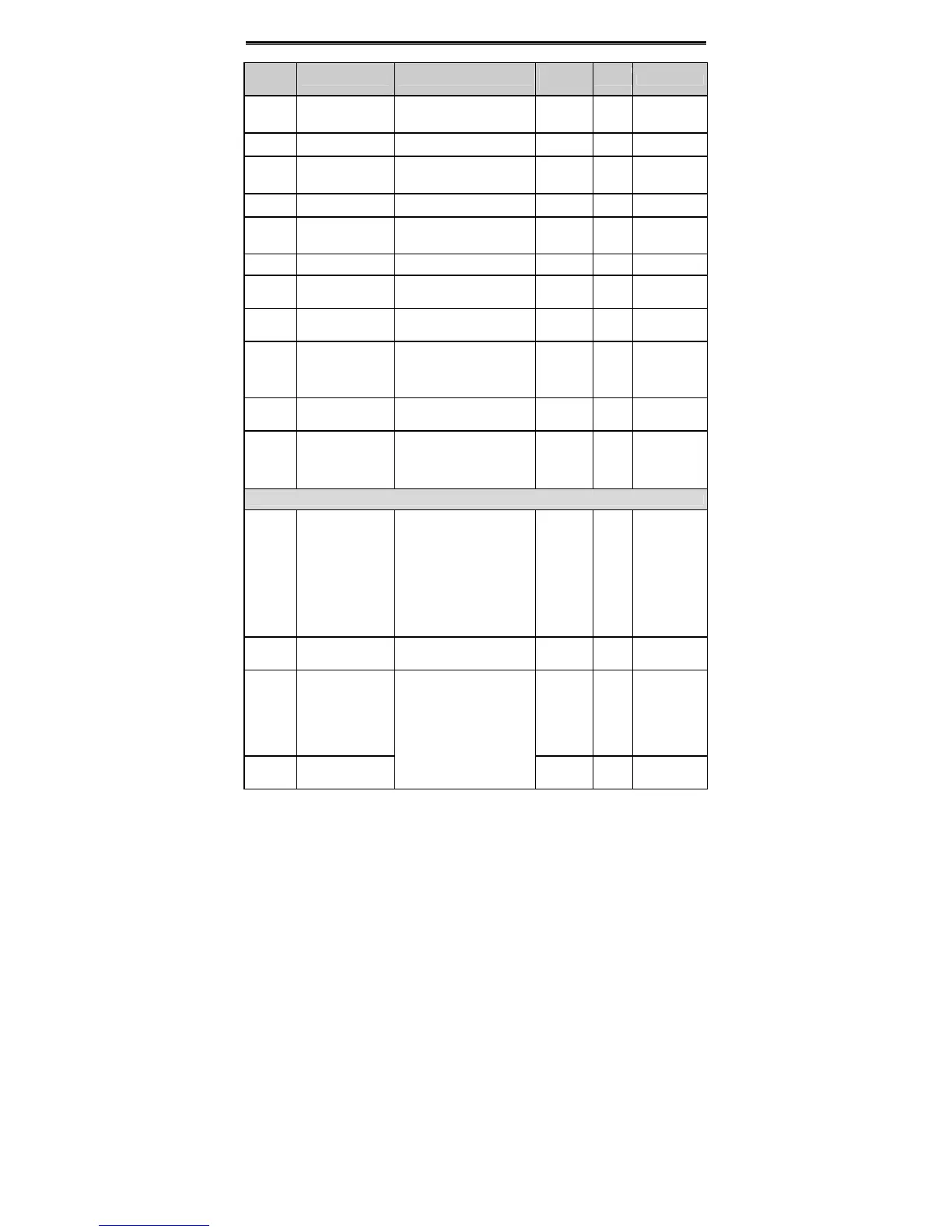List of Function Parameters
114
Function
Code
Name Description
Factory
Setting
Modify LCD Display
P4.02
Torque boost
cut-off
0.0%~50.0% (motor rated
frequency)
20.0% ◎
BOOST
CUT-OFF
P4.03 V/F frequency 1 0.00Hz~ P4.05 5.00Hz ◎ V/F FREQ 1
P4.04 V/F voltage 1 0.0%~100.0% 10.0% ◎
V/F
VOLTAGE 1
P4.05 V/F frequency 2 P4.03~ P4.07 30.00Hz ◎ V/F FREQ 2
P4.06 V/F voltage 2 0.0%~100.0% 60.0% ◎
V/F
VOLTAGE 2
P4.07 V/F frequency 3 P4.05~ P2.01 50.00Hz ◎ V/F FREQ 3
P4.08 V/F voltage 3 0.0%~100.0% 100.0% ◎
V/F
VOLTAGE 3
P4.09
V/F slip
compensation
0.00~10.00Hz 0.0Hz ○
V/F SLIP
COMP
P4.10 AVR function
0: Disabled
1: Enabled all the time
2: Disabled during
deceleration
1 ○ AVR
P4.11
Auto energy saving
selection
0: Disabled
1: Enabled
0 ○
ENERGY
SAVING
P4.12
FWD/REV enable
option when power
on
0: Disabled
1: Enabled
0 ○
FWD/REV
ENABLE
P5 Group: Input Terminals
P5.00 HDI selection
0: HDI1 and HDI2 are high
speed pulse input.
1: HDI1 is ON-OFF input,
HDI2 is high speed pulse
input.
2: HDI2 is ON-OFF input,
HDI1 is high speed pulse
input.
3: HDI1 and HDI2 are
ON-OFF input.
0 ◎
HDI
SELECTION
P5.01 Input selection
0: Concrete
1: Virtual
0 ◎
INPUT
SELECTION
P5.02
S1 Terminal
function
1 ◎
S1
FUNCTION
P5.03
S2 Terminal
function
0:Invalid
1:Forward
2:Reverse
3:3-wire control
4:Jog forward
5:Jog reverse
6:Coast to stop
7:Reset fault
4 ◎
S2
FUNCTION
