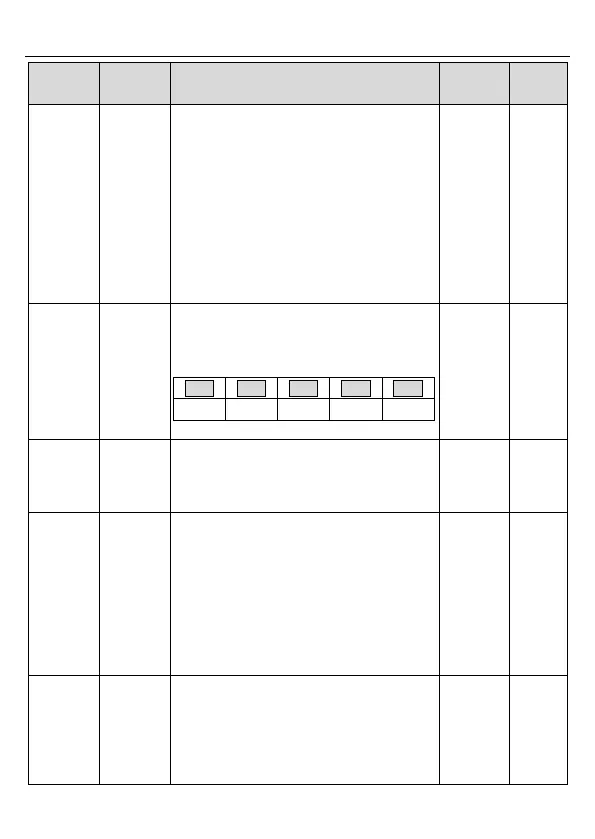Goodrive10 Series Mini VFD Function parameters
-42-
27: Wobbling frequency reset (return to the
center frequency)
28: Counter reset
30: ACC/DEC disabled
31: Counter trigger
33: Clear frequency increase/decrease
setting temporarily
34: DC brake
36: Command switches to keypad
37: Command switches to the terminals
38: Command switches to communication
The function code is used to set the polarity of
input terminals.
When a bit is 0, the input terminal is positive.
When a bit is 1, the input terminal is negative.
Setting range:0x000–0x01F
The function code is used to set the filter time
for S1–S5. In strong interference cases,
increase the value to avoid mal-operation.
0.000–1.000s
Virtual
terminals
setting
Enable the virtual terminal input function in
communication mode.
0:Virtual terminals is invalid
1: Modbus communication virtual terminals
are valid
Note: After a virtual terminal is enabled, the
state of the terminal can be changed only in
communication mode. The communication
address is 0x200A.
Terminal
control
running
mode
The function code is used to set the mode of
terminal control.
0: 2-wire control 1, the enabling consistent
with the direction. This mode is widely used.
The defined FWD/REV terminal command
determines the motor rotation direction.
