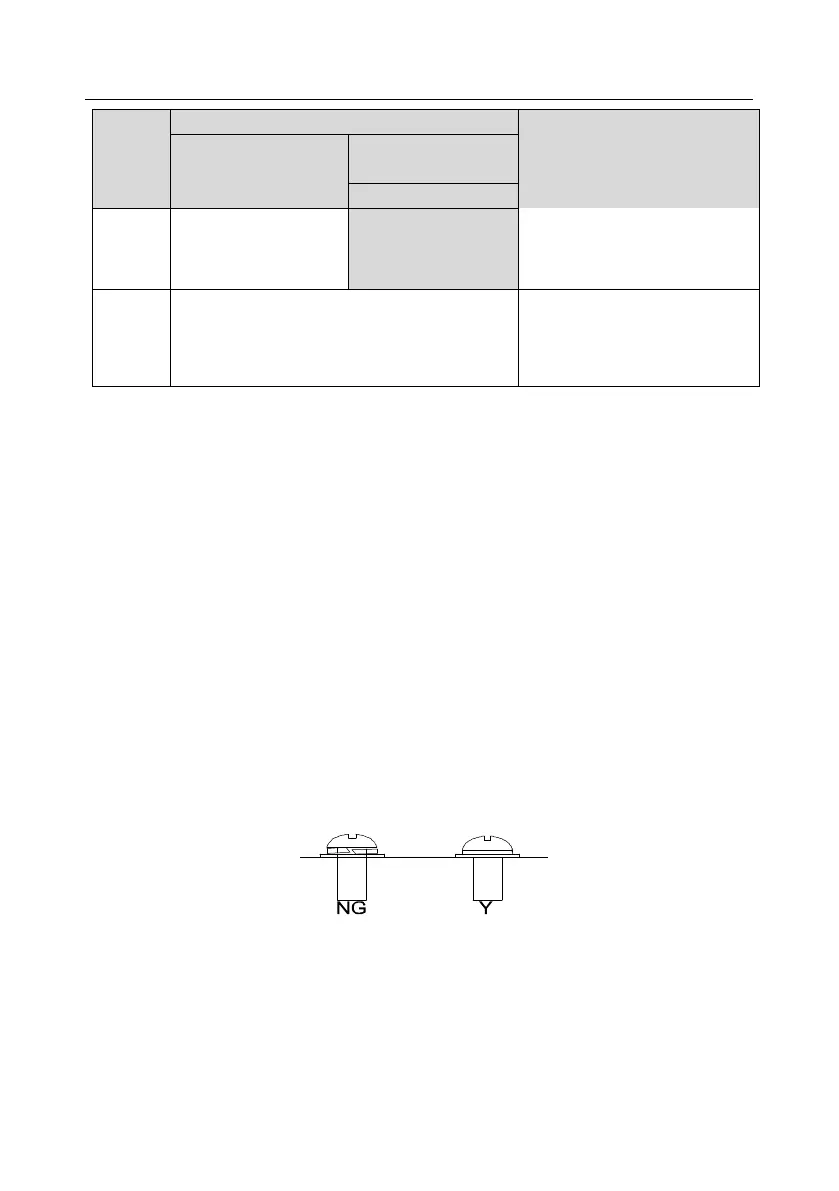Goodrive350-19 series VFD Installing
- 31 -
Braking resistor terminal
2
braking unit terminals.
PB and (+) connect to external
braking resistor terminals.
Grounding resistor less than 10Ω
Grounding terminal for safe
protection; each machine must
carry two PE terminals and proper
grounding is required.
Note:
Do not use asymmetrical motor cables. If there is a symmetrical grounding conductor in the motor
cable besides the conductive shielded layer, ground the grounding conductor on the VFD end
and motor end.
Braking resistor, braking unit and DC reactor are optional parts.
Route the motor cable, input power cable and control cables separately.
"Not available" means this terminal is not for external connection.
4.3.3 Wiring procedure of the main circuit terminals
1. Connect the ground wire of the input power cable to the PE terminal of the VFD, connect the
3PH input cable to the R, S and T terminals, and tighten up.
2. Connect the ground wire of the motor cable to the PE terminal of the VFD, connect the motor
3PH cable to the U, V and W terminals, and tighten up.
3. Connect optional parts such as the braking resistor that carries cables to designated positions.
4. Fasten all the cables outside the VFD mechanically if allowed.
The screw is
not fastened.
The screw is
fastened.
Figure 4.17 Screw installation diagram