
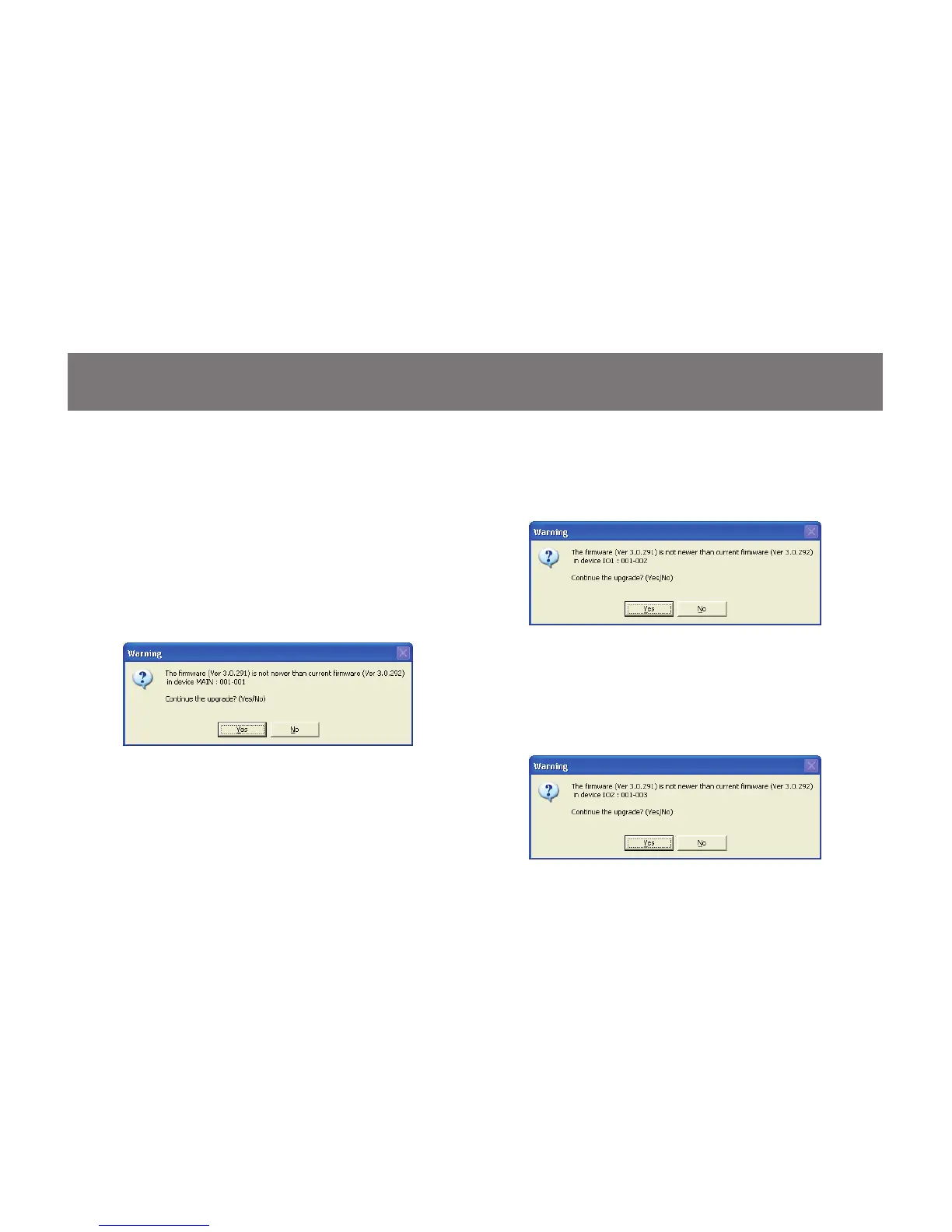 Loading...
Loading...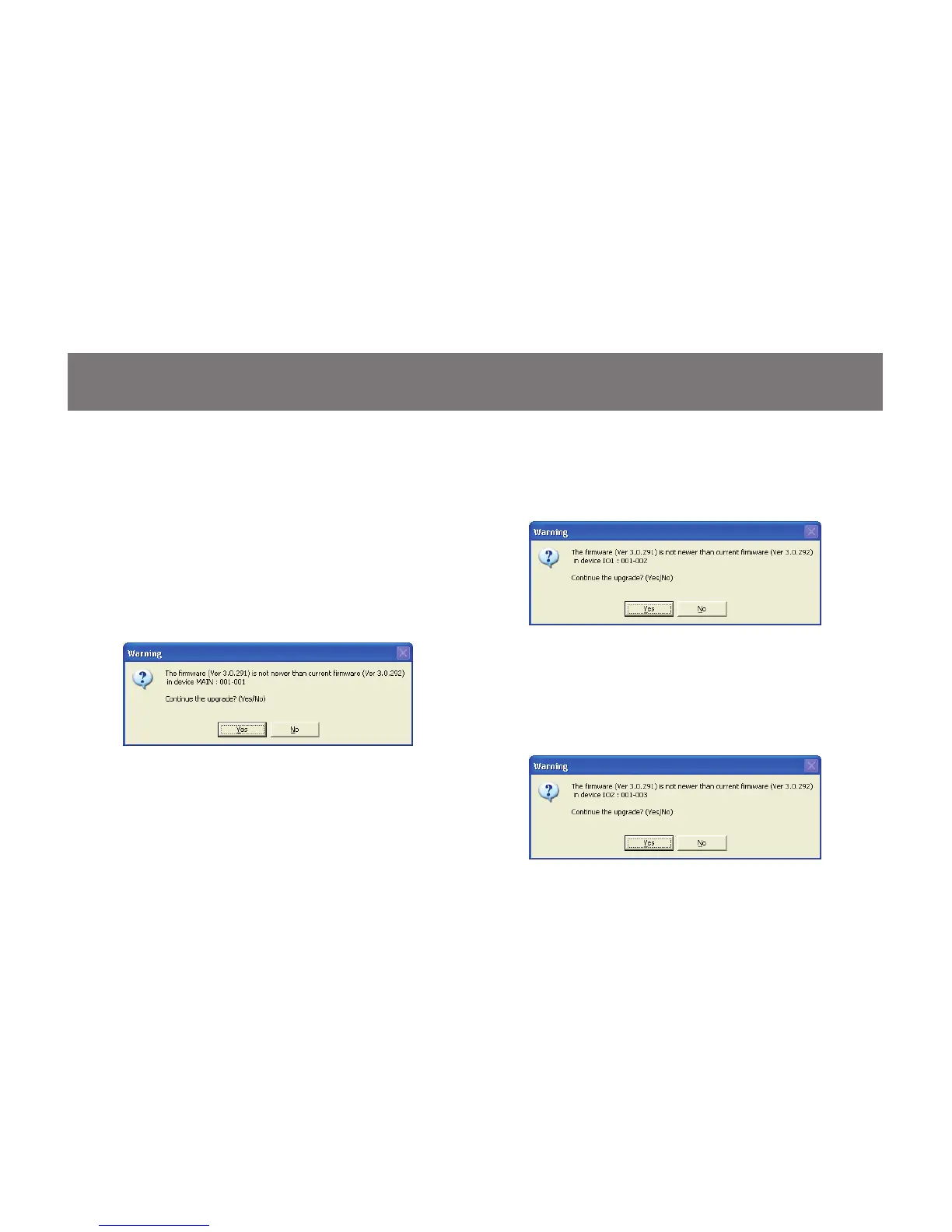
Do you have a question about the IOGear GCS1808 and is the answer not in the manual?
| I/O ports | SPHD-18 |
|---|---|
| Ports quantity | 8 |
| Connectivity technology | Wired |
| Compatible operating systems | - Windows XP, Windows Vista (32-bit / 64-bit ) - Windows 7 - Apple Mac OS 9.0+ - Sun Solaris 8.0+ - Linux |
| Maximum resolution | 2048 x 1536 pixels |
| Storage temperature (T-T) | -20 - 60 °C |
| Operating temperature (T-T) | 0 - 50 °C |