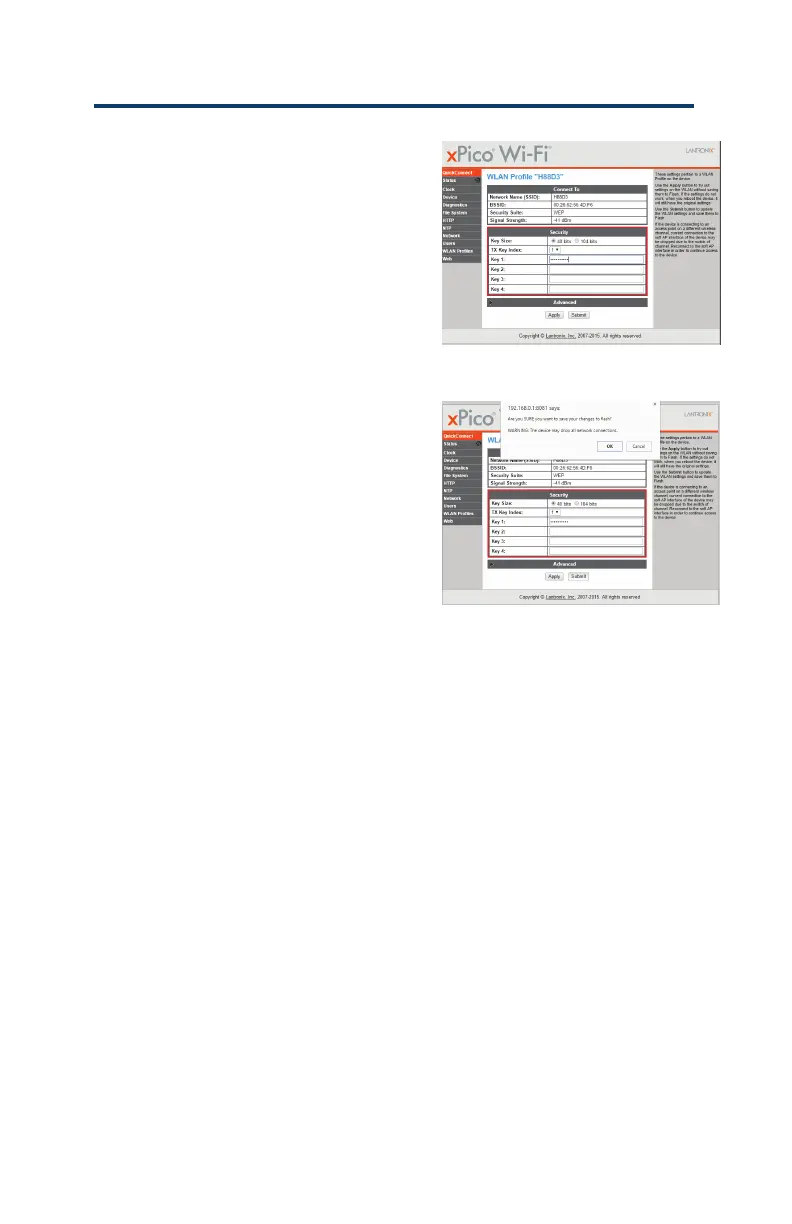M920 & M920W pH/Dual ORP Controller Owner’s Manual
31
8. Type in the Network Key associated
with the selected Wi-Fi network.
Note: Keys are case sensive. Click
on the Submit buon.
See Figure 19.
9. Click on the OK buon in the dialog
box. Ignore the displayed warning
during the nal process. Note: The
device in the warning is XPicoWiFi.
See Figure 20.
10. The Wi-Fi network connecon is
complete, and the green remote
light on the front of the controller
should show as a solid green.
If the light is not a solid green, verify
that the correct Wi-Fi network is
selected and re-enter the network
key. Note: Keys are case sensive.
Figure 19: Wi-Fi Network Key
Figure 20: Complete Connecon