16
Connecting To Networks and
Devices
Connecting to Mobile Networks
1. Swipe up from the bottom of the home screen and tap
Settings.
2. Tap Network & internet.
3. Tap Internet to locate a WiFi network, and then tap the network
name from the list.
4. Enter the network password and tap CONNECT.
Connecting to Bluetooth Devices
1. Swipe up from the bottom of the home screen and tap Settings
then Connected Devices.
2. Tap Pair new device to see Bluetooth devices around you.
3. When Bluetooth is on, the icon appears in the Status Bar.
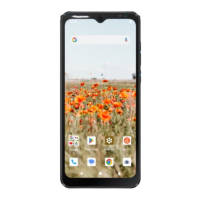
