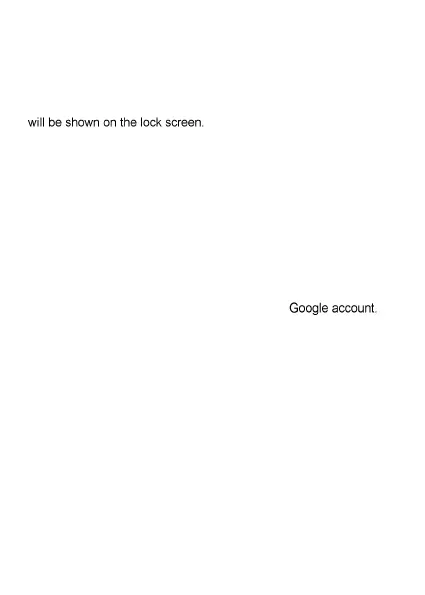44
WARNING! Changing the app permissions may result in the app not
working correctly or as originally intended.
• Show passwords: Display passwords as you enter them.
• Notifications on lock screen: Choose what notification contents
• Show media on lock screen: Display media player on lock screen.
• Android System Intelligence: Get suggestions based on the
people,apps,and content you interact with.
• App content: Allow apps to send content to the Android system.
• Show clipboard access: Show a message when apps access text,
images, or other content you have copied.
• Autofill service from Google: Set the options of Autofill with
Google. With a single touch, you can fill in passwords, addresses,
credit cards, and other information saved to your
• Advanced: Set advanced options such as Google location history,
activity controls, Ads personalization, and usage & diagnostics.
Location
Open Settings and touch Location to manage location services,
which help your phone and apps determine your location. To use
location-related applications, such as finding your location on Google
Maps, you must have location services enabled on your phone.