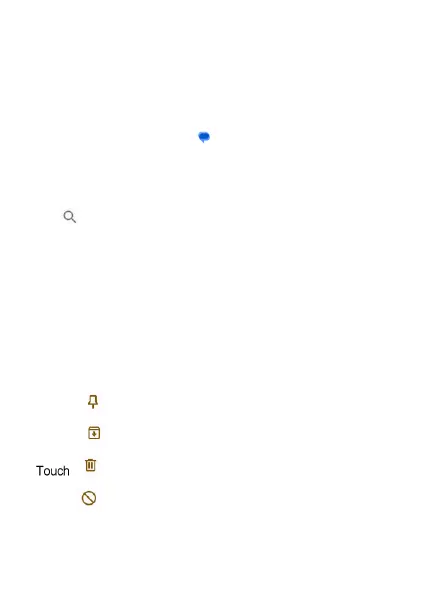33
Messages
You can use Messages to exchange text messages (SMS) and
multimedia messages (MMS), and chat messages.
Opening the Messages Screen
From the Home Screen, touch .
The Messages screen opens, where you can create a new message,
search for messages, or open an ongoing message thread.
• Tap Start chat to write a new text or multimedia message.
• Tap to search for a message using keywords.
• Tap an existing message thread to open the conversation.
Message Options
On the Messages screen, touch and hold a thread and the following
options are available.
• Touch to mark the message.
• Touch to archive the thread.
• > Delete to delete the thread.
• Touch > OK to block the contact or number in the thread, and
the thread will be moved to "Spam & blocked."