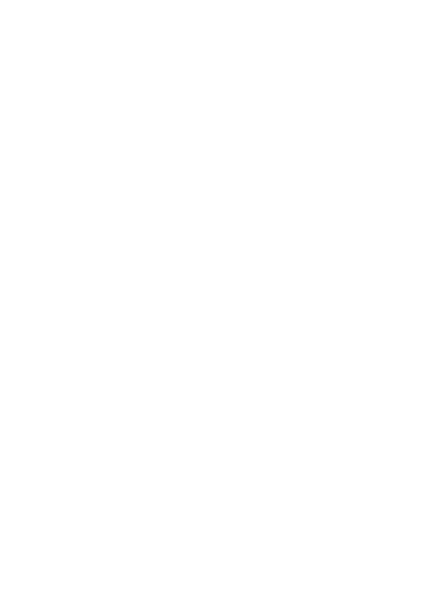45
Safety and emergency
Open Settings and touch Safety & emergency to set your personal
safety, emergency contacts, emergency SOS and etc.
NOTE: This phone, like any other wireless phone, operates using
radio signals, which cannot guarantee connection in all conditions.
Therefore, you must never rely solely on any wireless phone for
emergency communications.
Password and Accounts
Open Settings and touch Password & Accounts to manage your
accounts and synchronization. Touch Add account to sign in to or
create accounts on your phone. Touch an account you have added to
adjust its settings.
Digital Wellbeing and Parental Controls
Open Settings and touch Digital Wellbeing & parental controls to
get information about how you spend time on your phone, like how
often you unlock it and how long you use each app. You can use that
information to improve your digital wellbeing. You can also help your
child balance their screen time with the Family Link app.
Touch Show your data to get information on how you spend