22
Personalize Your Phone
Changing the System Language
1. Swipe up from the bottom of the home screen and tap Settings >
System > Languages & input > Languages. The first language in
the list is the default system language.
2. Tap Add a language to add another language to the list.
3. To change the system language, press and hold next to the
language you want and drag it to the top of the list.
NOTE: To remove languages from the list, tap > Remove and
select the languages you want to delete.
Setting the Date and Time
1. Swipe up from the bottom of the home screen and tap Settings >
System > Date & time.
2. Set the date, time, time zone, and time format.
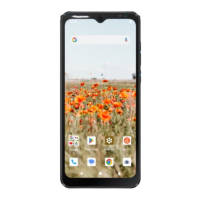
