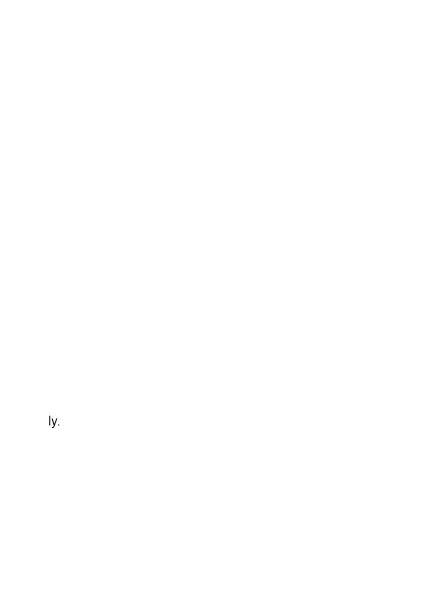20
Share Content with Someone
1. Open the content, like a photo or webpage on your phone.
2. Find and touch the Share option and then select Nearby Share.
3. Touch to turn on if Nearby Share is switched off.
4. Hold your phone and your friend's device which supports the
Nearby Share feature close to each other.
NOTE: Make sure both devices are unlocked, and have Nearby
Share, Wi-Fi, Bluetooth and location turned on.
5. If prompted, touch the Nearby Share notification on your friend's
device to make that device visible to nearby devices.
6. On your phone, your friend's device name will appear and touch
the device name to send the content.
7. Accept the sharing on your friend's device.
Set Data Usage for Sharing
1. Open Settings and touch Connected devices > Connection
preferences > Nearby Share.
2. Touch Data and choose one of the following options.
• Data: Mobile data may be used for small files. Charges may
app
• Wi-Fi only: Never use mobile data to share.
• Without internet: Files will always be shared offline.