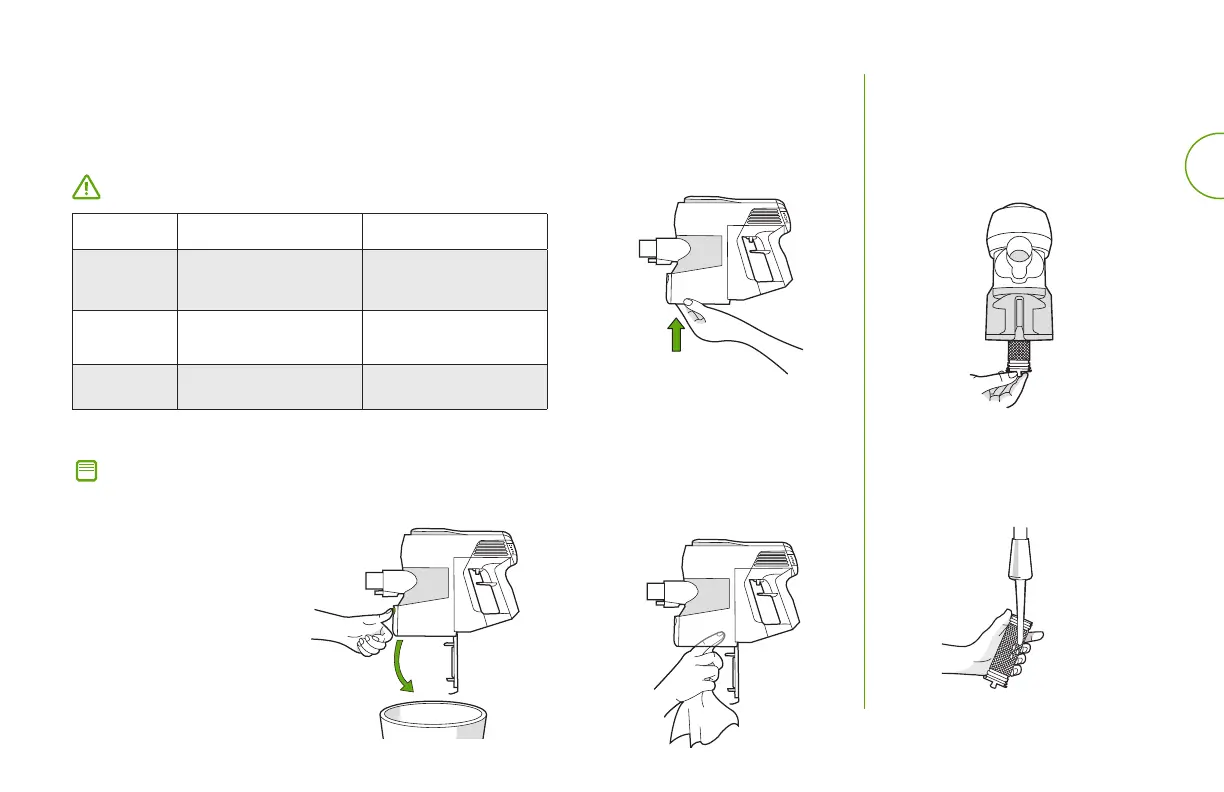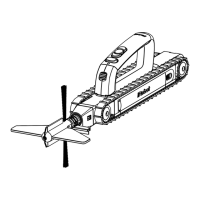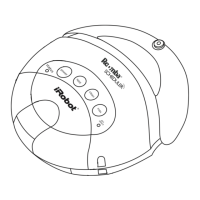Handheld Vacuum H1 Owner’s Guide 6
EN
Emptying the Bin
Cleaning the Bin
Care and Maintenance
Care and Maintenance Instructions
To keep your vacuum running at peak performance, perform the
procedures on the following pages.
Part Care Frequency Replacement Frequency*
Bin
Empty bin after each use
or when dust reaches
“MAX” fill line
Dust Bin Filter Clean after heavy use
Every 3 months
Exhaust Filter Clean after heavy use Every 6 months
Press the bin empty button
to open and empty the
dust bin.
Wipe the dust bin with a
clean, damp cloth. Do not
use the vacuum until after it
is completely dry.
Close the dust bin lid after
emptying.
1
1
2 1
2
Cleaning the Dust Bin Filter
Gently pull the filter to remove
it from the vacuum.
Use cold water when cleaning the
filter. Insert the filter back into the
vacuum after it is completely dry.
Important: Always remove the battery from the vacuum before
performing any maintenance.
Note: If you think you need a replacement part, please visit
global.irobot.com. If you need additional assistance, please
contact iRobot Customer Care.
*Replacement frequency may vary. Parts should be replaced if visible
wear appears.