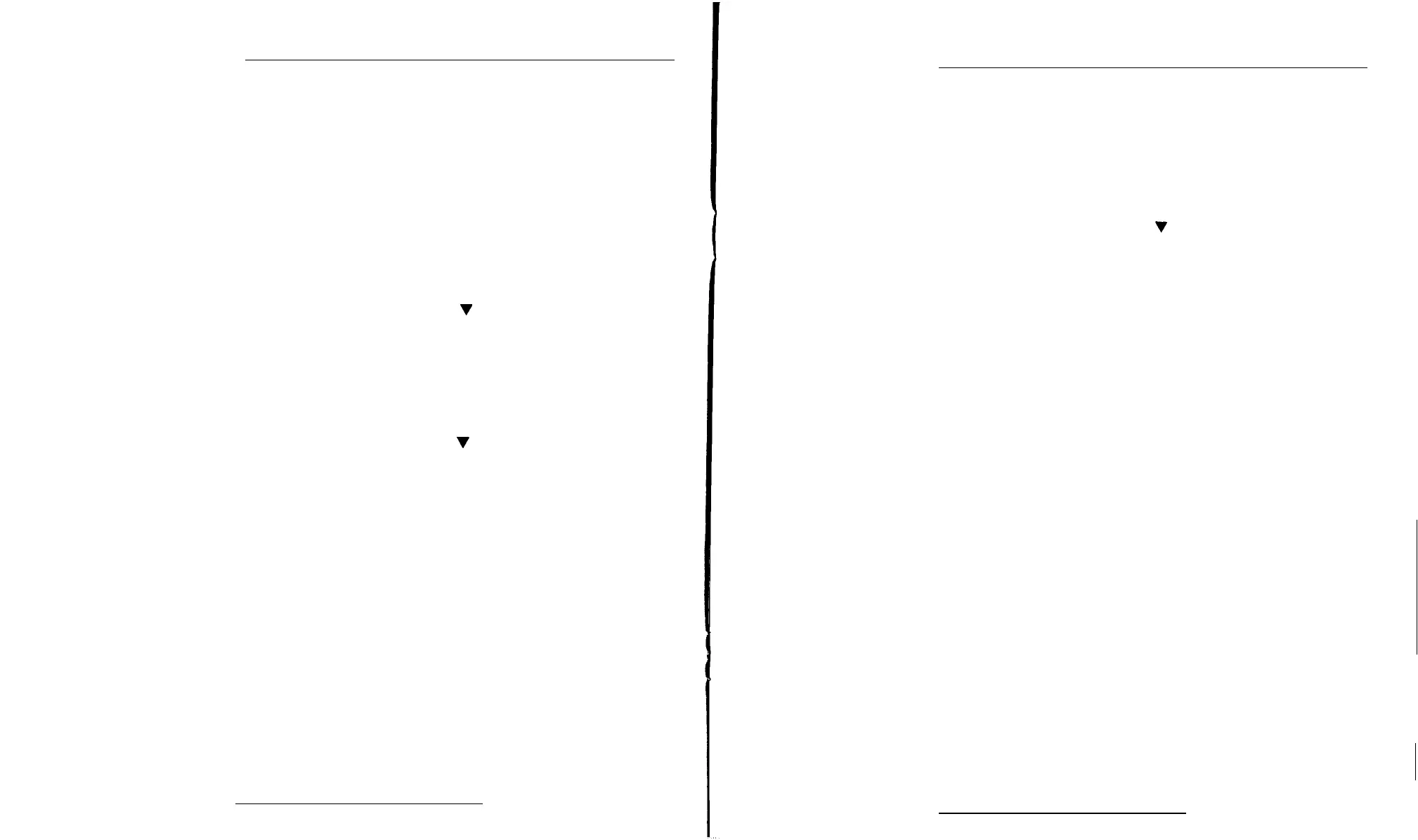16
-
CONTINUED
PROGRAMMING WATERING
START TIMES
Use this feature to set the time for watering to start on the scheduled
watering days. Three watering start times per day are available in each
program; use start times 2 and 3 to water more than once per day.
1.
Select the desired program, A or B.
2.
Set the dial to the Watering Start Times, position 1.
3.
Press the On A button or the Off
V
button to select the start time.
4.
Make sure the p.m. indicator
(‘)
is displayed if watering start time is in
the p.m. period.
WATERING MORE THAN ONCE A DAY
1.
Select the desired program, A or B.
2.
Set the dial to the Watering Start Times, position 2 or 3.
3.
Press the
On A
button or the Off
V
button to select the start time.
4.
Make sure the p.m. indicator
(‘)
is displayed if watering start time is in
the
P.M.
period.
NOTE:
The start time stacking feature on this controller provides
start time overlap protection in the event that an error in
programming or an increased water budgeting percent
creates an overlap between cycle start times. If an overlap
occurs, the controller will automatically suspend the start
time until the current watering cycle finishes.
DISPLAYING WATERING START TIMES
1.
Select the desired program, A or B.
2.
Set the dial to the Watering Start Times, position
I,2
or 3.
The controller displays the programmed watering start times.
Programming the Controller for Watering
-
CONTINUED
CANCELLING A WATERING START TIME
1.
Select the desired program, A or B.
2.
Set the dial to the Watering Start Times, position
1,2
or 3.
3.
Press the On A button or the Off
V
button to select a start time
of zero
(0:00).
NOTE:
Zero time is between 1159
P.M.
and 12:00
A
.
M
.
PROGRAM B WATERING
Use program B to establish a different watering schedule, with different
stations and watering times than in program A. Programming is the
same except that the program switch is set to B.
EXAMPLE:
You have programmed stations 1,2 and 3 in program
A to water 10 minutes every day, starting at
6:00
A
.
M
.
Suppose you want to add a fourth station that waters
once a week on Wednesday at
7:00
P.M.
for 30 minutes.
You would need to program station
4
on program B.
To program station 4 to water for 30 minutes, starting Wednesday
at 7:oo
P.M.:
1.
Set the switch to
program
B.
2.
Follow the programming instructions for “Setting the Station Water-
ing Time.” For station 4, select 30 minutes.
3. Follow the programming instructions for “Selecting the Days to
Water.” To select Wednesdays, select day 4 (for the 1st week) and day
11 (for the second week).
4. Follow the programming instructions for “Programming Watering
Start Times.” Select
7:00
p.m. for the start time.
NOTE:
In this example, station 4 is the only station with a
watering time; therefore, it will be the only station
operating in program B.
NOTE:
You may water up to six times per day with station
watering time in both programs, or use Option 4, Loop
Operation (page 24), for unlimited start times.
Programming the Controller for Watering
17