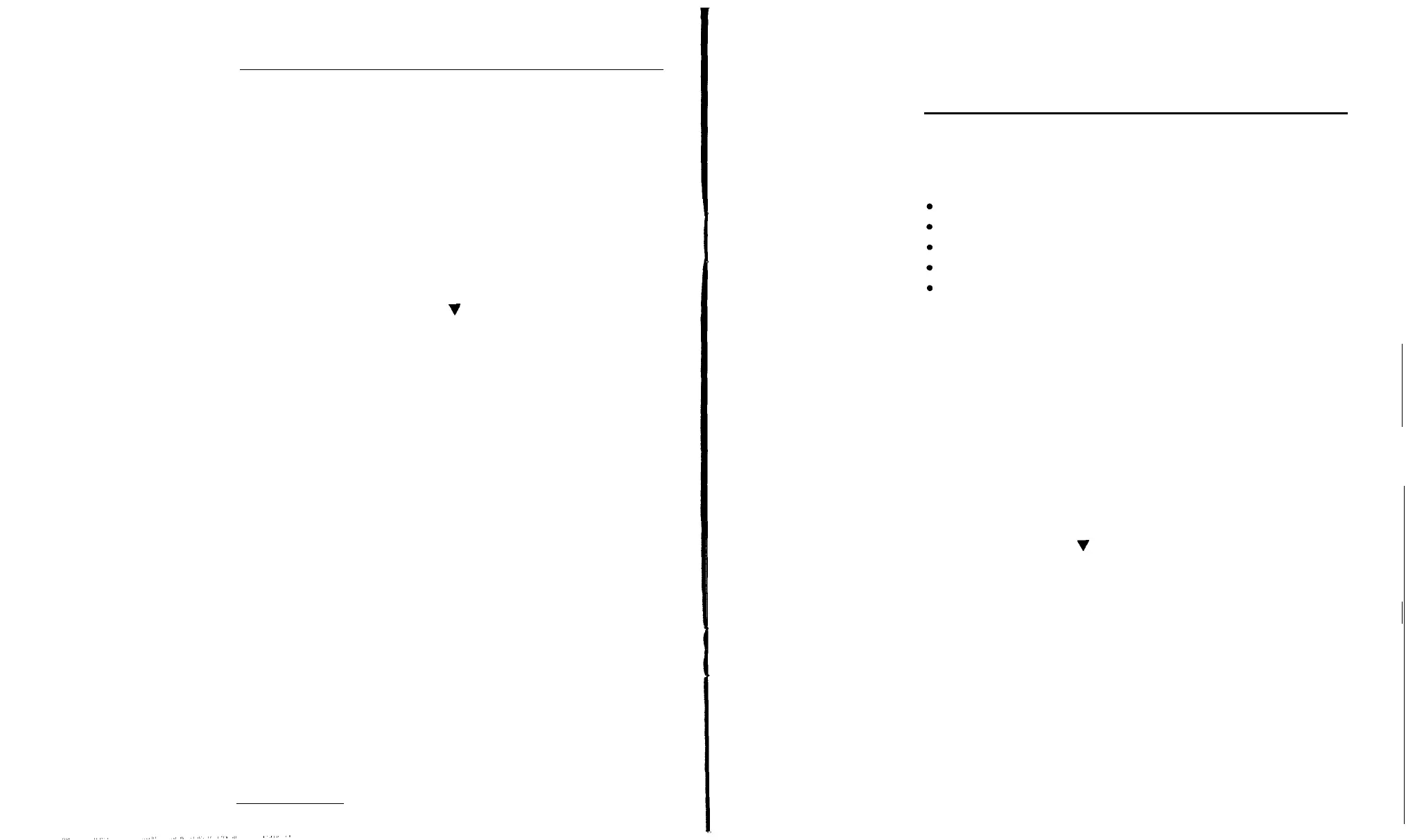-
CONTINUED
SEMI-AUTOMATIC
WATERING
Use this feature to activate a given station and all subsequent stations in
a program.
Only
stations with watering times in the selected program
will be watered.
1.
2.
3.
4.
5.
Set
the program switch to the desired program, A or B.
Set the dial to the Semi-Automatic Watering position.
Use the Advance A or Advance
V
buttons to select the station you
intend to turn on.
Press the On A button to start the watering sequence.
Return the dial to the Auto Run position.
NOTE:
All stations programmed after the selected starting station
will‘tum on automatically in sequence.
NOTE:
The controller will return to automatic programmed
watering at the end of the semi-automatic watering cycle.
20
Manual
Operation
USING ADVANCED
FEATURES
The Dial Series controller offers several advanced features for
sophisti-
cated
watering applications. These advanced features include:
Water budgeting (programs A
&
B)
Option 1: Six-day watering schedule (programs A
&
B)
Option 2: Programming water time in seconds (program B only)
Option 3: Programming water time in
hours (program B only)
Option 4: Loop operation (program B only)
WATER BUDGETING
The water budgeting feature allows you to quickly increase or
decrease the watering time per program. The currently programmed
times can be adjusted by a percentage ranging from 0% through 255%.
For example, in the winter you might want to water only 50% of the
programmed time.
To use water budgeting:
1.
Select the desired program, A or B.
2.
Turn the dial to the Water Budgeting position.
The controller displays the current water budgeting percent, such as
"100"
for 100%.
3.
Press the On A or Off
V
buttons to select the watering percent, such
as
"150"
to increase watering by
50%,
or
"50"
to decrease by 50%.
NOTE:
Watering run times may be returned to their original values
by setting to 100%.
NOTE:
Watering times will be displayed as originally programmed.
NOTE:
For percentages other than
100%
a period will appear in
the lower right side of display. This is to alert the user of a
water budget status in that program.
NOTE:
The start time stacking feature on this controller provides
start time overlap protection in the event that an error in
programming or an increased water budgeting percent
creates an overlap between cycle start times. If an overlap
occurs, the controller will automatically suspend the start
time until the current watering cycle finishes.
21
