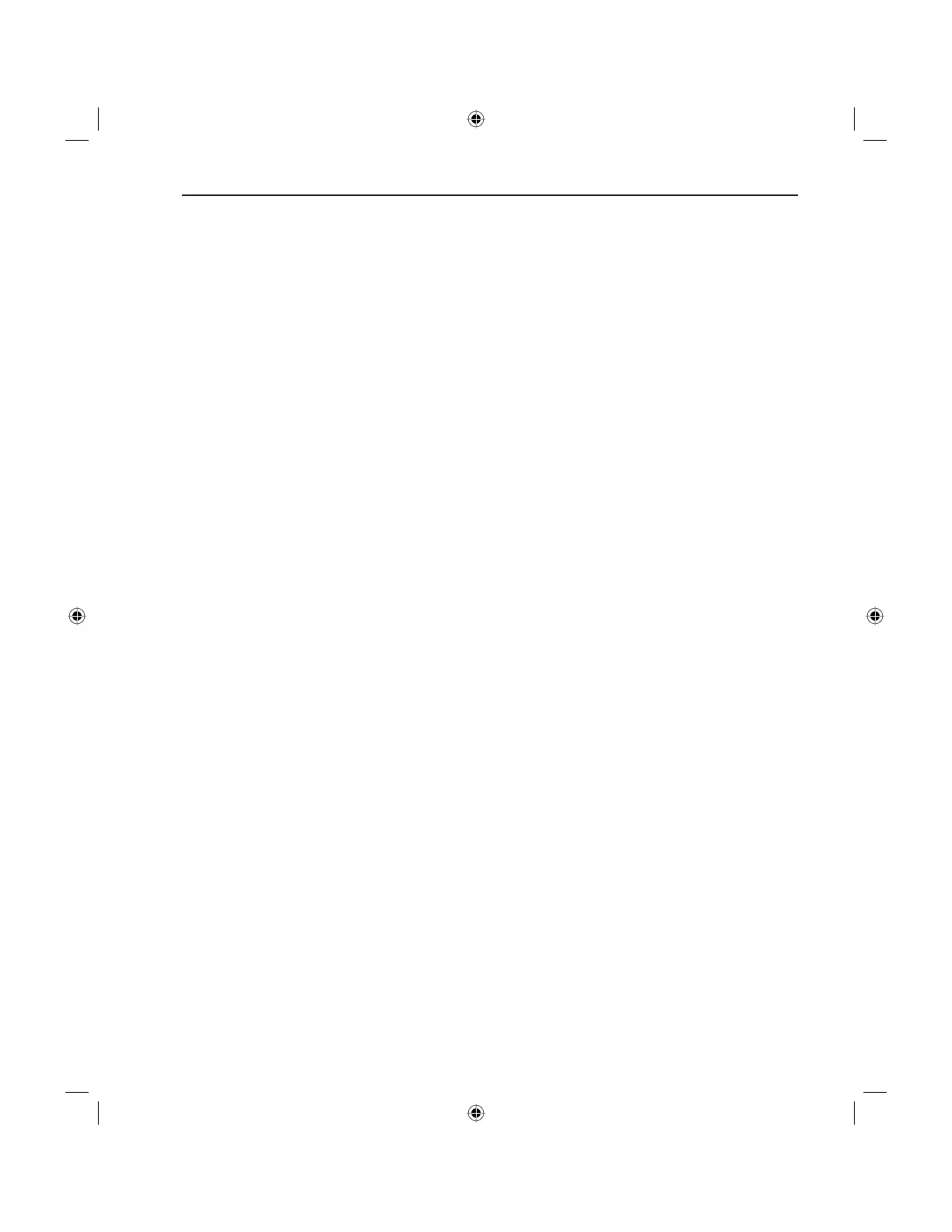1
Features - - - - - - - - - - - - - - - - - - - - - - - - - - - - - - - - - - - - - - -ii
Controller Components - - - - - - - - - - - - - - - - - - - - - - - - - - - - - 2–3
General Information
How the Backup System Works - - - - - - - - - - - - - - - - - - - - - - - - - -4
How the Electronic Circuit Breaker Works- - - - - - - - - - - - - - - - - - - - -5
How the Rain Sensor Feature Works - - - - - - - - - - - - - - - - - - - - - - -6
Climate Logic
TM
Automatic Weather-Following System - - - - - - - - - - - - - - -6
Remote Radio Communication Feature - - - - - - - - - - - - - - - - - - - - - - -7
Programming the Controller
Getting Started - - - - - - - - - - - - - - - - - - - - - - - - - - - - - - - - 8–9
Setting the Current Time and Date - - - - - - - - - - - - - - - - - - - - - - - 10
Erasing Any Prior Programs- - - - - - - - - - - - - - - - - - - - - - - - - - - 10
Setting the Station Times - - - - - - - - - - - - - - - - - - - - - - - - - - - - 11
Master Valve/Pump Start On/Off - - - - - - - - - - - - - - - - - - - - - - - - 11
Setting Program Start Times- - - - - - - - - - - - - - - - - - - - - - - - - - - 12
Selecting the Days to Water - - - - - - - - - - - - - - - - - - - - - - - - - 12–13
Operating the Controller
% Water Budget - Season Adjust - - - - - - - - - - - - - - - - - - - - - - - - 14
% Water Budget - Monthly Adjust - - - - - - - - - - - - - - - - - - - - - - - 15
Program Stacking- - - - - - - - - - - - - - - - - - - - - - - - - - - - - - - - 15
Manual Operations - - - - - - - - - - - - - - - - - - - - - - - - - - - - - 16–17
Rain - OFF - - - - - - - - - - - - - - - - - - - - - - - - - - - - - - - - - - - 18
Installation Procedures
Selecting an Installation Site- - - - - - - - - - - - - - - - - - - - - - - - - - - 19
Mounting the Controller - - - - - - - - - - - - - - - - - - - - - - - - - - - - 19
Installing Conduit - - - - - - - - - - - - - - - - - - - - - - - - - - - - - - - 20
Connecting the Power Wires - - - - - - - - - - - - - - - - - - - - - - - - - - 20
Connecting the Valve Wiring - - - - - - - - - - - - - - - - - - - - - - - - - - 21
Connecting A Pump Start Relay - - - - - - - - - - - - - - - - - - - - - - - - - 22
Connecting A Rain Switch Sensor - - - - - - - - - - - - - - - - - - - - - - - - 23
Connecting CMR-1- - - - - - - - - - - - - - - - - - - - - - - - - - - - - - - 24
Connecting an Earth Ground - - - - - - - - - - - - - - - - - - - - - - - - 24–25
Troubleshooting - - - - - - - - - - - - - - - - - - - - - - - - - - - - - - - - 26-27
Fuse Replacement - - - - - - - - - - - - - - - - - - - - - - - - - - - - - - - - - 28
Specifi cations - - - - - - - - - - - - - - - - - - - - - - - - - - - - - - - - - - - - 28
Electromagnetic Compatibility - - - - - - - - - - - - - - - - - - - - - - - - - - - 29
TABLE OF CONTENTS