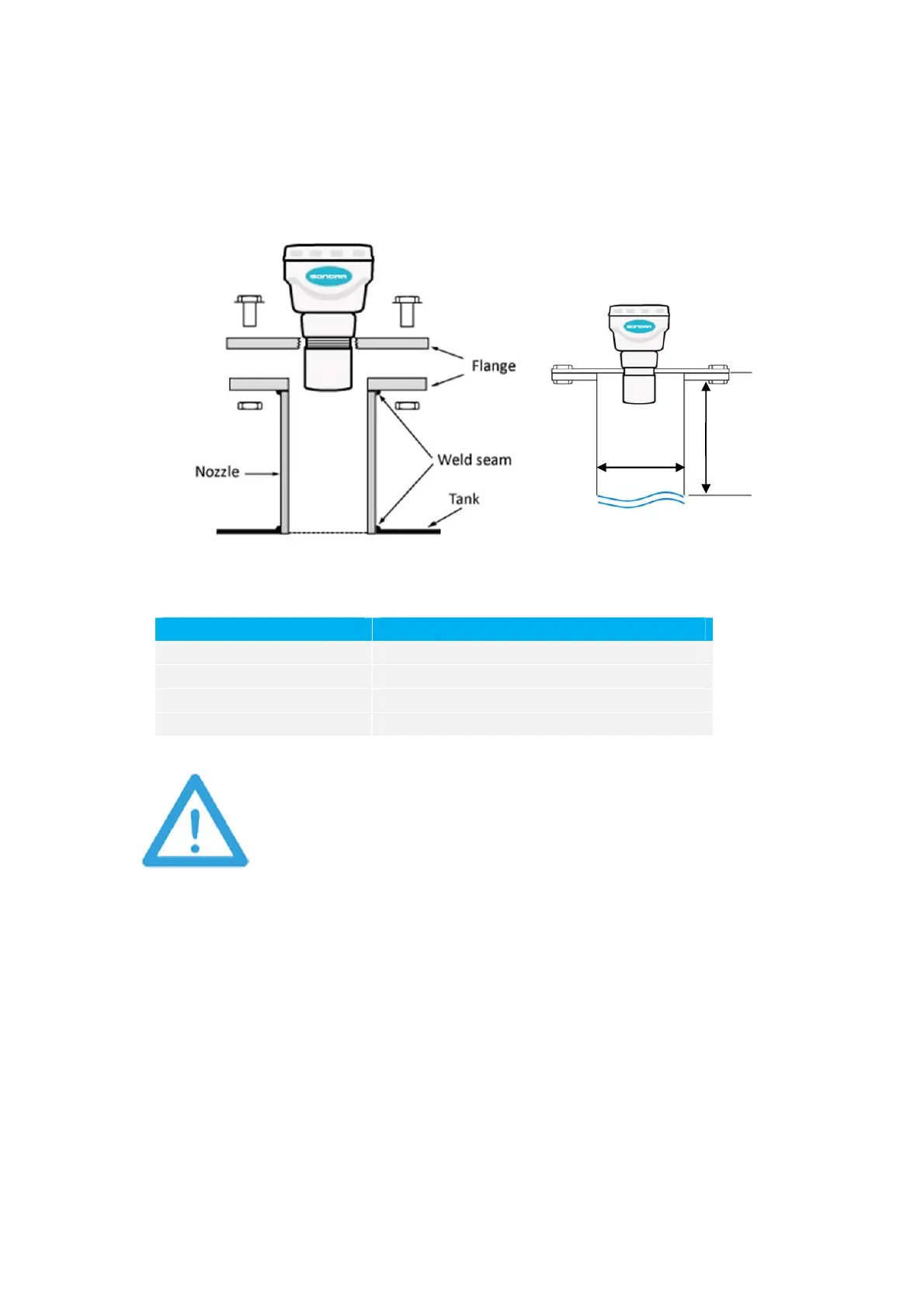© IS Technologies Co., Ltd. PAGE 16 / 41
2-1. Installation with screw in a flange
• The nozzle length shouldn’t be exceeded the maximum length
above. Shorter setting is better.
• The nozzle should be free of obstructions such as weld seams.
Nozzle Diameter(D) Maximum Nozzle Length(L)
80mm 240mm
100mm 300mm
150mm 430mm
200mm 570mm
D
L