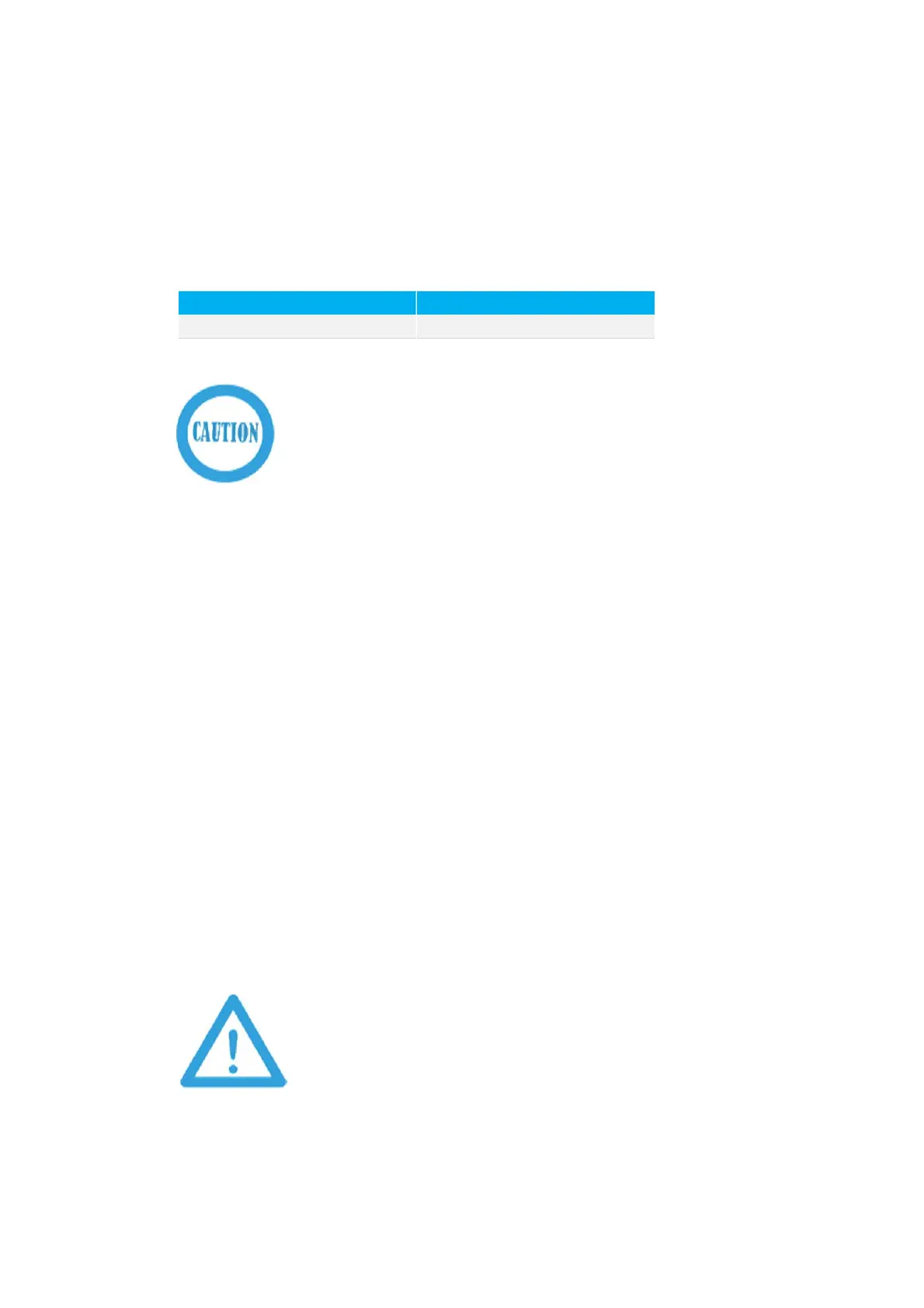© IS Technologies Co., Ltd. PAGE 29 / 41
[P05] Dead Zone
This option is the distance from the face of the transducer that is not capable
of being measured, and is pre-set to 30cm (12 inches). It ould not be set to
less than this gure, but can be increased if required.
Setting range Default
0. 30~99.99m 0.3m
A DEAD ZONE of 30cm ould be excepted when setting
20mA OUT. If the level approaches in the DEAD ZONE, It
might be displayed incorrect measurement value instead
of the actual measurement level.
2. Current Output Menu
[P06] 4 mA Setpoint
The range of current is from 4mA to 20mA. This option sets the distance (or
level or space, depending on the selected Operating Mode (Option 01) at which
the 4mA output will occur. By default 4mA will represent Empty
%
(0 of Span)
[P07] 20 mA Setpoint
The range of current is from 4mA to 20mA. This option sets the distance (or
level or space), depending on the selected Operating Mode (Option 01) at which
the 20mA output will occur. By default 20mA will represent Full
%
(100 of
Span). If you set the lowest point as 20mA, 4mA ould be set for highest
point.
•
The
Span is the maximum working distance from
Empty (0%) to Full (100%), and is automatically
calculated as Empty Level (P04) minus Blanking
Distance (P05). Except for when Measurement (P01) is
selected as Distance in this case the Span is the same
as the Empty Level (P04
)
