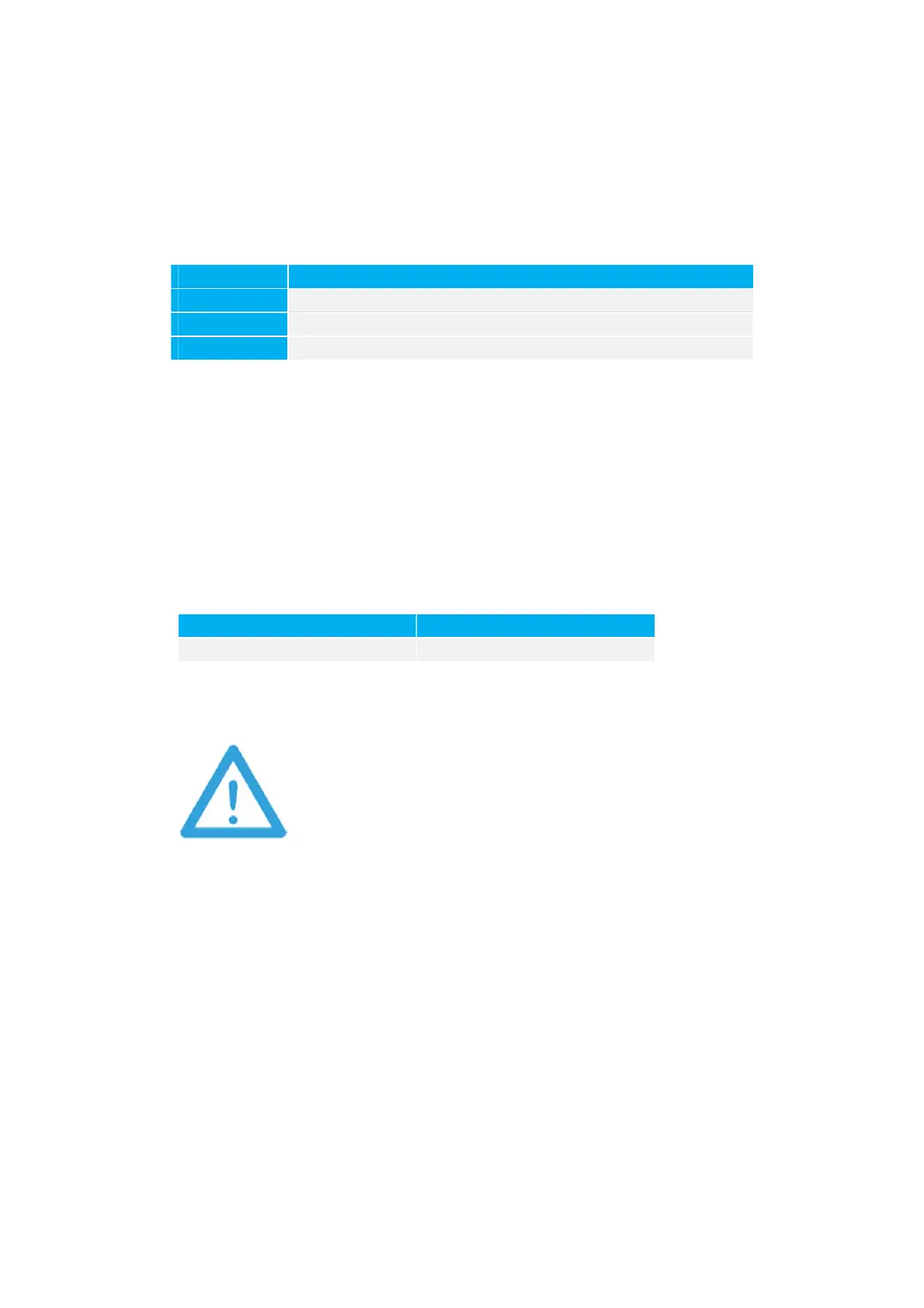© IS Technologies Co., Ltd. PAGE 28 / 41
[P03] Display measuring value
This option sets the display unit of LCD display among 1. meter(feet), 2. mA, or
%
3.
Option Unit
1 Distance by selected measuring unit
2 mA (Current value)
3 % (Percentage)
[P04] Empty Distance
This option is to sets the maximum distance from the face of the transducer to
the bottom distance, in cm (inch). The tank has to be empty. User can set
factory set value with up and down keys. The maximum set value is 600 for
ULM-10C-X06, 1000 for ULM-10C-X10.
Setting range Default
0. 30~99.99m 6.00m
• The setting value of the bottom distance is mostly
maximum measuring range of the sensor. However,
the bottom distance could be set as 99.99m
depending on the application conditions. The
incorrect bottom distance value causes the incorrect
measurement.
