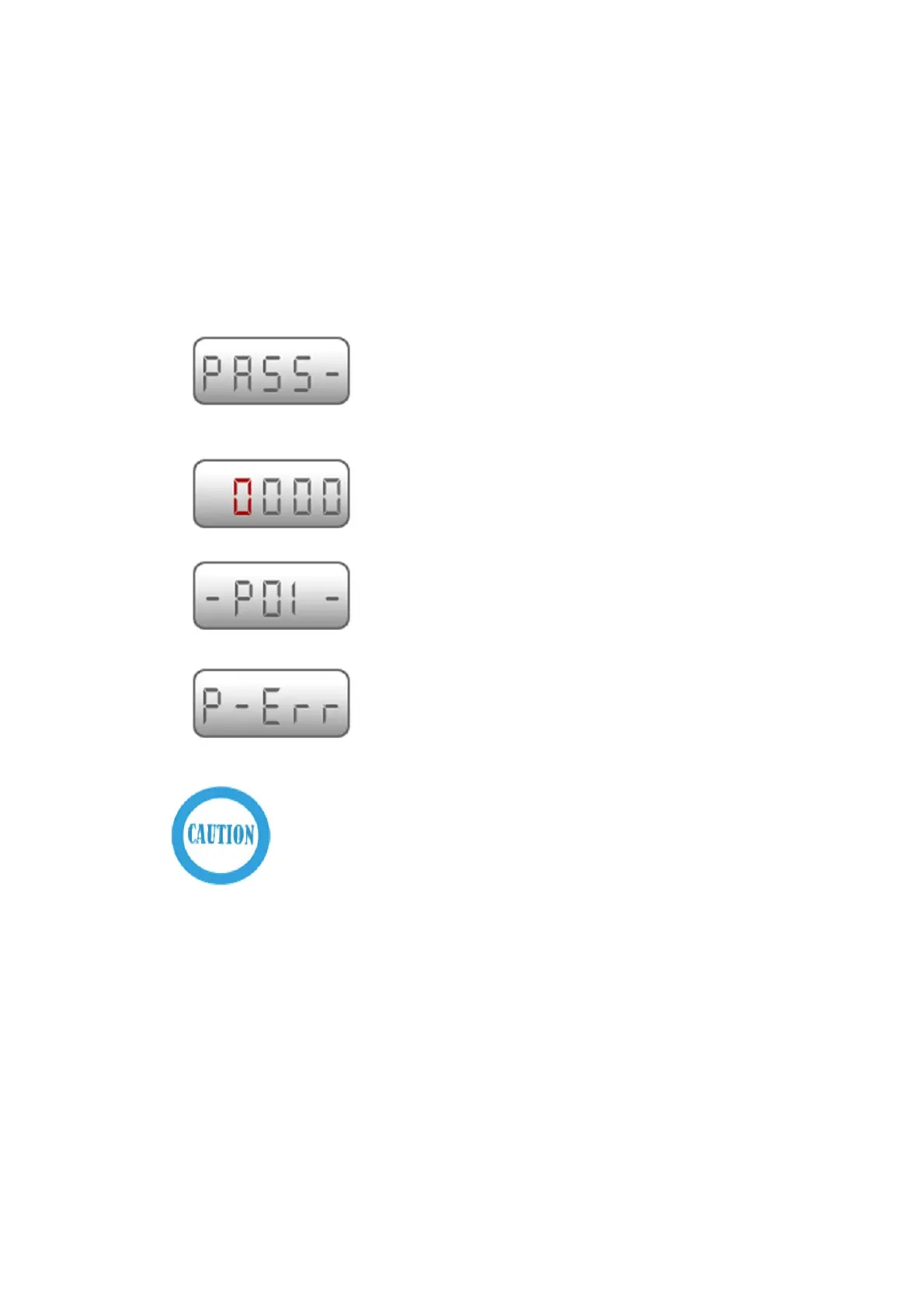© IS Technologies Co., Ltd. PAGE 35 / 41
5. Password Menu
[P18] Password
This option prevents malicious and unskilled user from changing option
values. Once this option is set, the password is required whenever entering
into program mode. The initial password is “0.”
1. If the password is not “0”, the “pass” shows on the
display.
2. After 1 second, it moves to setting mode
automatically. The first digit flickers. Use “UP” and
“DOWN” button to set the password. Use “MENU”
button to move the digit position.
3. After setting password, press “RUN” button, the
password is saved and return to the program mode.
4. When the password is incorrect, the error message
shows on the display. After 1 second it returns to
setting password mode.
• User can’t configure the menus when user forgets the
password. Please note password number and pay attention
not to lose it.