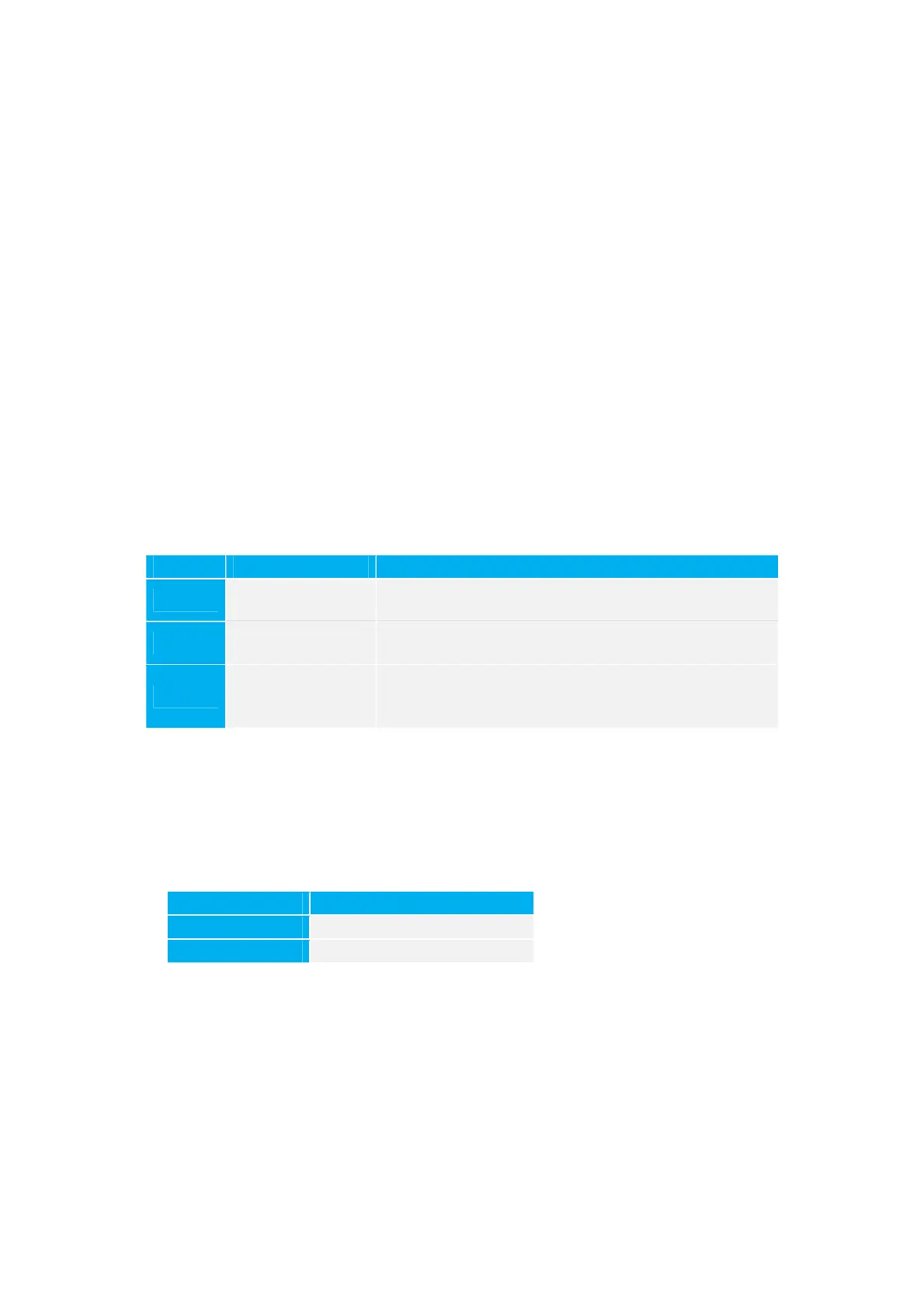© IS Technologies Co., Ltd. PAGE 27 / 41
VI. Programming
This chapter describes all of the menu options in ULM-1000C, in numerical
order. Press the menu button, can be set the menu option. From menu 1 to
menu 18 it can be moved with up or down key. The grey marked cell is the
factory set value.
1. Application Menu
[P01] Measurement
This option sets the variable of measurement when in measuring mode, and
can be set to one of the following:
Option Value Description
1
Level
Display shows how full the vessel is with respect to
the Empty (0% of Span)
2
Distance
Display shows the distance from the transducer face
to the surface.
3
Space
Display shows how an empty vessel is with respect to
Full (100% of Span) i.e. how much space is available in
the vessel.
[P02] Measuring Unit Selection
This option is to choose the measuring unit between meter and feet.
Option Unit
1 Meter
2 Feet
