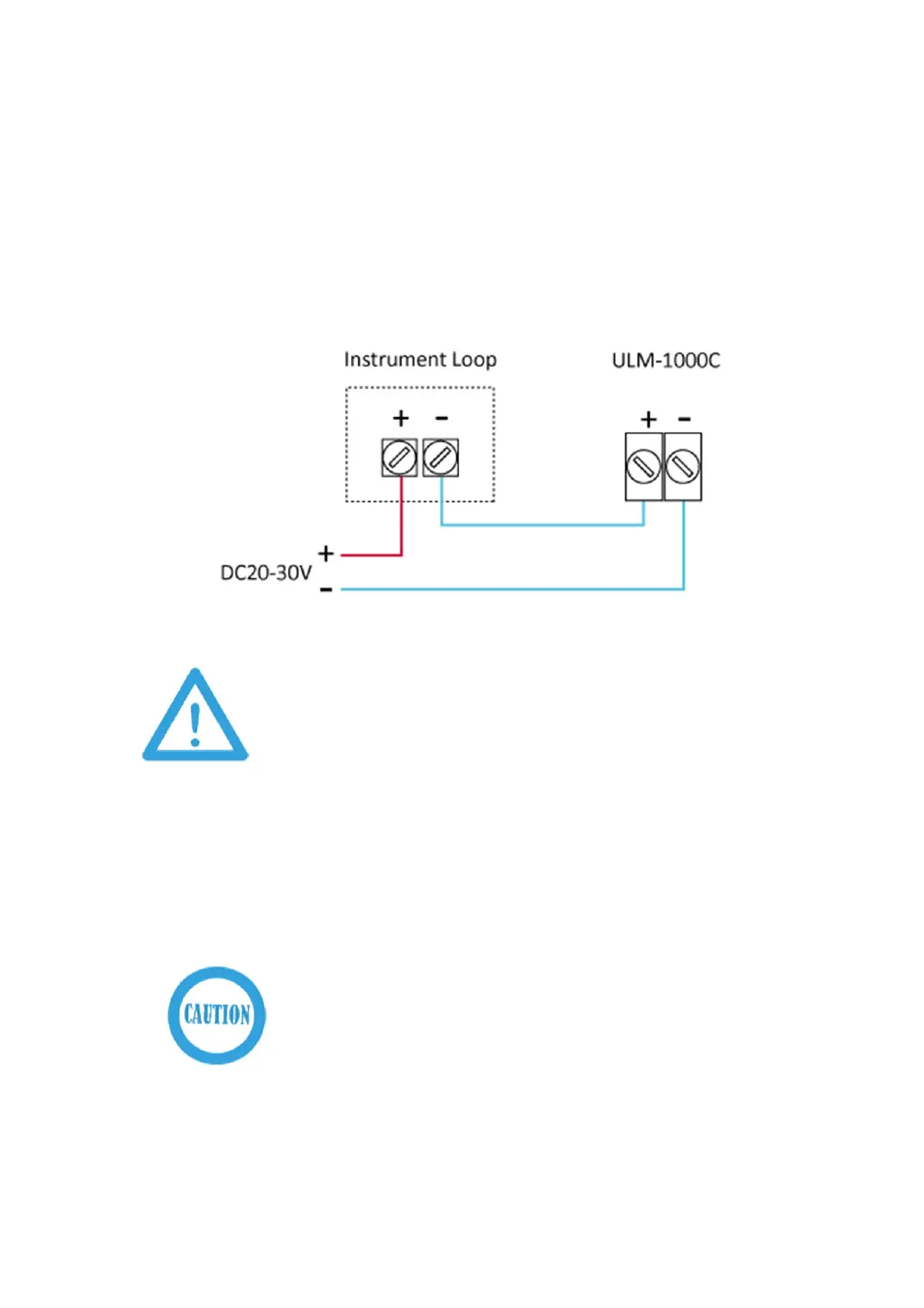© IS Technologies Co., Ltd. PAGE 19 / 41
IV. Wiring
1. Wiring
The ULM-1000C Series terminal connection is as detailed below. Wiring
details are also given on the terminals under the access cover.
• If the equipment is installed or used in a manner not specified in
this manual, then the protection provided by the equipment may
be impaired.
2. Power
The standard power type is DC power. The power range is DC20-30V.
• When turning on the power of ULM-1000C for the first time,
make sure any connected devices are disabled until all system
functions are confirmed and to be operating properly.
