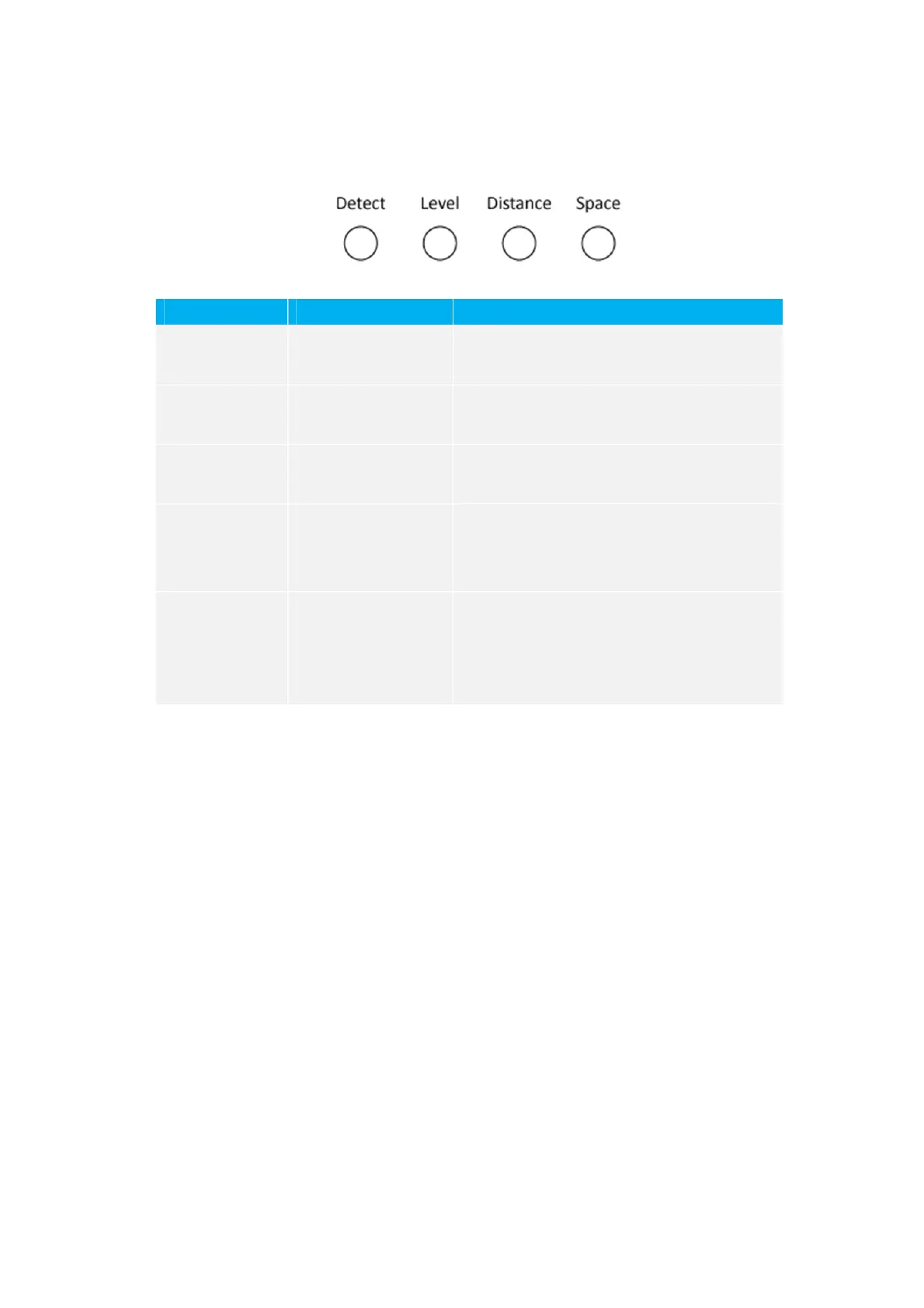© IS Technologies Co., Ltd. PAGE 23 / 41
2.2 LED Functions
There are 4 LED’s, located above the display their functions are as follows:
LED Condition Function
Detect &
Level
Flashing
together
Indicates Normal Operation
Mode selected = Level
Detect &
Distance
Flashing
together
Indicates Normal Operation
Mode selected = Distance
Detect &
Space
Flashing
together
Indicates Normal Operation
Mode selected = Space
Detect Flashing alone
Indicates that ULM-1000C is
detecting an echo but checking if
the value is correct.
The reasons
None
All Off Display
indicates
flashing “E*”
Indicates that ULM-1000C has gone
into Fail condition.
E0 means there is no reflected echo
received.
E1 means transducer and
2.3 Measuring Mode
This mode is used once the ULM-1000C has been set up in program mode. It is
also the default mode that the unit reverts to when it resumes operation aer
a power failure.
When the ULM-1000C is switched on for the rst time, it will display, in
centimeters, the distance from the transducer face to the target.
Aer programming is complete, any switched outputs that are set will
operate when the level reaches the relevant setpoint. Whilst in Run Mode the
Detect and Distance LED’s provide information on the status of the signal.