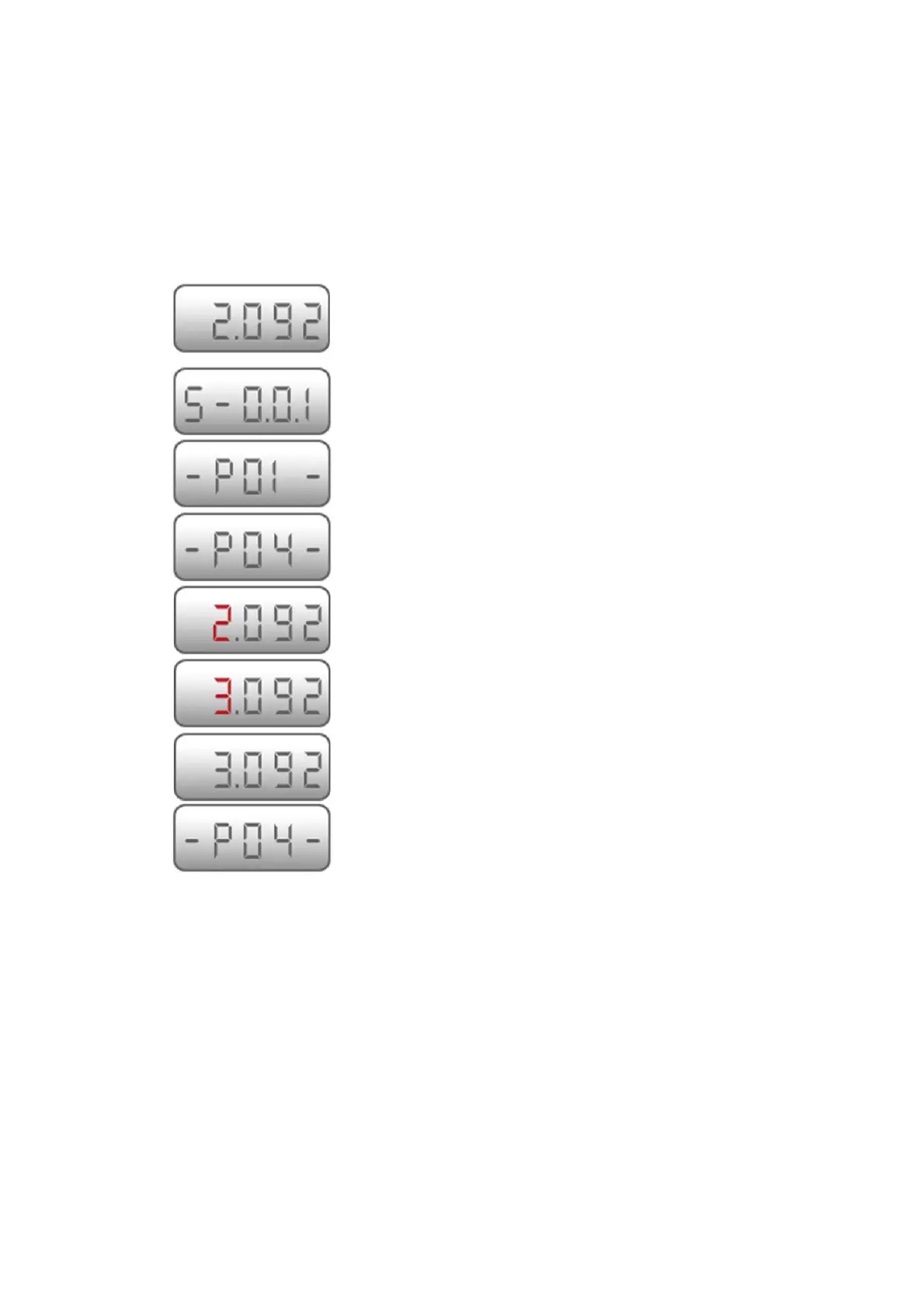© IS Technologies Co., Ltd. PAGE 25 / 41
Example of using buttons
[Example] When the bottom distance value is changed from 10meter to 9meter,
• Press “MENU” button for 1 second in measuring
mode.
• Software version displays for 2 second.
• After showing the S/W version, the menu
number displays.
• Use “UP” and “DOWN” button go to P04.
• Press “menu” button, the first digit flickers. With
“UP” and “DOWN” button, the number is
changed.
• After first digit setting, press “MENU “button to
move the second digit.
• After all setting, press “RUN” to save the value.
it returns to measuring mode.
• If press “ESC” button instead of “RUN” button, it
returns to the menu which you selected right
before. The setting value isn’t saved.
