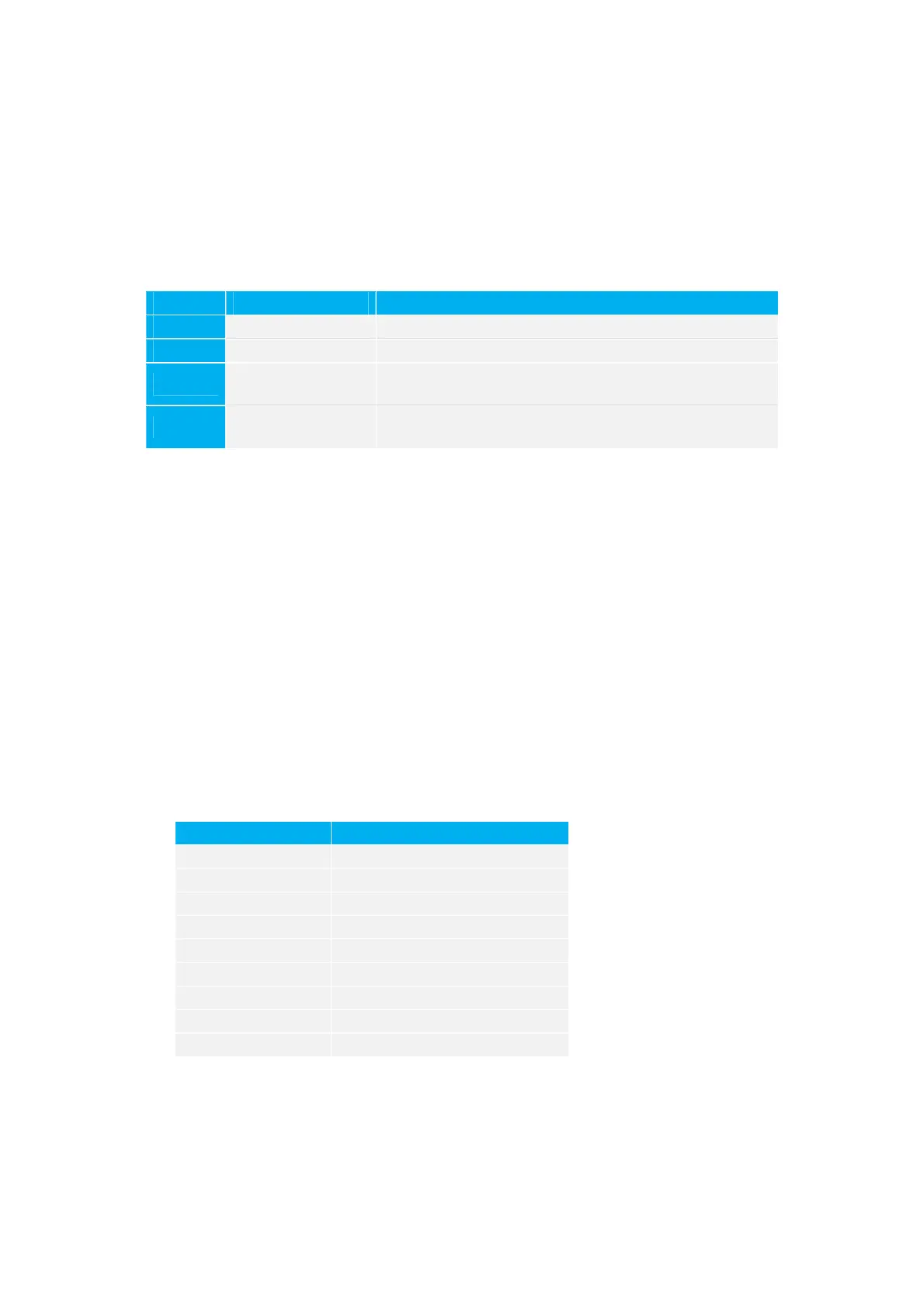© IS Technologies Co., Ltd. PAGE 32 / 41
[P12] Output Power
This option is used to set the power output from the transducer to suit
varying applications.. By reducing the power emitted the beam angle will be
eectively reduced and can be applied as detailed below:
Option Level Description
1
Low Power For use on short range applications
2
Normal Power For use in normal conditions
3
High Power
For use in outdoor applications, long range
measurement
4
Maximum Power
For use in arduous applications where conditions are
dusty, steamy or turbulent.
[P13] Sound Velocity
This option allows for the velocity of sound to be changed according to the
atmosphere the transducer is operating in. By default the velocity is set for
sound travelling in air at a temperature of 0
o
C.
The table below gives details of the velocity of sound in various gaseous
atmospheres in all cases the velocity indicated is %that in a 100 gaseous
atmosphere at 0
o
%C. In atmospheres less than 100 it may be necessary to
check the level indicated at near empty and near full and compare with the
actual level, several times, then adjust the Sound Velocity accordingly to
obtain an accurately displayed reading.
Name of Gas Sound speed (m/sec)
Chlorine 206
Carbon dioxide 259
Argon 308
Oxygen 316
Air 331.5
Ammonia 415
Ethane 430
Neon 435
Helium 965