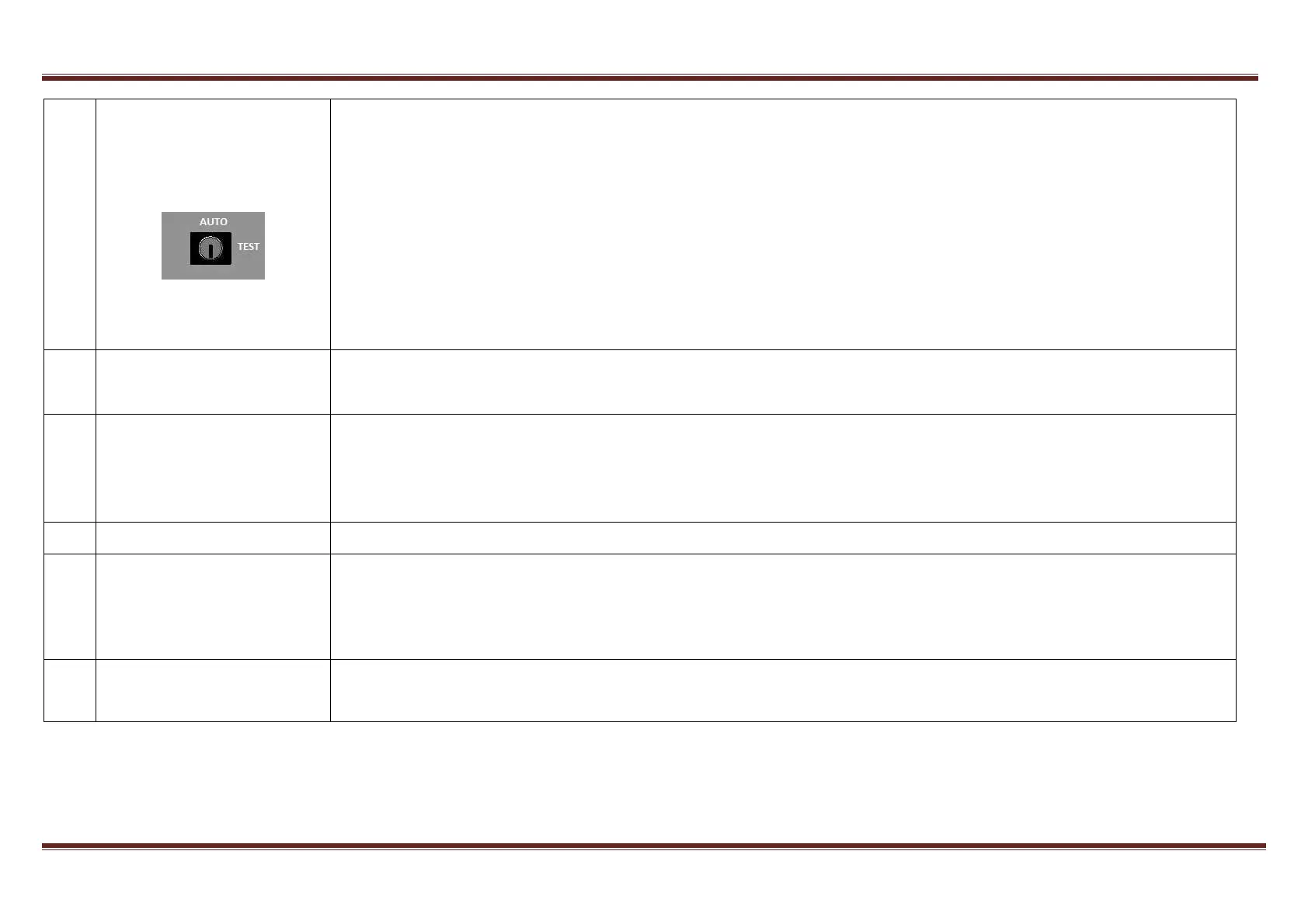ICP 3020 / ICP 4030 iMC-P Operating instruction
page 19
operation mode switch
(key switch)
Use this switch to choose between automatic- and test-mode. In automatic-mode (AUTO) you can only
open the cover or safety door of the machine if no axis is in motion and the mounted working spindle
is switched off (means that spindle does not turn).
In the test-mode (TEST) you can only open the cover or safety door of the machine if the mounted
working spindle is switched off (means that spindle does not turn). You can just move the axes at
opened cover or safety door if the spindle is switched off.
When switching from the operation mode AUTO onto the operation mode TEST a running working
spindle will be immediately switched off. The enable signal for the hood / machine door (COVER button
lighted) takes place with a time delay in order to guarantee that the working spindle can run out.
Ensure that in test-mode (key switch on TEST) only authorized personal operates on the machine.
If you press the start button in CNC mode (see chapter: 7.4.1) a saved user program in the flash memory
will be executed. You cannot use the start switch in DNC mode.
If you press the stop button in CNC mode an active user program / axis motion will be stopped. You can
continue the execution of the user program by pressing the start button.
If you press the stop button in DNC mode an active user program / axis motion will be stopped. To continue
the execution of the user program you have to use the controller software (ProNC, Remote).
The fault lamp indicates an error within the safety circuit.
Use this button to open the machines cover or safety door. This is possible only if the conditions from point
“4 – operation mode switch“ are complied. An enable for opening of the cover or safety door is signalized by
a white lighted cover button.
This button has no function on the machine ICP 3020 / ICP 4030.