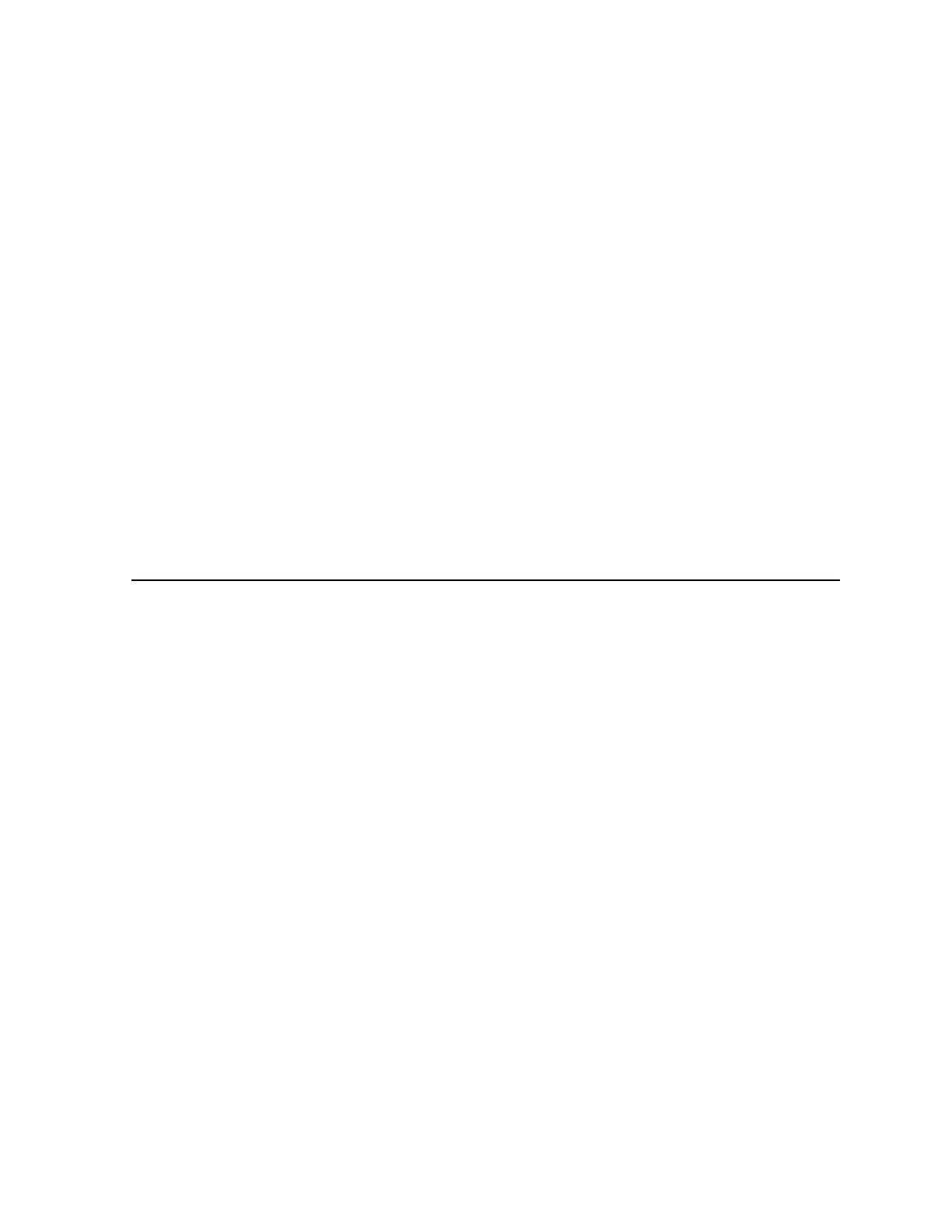Ishida Astra Price Computing Scale with Printer
Frequently Asked Questions
Rev. 1, October 2010 3/8 Astra FAQ
4. Q:
What could cause "Err --9", Label Size Error?
A: Several things may cause a Label Size error (#9). Check the following.
1. The Label Format number (B01-01-01) does not match the length of the labels.
2. The Length + Gap distance setting (B01-01-02) does not match the label format or
actual labels.
3. The gap between the labels is not the Ishida standard 2.5mm.
4. The Label Gap Sensor is out of adjustment. See Service #6 below for more details.
5. Q:
Why is the weight value approximately half what it should be?
Check if the Astra is configured for kilograms. The setting for pounds or kilograms is
in the ROM Switch portion of the Test Mode. See Service #1 below to enter the Test
Mode.
1. Enter step C06, "ROM Switch" in Test Mode.
2. Go to Switch #10: press 10,
3. Select the Units value and press ENTER:
0 = Lb (default)
1 = Kg
4. Press END, END and turn off the Astra to exit.
Notes:
• The Astra must be recalibrated when the units are changed.
• See Service #3 below for other causes of incorrect weight readings.
Service
1. Q:
How can I access the Test Mode?
A:
Power up the Astra holding the "1" key. After the scale beeps twice release the key.
The display will show: C00 TEST
2. Q:
What is error 40?
A:
Error 40 occurs when the memory has been corrupted. This is usually caused by noisy
power or a low voltage battery. After the cause has been determined and corrected the
memory must be reset. See Service #4 below for details about clearing the memory.
3. Q:
• Why are the weight readings incorrect after the CPU board was replaced?
• Is it possible to reset the calibration to default when the Astra cannot be calibrated?
A: There are two possible causes for the inaccurate weight readings.
• The calibration parameters are stored on the CPU board – not the A/D board. After the
CPU board is replaced the scale must be recalibrated.
Note: The scale must be recalibrated after the CPU board, A/D board, or load cell is
replaced.
• If a 10 Lb test weigh reads as 12.5 Lb, then the calibration parameters of the CPU
board must be reset. To reset the parameters press the COPY key immediately
before pressing the ZERO key to begin the calibration process.
Note: Resetting the calibration parameters is only required once.
