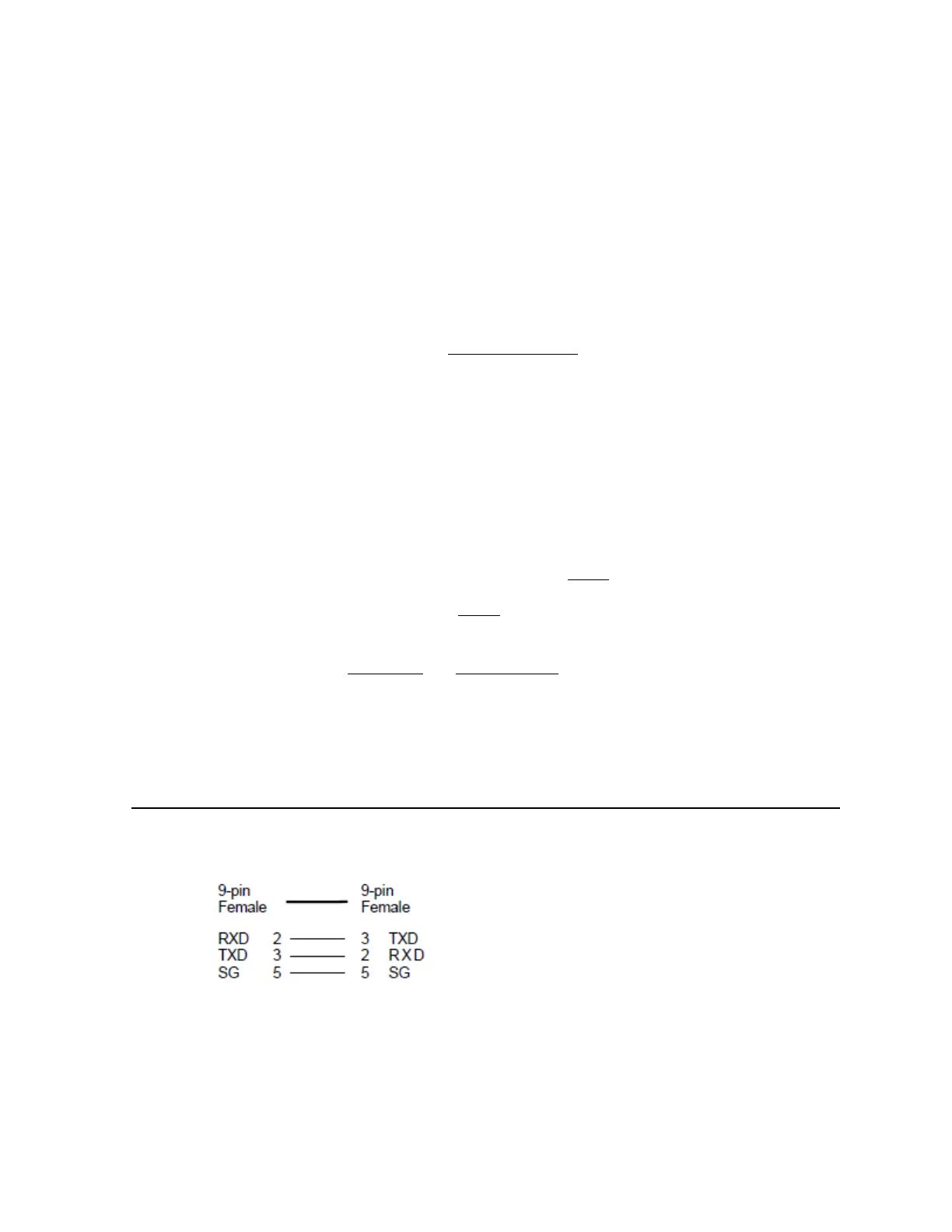Ishida Astra Price Computing Scale with Printer
Frequently Asked Questions
Rev. 1, October 2010 6/8 Astra FAQ
7. Q: Why don’t the Field Titles print on the label?
A:
Field Title printing must be enabled in the Test Menu, ROM Switch (C06).
ROM Switch #9: "Field Title Print on Label".
00: Do Not Print (Default)
01: Print
Note: Refer to Astra Service Manual, section 4.7 ROM Switch. Part Number 66423.
8. Q: Why is the printing light or spotty?
A: There are many possible causes for poor printing. Check the following:
• Check and clean the thermal head:
Turn the scale off.
Use a cotton swab only (NOTHING SHARP).
Use Isopropyl alcohol to gently clean any build up from the head surface.
Note that thermal heads should be cleaned weekly at the minimum.
• Check for divots or debris build up on the rubber print roller.
• Check that the labels are threaded properly – especially at the peeling bar.
• Test the label quality by checking the print with labels from a different case.
• Check the alignment of the print head. It must be parallel with the print roller. It
must also be positioned over the top (crown) of the print roller.
• It is possible for a weak scale power supply to cause spotty printing. A replacement
power supply should be considered only after all other items have been checked.
9. Q:
When the date prints, why is the month printed incorrectly?
A:
In AstraLabel set the Font Size of the date field to 20x12 (scale default). This is the only
font size available to print the text for the month (ex “OCT”). If another font size is
selected the month remains at size 20x12
.
If a date must be printed in a different font size then the date format must be changed to
print only numeric values such as "10.22.10". Use AstraLabel to change the Date
Symbol field from “Jan, Feb…
” to “Month Number”.
10. Q:
Why is the Julian Date not printing?
A:
For the Julian Date to print the PLU must be programmed to print the Pack Date. The
PLU's Date Flag must be set as either "2" (Pack Date) or "4" (Both Dates).
Note: Only the Julian Pack Date is available.
Communication
1. Q: What is the pin out of the serial communication cable used by the Astra?
A: The Astra uses a standard DB9 null modem cable. Both ends of the cable are 9-pin
female. Pins: 2-3, 3-2, 5-5
2. Q:
Is it possible to transfer files directly between two Astra scales?
A:
Yes. Connect the scales together using a null modem cable. On both scales, enter
Communication, step P10 in the Programming menu. Set the target scale as "Receiving"
(step P10-02) then set the source scale as "Sending" (step P10-01).
See Communication #1 above for the null modem cable specifications.
