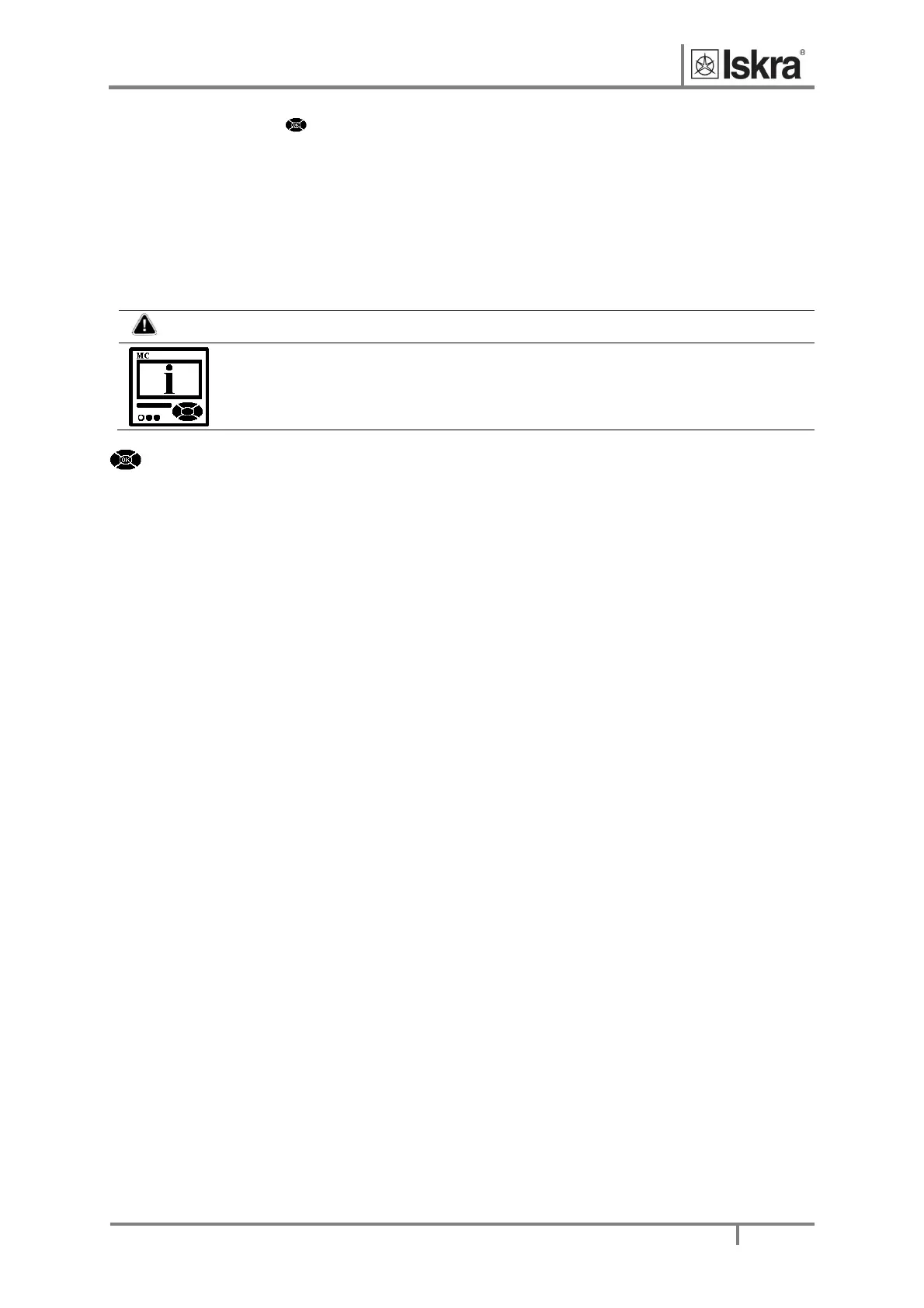FIRSTSTEPS
Measuringcentres
MC320,MC330,MC350&MC350H ‐ User’sManua
21
Installationwizard
Afterinstallationandelectricalconnection,basicparametershavetobesetinordertoassurecorrectoperation.
Theeasiest waytoachievethatisuse the Installationwizard.WhenenteringtheInstallationmenu,settings
followoneanotherwhenthepreviousoneisconfirmed.Allrequiredparametersshallbeenteredandconfirmed.
Exitfrom themenuis possiblewhenallrequiredsettings areconfirmedorwithinterruption(keyseveral
times)withoutchanges.
TouseinstrumentontheProfibus/M‐Busnetworkpleasenotethatinstallationwizarddoesn’tcoverProfibus/M‐
Bussettings.ProfibussettingsmustbedoneasdescribedintheAppendixC.M‐Bussettingsmustbedoneas
describedintheAppendixD.
PLEASENOTE
AllsettingsthatareperformedthroughtheInstallationwizardcanbesubsequentlychanged
bymeansoftheSettingsmenuorviaMiQenbymeansofcommunication.
MainmenuInstallation
Themenusfollowoneafteranother:
STARTMENU
StartscreenisdisplayedonLCD.
LANGUAGE
Setdevicelanguage.
DATE(MC350,MC350HONLY)
Setdevicedate.
TIME(MC350,MC350HONLY)
Setdevicetime.
CONNECTIONMODE
Chooseconnectionanddefineloadconnection.
PRIMARYVOLTAGE
Setprimaryvoltageifavoltagetransformerisused.
SECONDARYVOLTAGE
Setsecondaryvoltageifavoltagetransformerisused;setvoltageoflowvoltagenetworkifconnectionisdirect.
PRIMARYCURRENT
Setprimarycurrentifacurrenttransformerisused.
SECONDARYCURRENT
Setsecondarycurrent.
COMMONENERGYEXPONENT(MC350,MC350HONLY)
Definecommonenergyexponentasrecommendedintablebelow,wherecounterdividerisatdefaultvalue10.
ValuesofprimaryvoltageandcurrentdetermineproperCommonenergyexponent.Fordetailedinformation
seechapterEnergyonpage31.