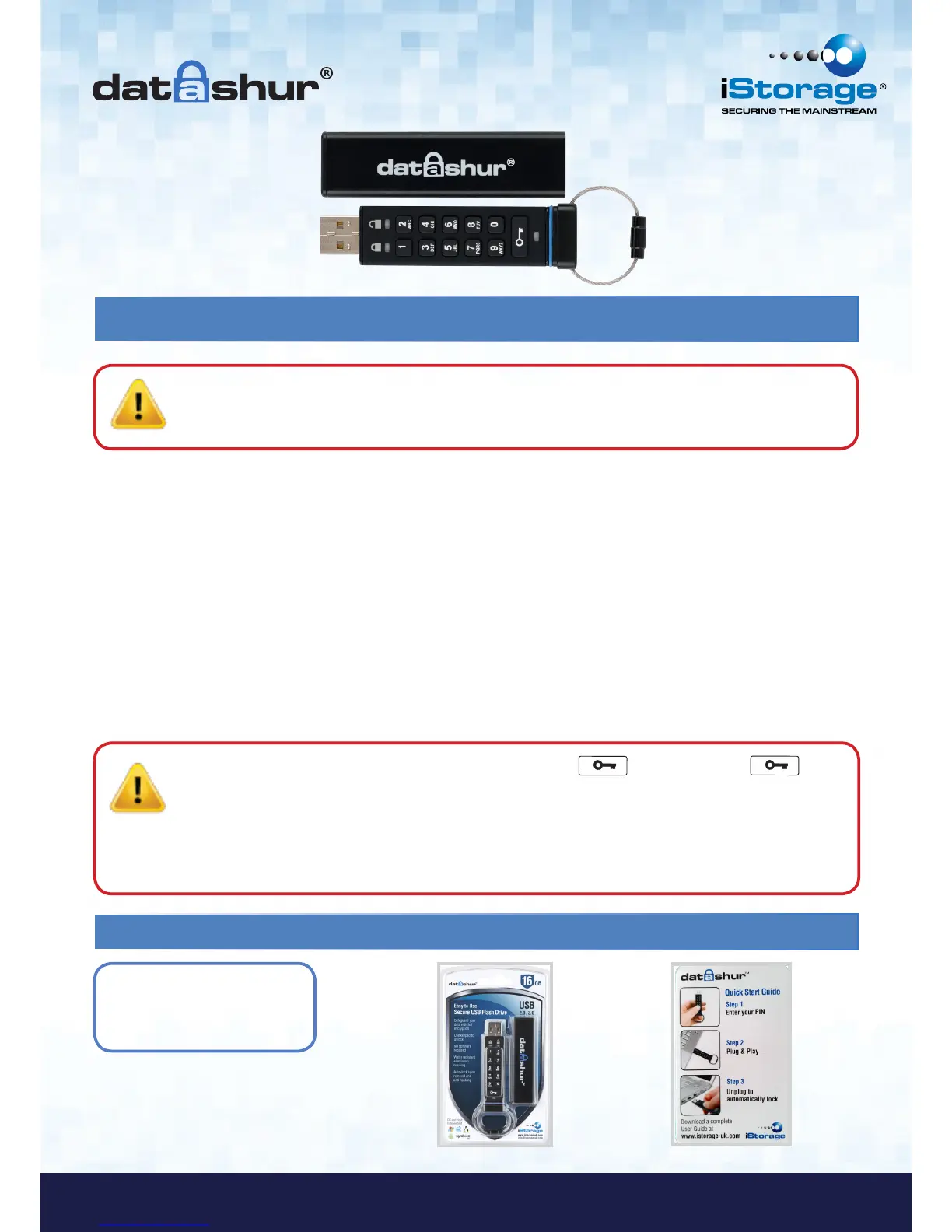Introduction
Thank you for purchasing the iStorage datAshur
®
, an ultra secure and easy to use, hardware encrypted USB PIN activated
flash drive.
The datAshur uses military grade CBC-AES 256-bit hardware encryption, which encrypts all data stored on the drive in
real-time. The datAshur requires no software and is OS and host independent.
The datAshur incorporates a rechargeable battery allowing the user to enter a 7-15 digit PIN (Personal Identification Number)
onto the on-board keypad before connecting the drive to a USB port.
Should the drive be lost or stolen, the user can rest assured that all data held on the datAshur is safe and cannot be accessed
by any unauthorised person.
The datAshur can be configured with both a User and Admin PIN, making it perfect for corporate and government
deployment. As the datAshur is unlocked via the onboard keypad and not a host computer, it is not vulnerable to
software/hardware based key-loggers or brute force attacks.
Package contents
• iStorage datAshur drive
• Extruded Aluminium Sleeve
• QSG - Quick Start Guide
Note: The datAshur rechargeable battery is not fully charged, we recommend the battery be charged
prior to first use. Please plug in the datAshur drive to a powered USB port for 60 minutes to fully
charge the battery.
Caution: The datAshur is shipped with a default User PIN of 1-1-2-2-3-3-4-4
and although it can be used straight out of the box with the default PIN, for security reasons, we
highly recommend that a new User PIN be created immediately by following instructions under
section 3 “How to change User PIN”.
If you forget your User PIN and no Admin PIN exists, or you forget both PINs, all data will be inaccessible.