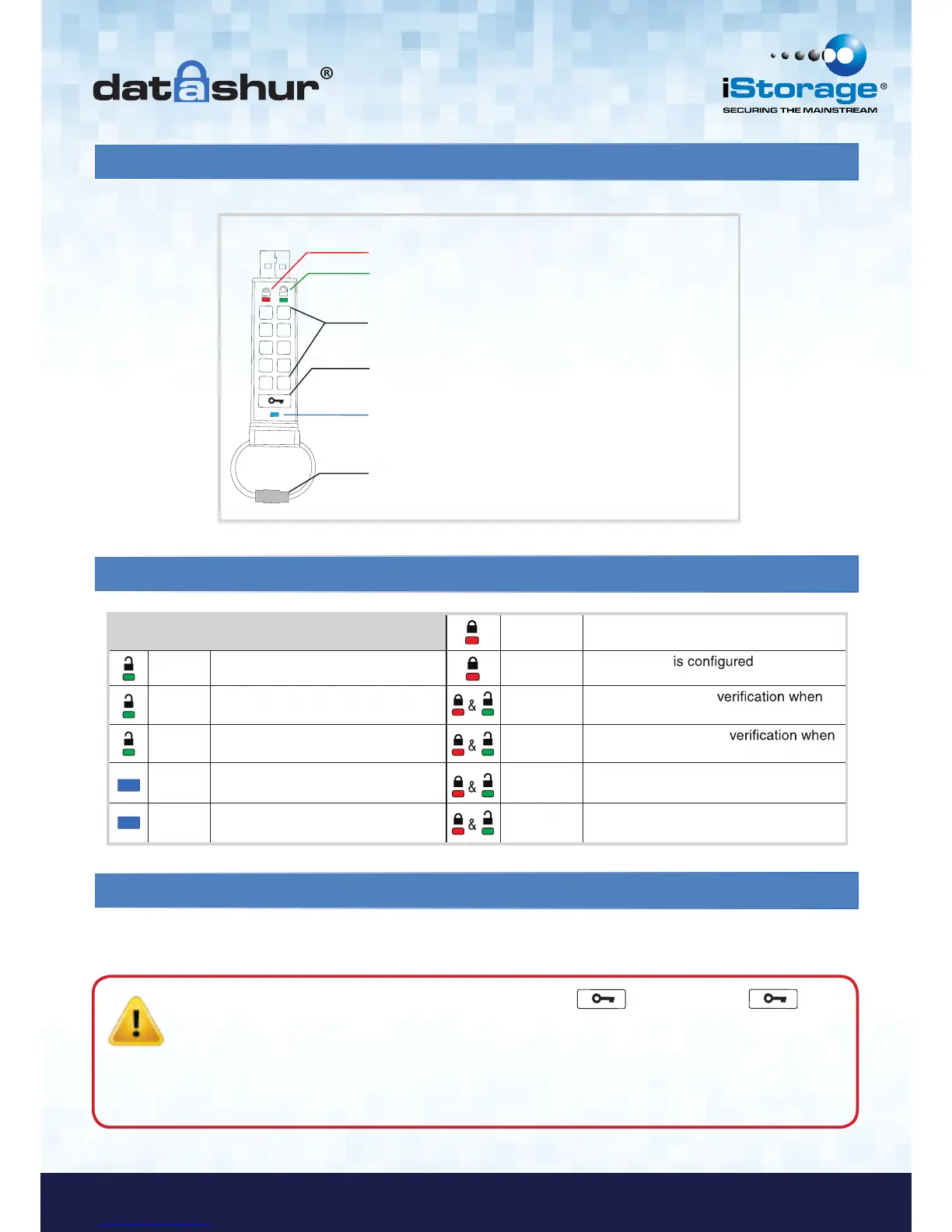1. datAshur Layout
2. LED indicators and their actions
When all LEDs are OFF the datAshur is locked
and secure.
blink Drive is locked and secure
blink Drive is unlocked in User Mode solid No User PIN
double
blink
Drive is unlocked in Admin Mode blink
together
Accepting User PIN
setting / changing the PIN
solid Drive is connected to a powered
USB port
double
blink
Accepting Admin PIN
setting / changing the PIN
solid Drive is connected to host computer
and is idle
illuminate
together
Accepting new PIN
blink Data exchange with host computer blink
alternately
Error
3. How to change the User PIN
Unless otherwise noted, all steps are performed when datAshur is NOT connected to a computer.
1 2
3
5 6
7
9 0
8
4
Lock LED, stand by with the datAshur locked
Unlock LED, datAshur is unlocked when flashing
Key Button, used to activate the datAshur and to
enter PIN codes
Keypad
Keyring, unscrew to add to key ring.
Blue LED, when on, the datAshur is connected to the
computer. when flashing data is being transferred
.
.
.
.
Caution: The datAshur is shipped with a default User PIN of 1-1-2-2-3-3-4-4
and although it can be used straight out of the box with the default PIN, for security reasons, we
highly recommend that a new User PIN be created immediately by following instructions under
section 3 “How to change User PIN”.
If you forget your User PIN and no Admin PIN exists, or you forget both PINs, all data will be inaccessible.
