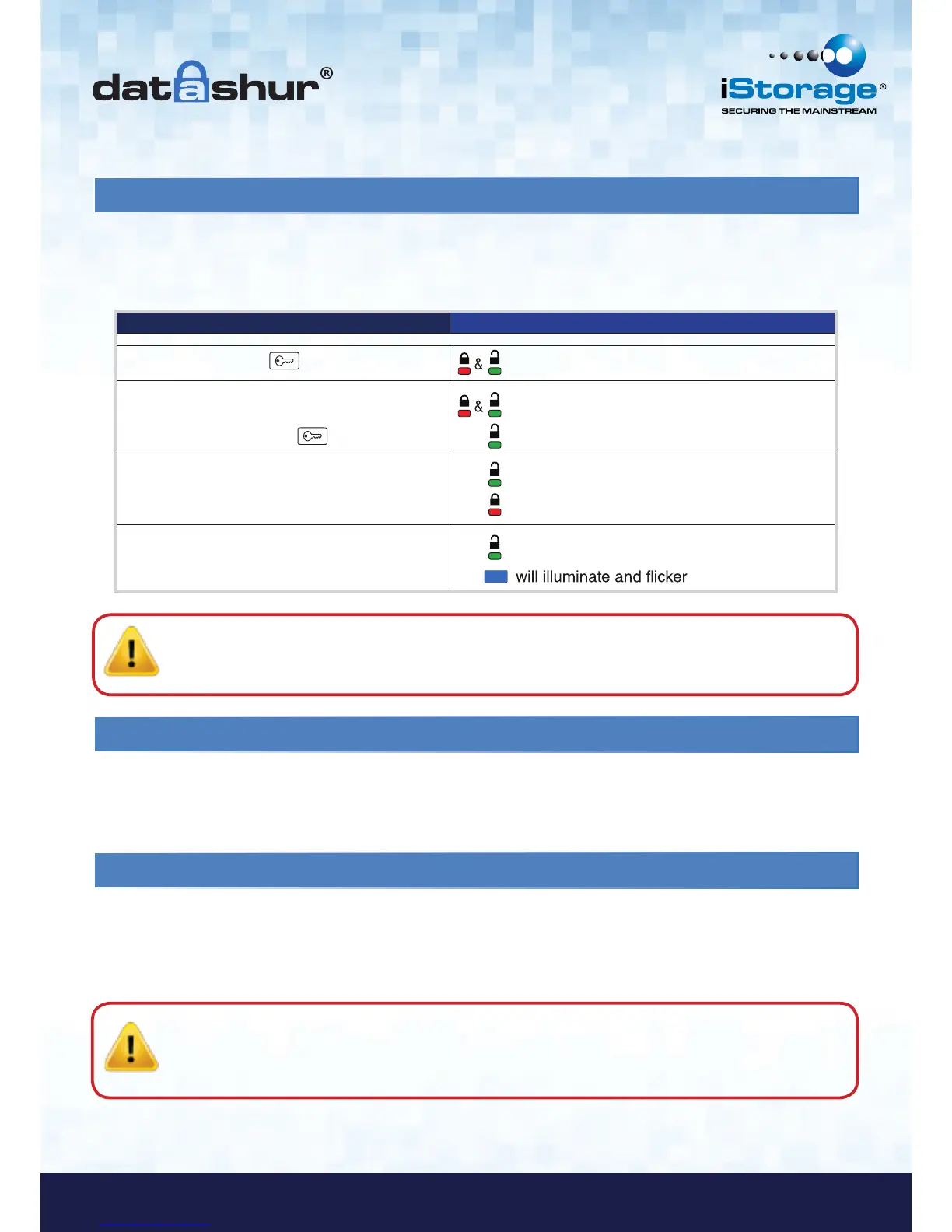Once the User PIN is created, all data stored on the datAshur is encrypted, in hardware, to the CBC-AES 256-bit specification.
In order to access the data stored on the drive, you must first unlock the drive with your User PIN.
5. How to unlock the datAshur with a User PIN
Note: Once unlocked, the Green LED will blink for 30 seconds, within which time the drive needs to be
connected to the USB port. If no connection is detected within 30 seconds, the drive will lock and you will
need to start the process of unlocking again.
6. How to lock the datAshur
The iStorage datAshur automatically locks when unplugged from the host computer or power to the USB port is turned off.
Data is kept locked using CBC-AES 256-bit encryption.
7. How to create an Admin PIN
An Admin PIN is a useful feature for corporate deployment, for example:
• Recovering data from the datAshur and configuring a new User PIN in the event an employee has forgotten their PIN
• Retrieving data from the datAshur if an employee leaves the company
Caution: Entering the Admin PIN to access a locked drive will clear the User PIN. If a user forgets their PIN,
access to their drive is regained by defining a new user PIN. For security reasons, we highly recommend
that a new User PIN be created immediately once the drive has been unlocked using the Admin PIN.
INSTRUCTIONS LED ACTIVITY
Press KEY Button
Enter User PIN to unlock drive
(Factory default PIN 1,1,2,2,3,3,4,4)
and press KEY Button
will blink together
will illuminate together for
approximately 4 seconds and then:
will blink indicating correct PIN entry
Note that at this point the
following occurs:
will blink indicating the correct PIN entry
will blink indicating the incorrect PIN entry
Insert your datAshur into USB port
will illuminate in a constant state
